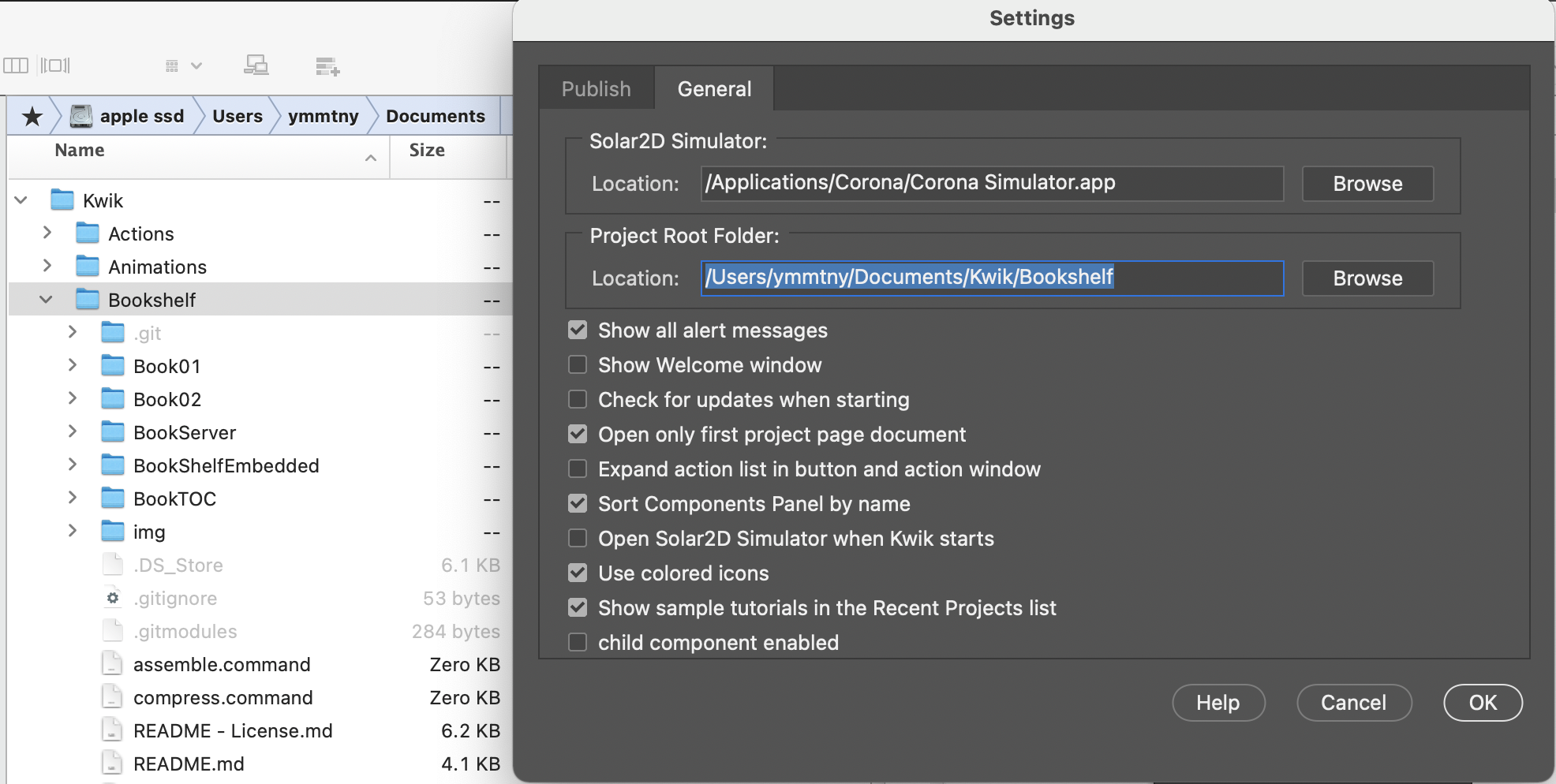This Bookshelf folder is Project Root Folder of Kwik.
Work cicle if updates are available
-
Update tmplt
tmpl folder of Boo01, Book02, BookTOC is the git submoule of kwik4tmplt
git submodule update --remote -
Publish Book01, Book02, BookTOC with Kwik
use export images off. If you don't change layer images of psd files
-
Update assets.zip files in BookServer
Open compress_assets/main.lua with Solar2D
run http-server
-
Update src files of BookshelfEmbedded
Open copy_projects/main.lua with Solar2D
this will overwrite the lua files from BookTOC/build4, Book01/build4, Book02/build4
Beaware the files in components/store folders are updated by this copy_projects. Previous local changes in that folder will be lost such as model.lua's debug flag
BookServer folder contains the following folders
-
bookshelf
this folder contains the assets of downloadable books. You run a local http-server
or upload the files to your web server for BookShelfEmbedded project to fetch them.
-
compress_assets
for downloadManger V2, the assets of downloadable books are zipped with this tool
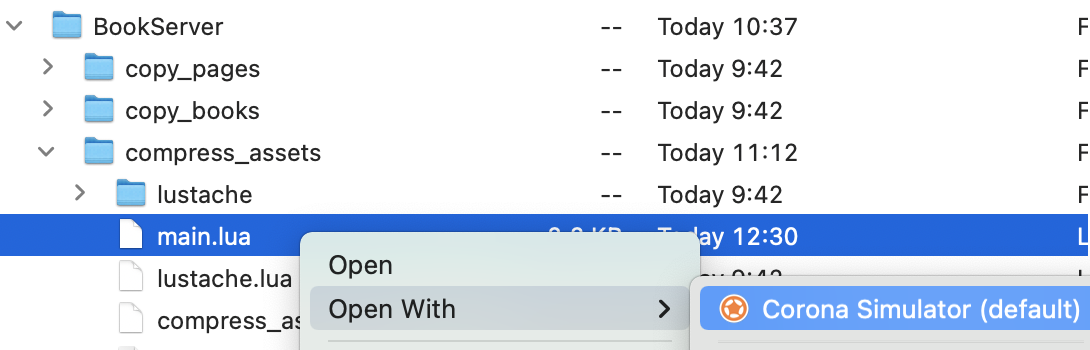
you need to edit the books table of main.lua for your projects
local books = { {project = "Book01", serverFolder = "book01"}, {project = "Book02", serverFolder = "book02"}, } local onLineImages = { {project = "Book01", serverFolder = "book01", image = "build4/assets/images/p1/bg@4x.png"}, {project = "Book02", serverFolder = "book02", image = "build4/assets/images/p1/bg@4x.png"}, }
-
copy_books(obsolete)
for downloadMnager V1 the assets of books are zipped with this tool
-
copy_pages
for BookshelfPages project, the assets of pages are zipped with this tool.
this is the main project of Bookshelf. This folder is a Solar2D project.
-
You find the copy_project tool to collect each Book project into App folder
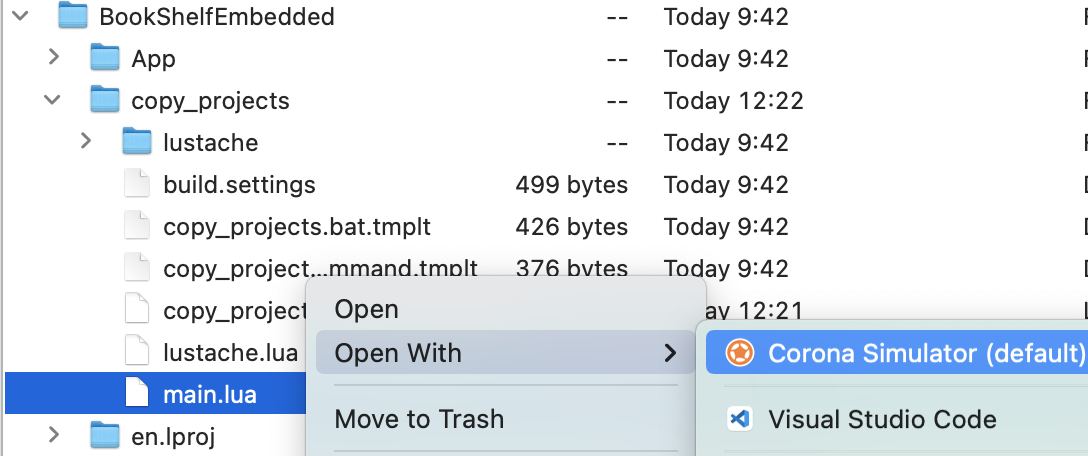
main.lua
local model = { {project = "BookTOC", appFolder = "TOC", suffix="", downloadable=false}, {project = "Book01", appFolder = "book01", suffix="", downloadable=true}, {project = "Book02", appFolder = "book02", suffix="", downloadable=true}, }
Book01, Book02 and BookTOC folders are sample books projects for BookshelfEmbedded
BookServer you need to run http-server as localhost:8080
for instance
Then you can run BookShelfEmbedded's main.lua. It loads the plugin. Then the plugin access App/Toc.
.
├── BookServer
│ ├── bookshelf
│ │ ├── book01
│ │ │ ├── assets.zip
│ │ │ └── bg.png
│ │ └── book02
│ │ ├── assets.zip
│ │ └── bg.png
├── BookShelfEmbedded
├── App
│ ├── TOC
│ ├── book01
│ └── book02
├── build.settings
├── config.lua
├── extlib
├── lib
├── main.lua
TOC, book01, boo02 have to be made with Kwik.
xcode simulator does not support localhost. You need https server.
If you add NSException to build.settings, http non SSL server is allowed.
NSAppTransportSecurity =
{
NSExceptionDomains =
{
["kwiksher.com"] =
{
NSIncludesSubdomains = true,
NSThirdPartyExceptionAllowsInsecureHTTPLoads = true,
},
},
},- config.lua needs google license key
- build.settings needs the following permissions
android =
{
usesPermissions =
{
"android.permission.WRITE_EXTERNAL_STORAGE",
"com.android.vending.BILLING",
"android.permission.INTERNET",
"com.android.vending.CHECK_LICENSE"
},
},extlib folders contains the following libraries and they follow each license described in README.md in https://github.com/kwiksher/kwik4tmplt
- DMC classes, by David McCuskey
- gTween class, by Josh Tynjala (modified by Kwiksher)
- bTween class, by Josh Tynjala (modified by Kwiksher)
- syncSound class, by David Fox (modified by Kwiksher)
- page_curl by Steven Johnson
- Robotlegs by Jesse Warden
- iap_badger by happymongoose
- The State Machine Compiler from http://smc.sourceforge.net XS