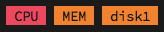Who needs real-time CPU percentages and sparklines and animations? I sure don’t.
Just tell me when my computer is on the struggle bus so I can go close some
tabs. That’s what this tmux plugin does.
Add #{usage_cpu}, #{usage_disk}, and/or #{usage_mem} to your status-left
or status-right:
set -g status-right '#{usage_cpu}%a %Y-%m-%d %H:%M'
When your computer reaches a threshold of usage, an indicator will appear. Otherwise, nothing is shown.
Currently, this plugin provides indicators for elevated CPU, disk usage, and
memory usage. Memory usage is only implemented on Darwin (via sysctl).
-
Install Tmux Plugin Manager.
-
Add this plugin to your
~/.tmux.conf:
set -g @plugin 'chriszarate/tmux-struggle-bus'
- Press [prefix] +
Ito install.
The following configuration variables can be set in your ~/.tmux.conf (shown
here with their default values):
# Colors
set -g @usage_format_begin_warning '#[fg=black,bg=yellow]'
set -g @usage_format_begin_danger '#[fg=black,bg=red]'
set -g @usage_format_end '#[fg=white,bg=black]'
# Icons
set -g @usage_icon_cpu ' CPU '
set -g @usage_icon_disk ''
set -g @usage_icon_mem ' MEM '
# Thresholds
set -g @usage_threshold_cpu_danger '90'
set -g @usage_threshold_cpu_warning '80'
set -g @usage_threshold_disk_danger '95'
set -g @usage_threshold_disk_warning '90'
set -g @usage_threshold_mem_danger '50'
set -g @usage_threshold_mem_warning '30'