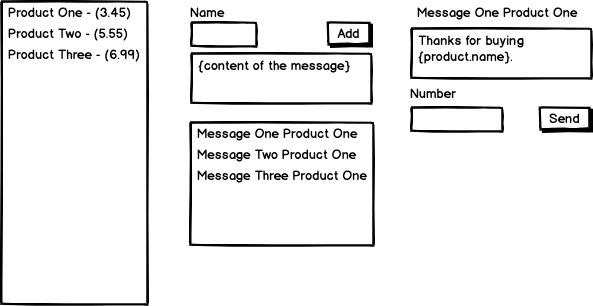https://opensource.com/article/19/5/python-3-default-mac
source venv/bin/activatepip install -r requirements.txtflask run
Three Column view
Products List | Messages List | Message Content
- Each Product displays name, price and a Add Message Button and Text Area, is aligned on the left
- Each Product on click lists the messages associated on the right
- A new Message is created bound to a product
- Each message displays its name, on click it populates the rightmost view with the content
- Displays the content of the message with the variables populated
- Validates the phone number
- Sends to Twilio
[Product] 1 — * [Message]
Product
- id
- name
- price
Message
- name
- content
- productId (ref)
- id
- Setup environment
- Create mock routes
- Create migration to create model
- Add views from server
- Create simple HTML UI
-
Seed three products - Populate server rendered HTML from models
- Fix home view
- Add selected product handler and fix view
- Add Create Message form handler
- Add selected message handler and fix view
- Switch message list depending on product
- Store a message
- Make routes work
- Send Message Through Twilio
- Organize BE code
- Add React to UI