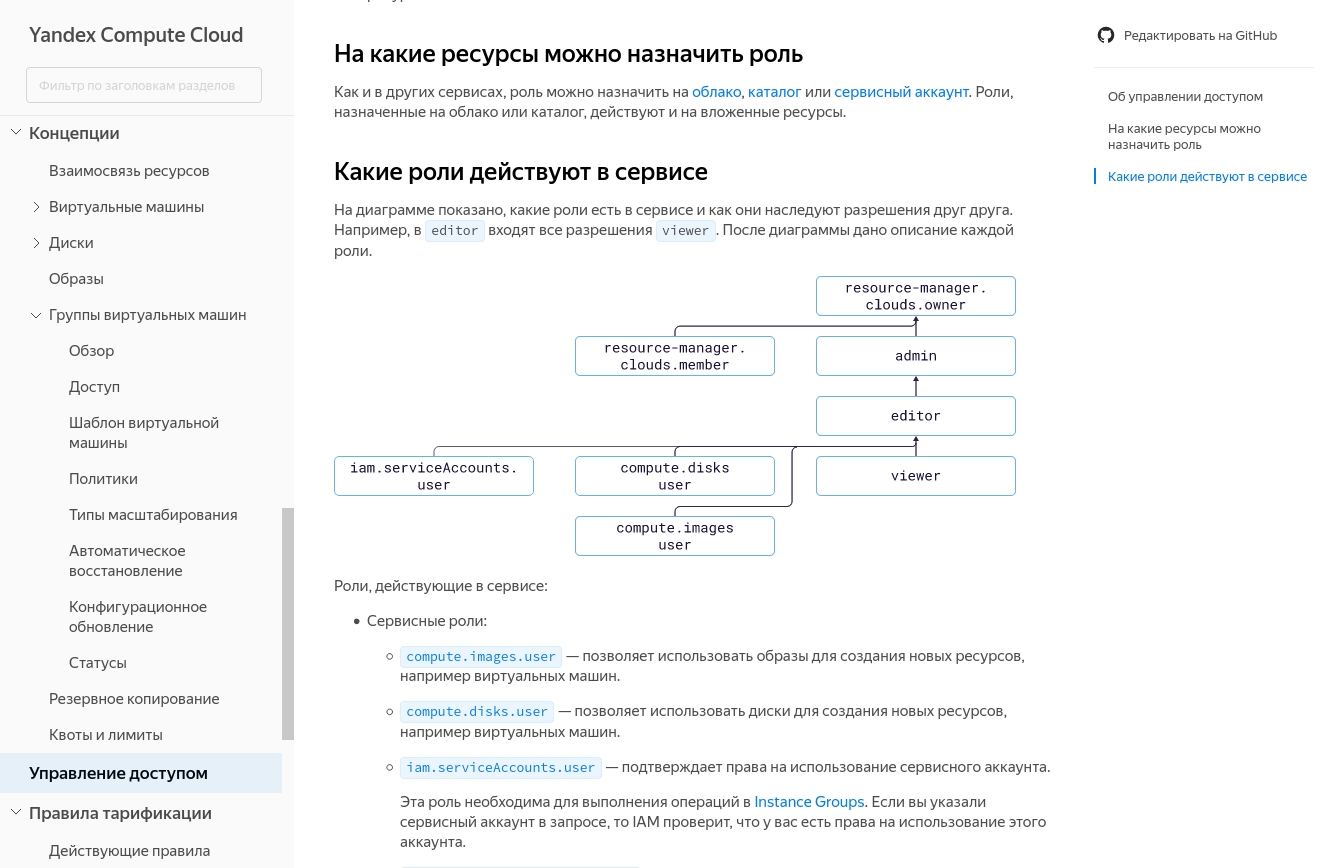english | русский
yfm-docs
Yfm-docs lets you build a full-fledged documentation project: with navigation, internal transitions, and full Yandex Flavored Markdown (YFM) support. For example, Yandex.Cloud documentation.
Installation
npm i @doc-tools/docs -gUsage
yfm -i ./input-folder -o ./ouput-folder -v "{\"name\":\"Alice\"}"List of possible parameters
-
--input, -iPath to the project directory (required parameter).
-
--output, -oPath to the output directory (required parameter).
-
--allowHTMLAllow the use of HTML in MD files.
-
--varsPresetName of the used preset.
-
--vars, -vValues of YFM variables
-
--strict, -sStart in strict mode.
YFM warnings are treated as errors. Disabled by default.
-
--quiet, -qStart in quiet mode.
Do not output logs to stdout. Disabled by default.
-
--config, -cPath to the YFM configuration file.
-
--output-formatGeneration format: HTML or MD. By default, HTML.
-
--apply-presetsShows whether to apply presets when converting md2md.
-
--publishShould upload output files to S3 storage. Disabled by default.
-
--versionCurrent version.
-
--helpList of commands.
Learn more yfm-docs --help
Learn more about the project structure
Build result
The built project is a set of static HTML pages that can be viewed locally, hosted on a hosting service, on GitHub Pages, or in S3:
output-folder
|-- index.html (Documentation landing page)
|-- quickstart.html (Document files and images)
|-- pages
|-- faq.html
|-- how-to.html
|-- assets
|-- image1.png
|-- image2.png
|-- includes
|-- faq_shared_block.html
Building a project in YFM
You can also build your project in YFM using the --output-format=md key.
In this case:
- [Inserts in ToC files]( are applied./DOCS.md#tocIncludes).
- Conditions in the content and ToC files are calculated.
- Variables are applied if the
apply-presetsparameter is specified. - All files specified in the ToC files, images used in them, and insert files will be copied.
Learn more about variables and conditions in YFM documentation.
input-folder
|-- index.yaml (Documentation landing page)
|-- quickstart.md (Document files and images)
|-- pages
|-- faq.md
|-- how-to.md
|-- assets
|-- image1.png
|-- image2.png
|-- includes
|-- faq_shared_block.md
Source files
Installation
cd yfm-docs
npm ci && npm run buildUsage
npm run start -- -i ./input-folder -o ./ouput-folder -v "{\"name\":\"Alice\"}"License
MIT