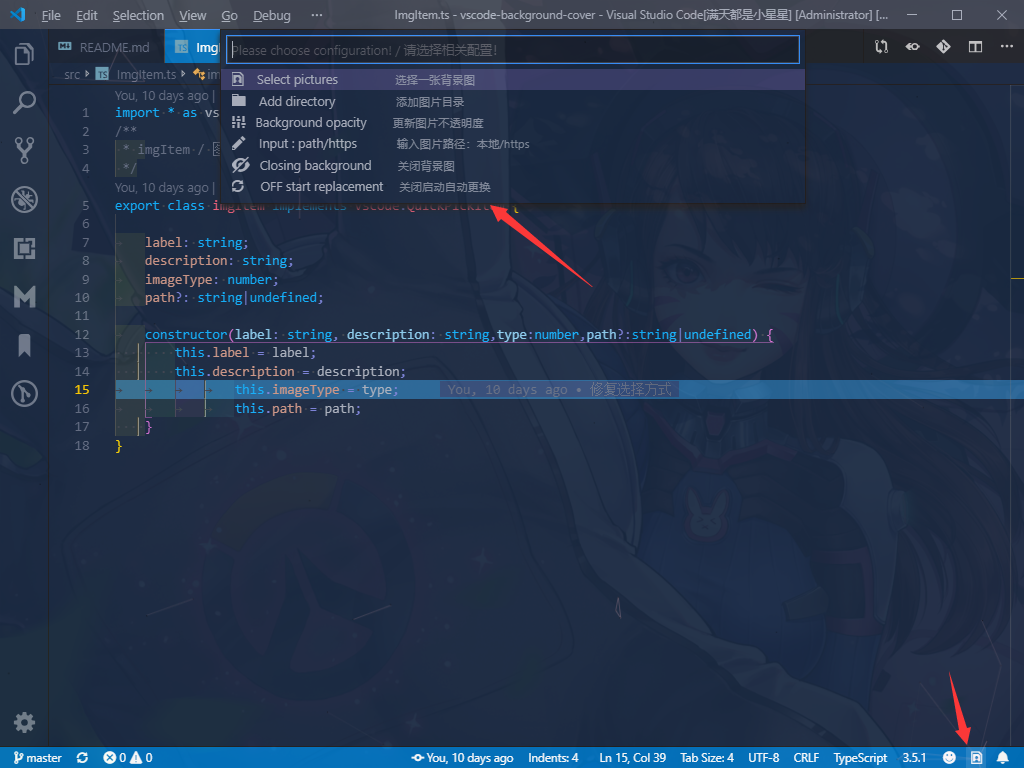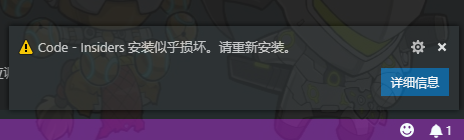VS Code - Background Cover
Add a picture you like to cover the entire vscode..
添加一张你喜欢的图片铺满整个vscode..

使用此扩展请以管理员身份运行vscode
请通过插件配置命令或底部按钮进行配置(不要手动修改配置参数)
Use this extension to run vscode as an administrator
Please configure it through the plug-in configuration command or the bottom button (do not modify the configuration parameters manually)
It looks like:
Warns 警告:
本插件是通过修改 vscode 的 css 文件的方式运行
所以会在初次安装,或者 vscode 升级的时候,出现以下提示,请选择 【不再提示】:This extension works by editting the vscode's css file.
So, a information appears while the first time to install or vscode update.U can click the [never show again] to avoid it.
Config 配置项
2.0 版本开始你只需要通过插件自带的配置项进行使用即可
Starting with version 2.0, you only need to use the configuration items that come with the plug-in.
Notice 提示
1.点击底部切换背景图按钮 / Click the bottom toggle background button
2.ctrl + shift + P > "backgroundCover - start"
3.ctrl + shift + F7 > "Random update background and restart"
4.VSCode更新版本时会导致背景图消失,需要手动重新设置
Uninstall 卸载
如果卸载扩展后图片背景还在?这个不是bug,请手动关闭再打开一次vscode会自动执行最后的清理操作,然后重启即可。
Is the picture still there after uninstalling the extension? Please turn off manually and open vscode again, which will automatically perform the final cleaning operation and restart.
Q&A 常见问题:
Q:It seems that nothing happens after installing the extension?
Q:安装完插件后,似乎没有反应?
A:Make sure to have the administrator authority!!
A:如果不能使用,请确保你有管理员权限!!
Q:How to open vscode with administrator permission??
Q:怎么使用管理员权限打开VSCode呢? =。=
A:In windows,click right button on the vscode's icon,then check the [run with the administrator authority].
A:在windows环境中,可以右键单击vscode的图标,选择【以管理员身份运行】。
更新日志
ver 2.0.0 (2019/06/05)
1.重写功能,添加独立配置,使用更方便
2.不再通过监听设置进行更新背景
3.去除默认背景图
ver 2.0.1 (2019/06/10)
1.下拉列表添加图标、文字对齐
ver 2.1.0 (2019/06/14)
1.添加每次启动时随机自动更换背景图功能(请先添加目录后开启)
ver 2.2.0 (2019/06/20)
1.添加快捷键ctrl + shift + F7 随机更新背景并重启
ver 2.2.1 (2019/07/18)
1.支持更多的图片格式
ver 2.2.2 (2019/08/15)
1.适配1.38版本CSS路径
2.优化代码
ver 2.2.3 (2019/10/30)
1.菜单列表文字对齐
2.定义扩展类型为"ui"
ver 2.2.4 (2020/07/28)
1.修复卸载钩子失效的问题
2.最低支持版本改为1.38.0
Thanks 感谢
Contributors 贡献者
Information 相关信息
Enjoy!