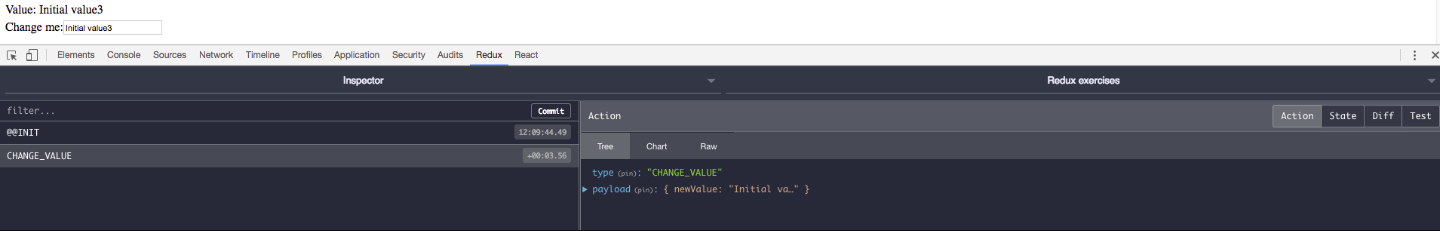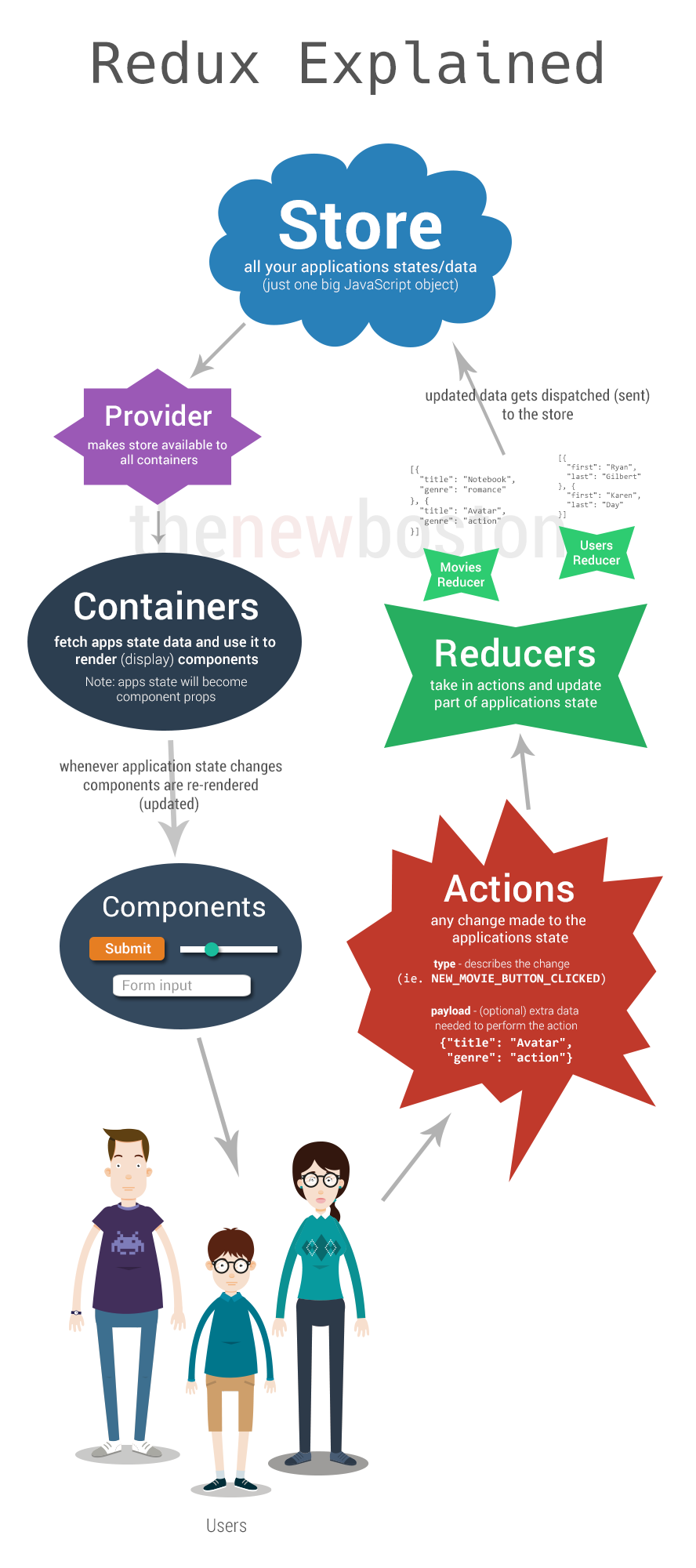There are two branches in this repository. Both branches will be used for a separate exercise.
-
On Day 12, you made a grocery list using React. In this exercise you will create the same application using redux for state management.
-
Create an input box and a button. User should be able to add grocery items and click the
addbutton to add it to the list displaying the item. -
Create a button to clear the whole list.
-
Clicking on a grocery item should change its color to red. Clicking again should change it back to black. Red means the item has been purchased.
-
There should be a
xbutton beside each item. Clicking on it should delete the item from the list. -
There should be an
editbutton next to each item. Clicking on it should replace this item with an input box. The input box should have the name of this item. You should be able to change the value and click onsavebutton next to the input box. In edit mode,xandaddbuttons are not visible for this item -
On refresh the state of the list should persist.
-
-
On Day 12, you made an app to fetch github repos of a given user using React. There you used
axiosto make agetrequest to the github api. You made the request from React Component's lifecycle method. In most real applications, this is never the case.-
Create a form with one input box and a submit button. This is used to enter the github username.
-
On submission, fetch the github repos of the user. API here
-
Show the repositories in a list.
-
Make use of
Reduxby creating async actions for fetching the github repos for the user. -
Also use reducers to show a loader on loading state, and the error if thrown.
-
For async actions we use a thunk as a middleware as redux only supports plain objects as actions.
-
NOTE: Do not use any external library to support async actions.
-
- src
- components/
- ReusableComponent1/
- ReusableComponent1.js
- index.js
- config/
- redux.js
- redux/
- actions.js
- reducers.js
- constants.js
- screens/
- Screen1
- Screen1Container.js
- Screen1.js
- index.js
- styles/
- App.css
- Screen1.css
- App.js
Redux extension for Chrome is highly recommended for debugging
It looks like this:
And it will help you a lot to debug and understand what's going with your code.
Source https://www.reddit.com/r/webdev/comments/4r1947/i_am_working_on_a_reactredux_video_tutorial/