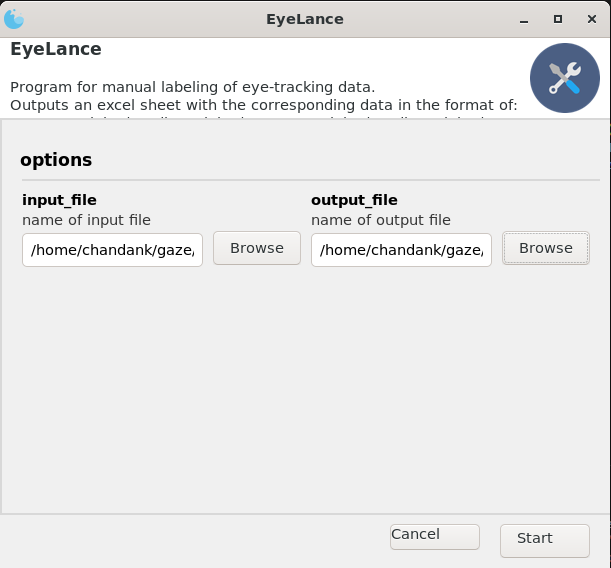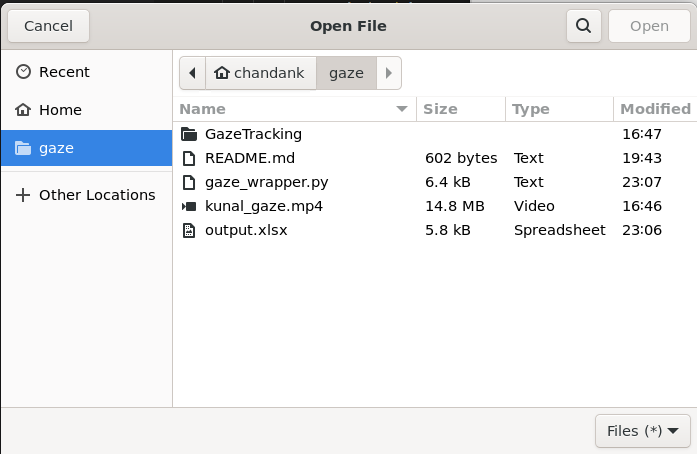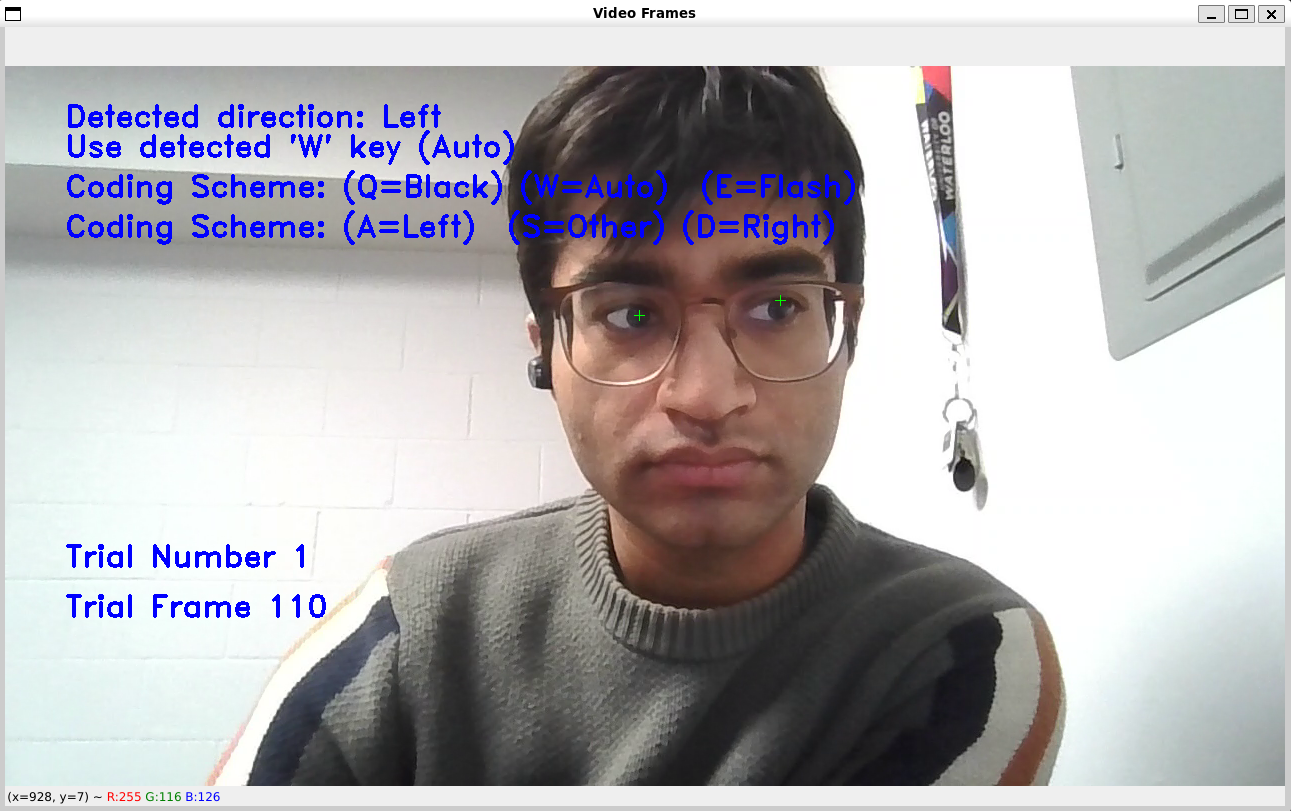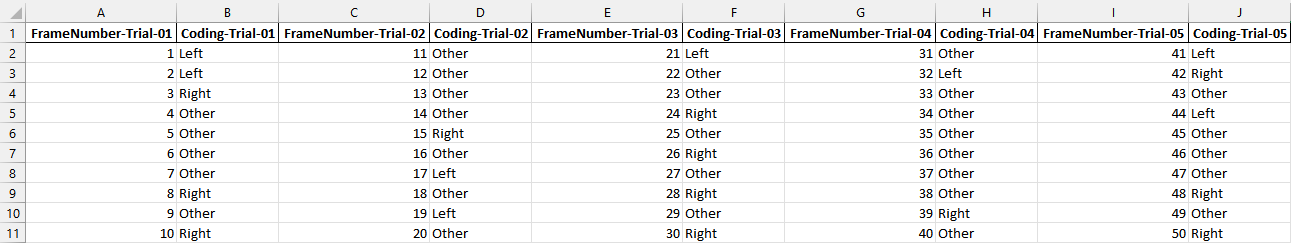Works best in a linux environment. On windows just use WSL unless you hate yourself.
Setup:
sudo apt update
sudo apt upgrade
sudo apt install git cmake
sudo apt install ffmpeg libsm6 libxext6 libgtk-3-dev
sudo apt install python3
sudo apt install python3-pip
pip3 install attrdict3 Gooey
pip3 install numpy pandas openpyxl opencv_python dlib
git clone https://github.com/kunalchandan/EyeLance.git
cd EyeLance
git clone https://github.com/antoinelame/GazeTracking.git
Build linux binary from WSL
pip install pyinstaller
pyinstaller --onefile gaze_wrapper.py
Run command in terminal
wsl.exe -e bash -lic "python3 /home/USER_NAME/gaze/gaze_wrapper"
Or make that a shortcut
Build windows binary from WSL
sudo apt update
sudo apt upgrade
sudo apt install wine
sudo apt update
sudo apt upgrade
sudo dpkg --add-architecture i386
sudo apt update
sudo apt upgrade
sudo wget -O /etc/apt/keyrings/winehq-archive.key https://dl.winehq.org/wine-builds/winehq.key
sudo wget -NP /etc/apt/sources.list.d/ https://dl.winehq.org/wine-builds/ubuntu/dists/jammy/winehq-jammy.sources
sudo apt update
sudo apt upgrade
sudo apt install --install-recommends winehq-devel
sudo apt update
sudo apt upgrade
THIS IS TOO HARD LOL
Launch the program with:
python3 gaze_wrapper.py
This will take in a path to the video file you want to label and will output an excel sheet with the appropriate labeled codings.
Old usage syntax CLI only. DEPRECATED.
python3 gaze_wrapper.py --input-video input_video.mp4 --output-sheet output-sheet.xlsx
This example has too few frames to fill the entire dataset so a warning is shown.
Can restart coding screen
Can also edit selection and code another video and output another excel sheet or overwrite the same one.
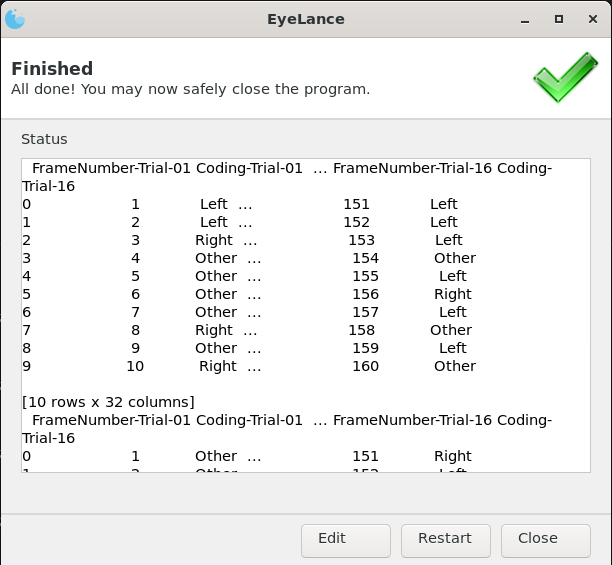
Open an Issue on github and I'll have a look one day.
Released under the GPLv2 License
You don't have to, but it'd be real nice 😉.
Bibtex format:
@misc{kchandan_2023_eyelance,
title = {EyeLance: Computer assisted gaze-tracking software},
author = {Kunal Chandan},
month = mar,
year = {2023},
version = {1.0},
url = {https://github.com/kunalchandan/EyeLance},
}