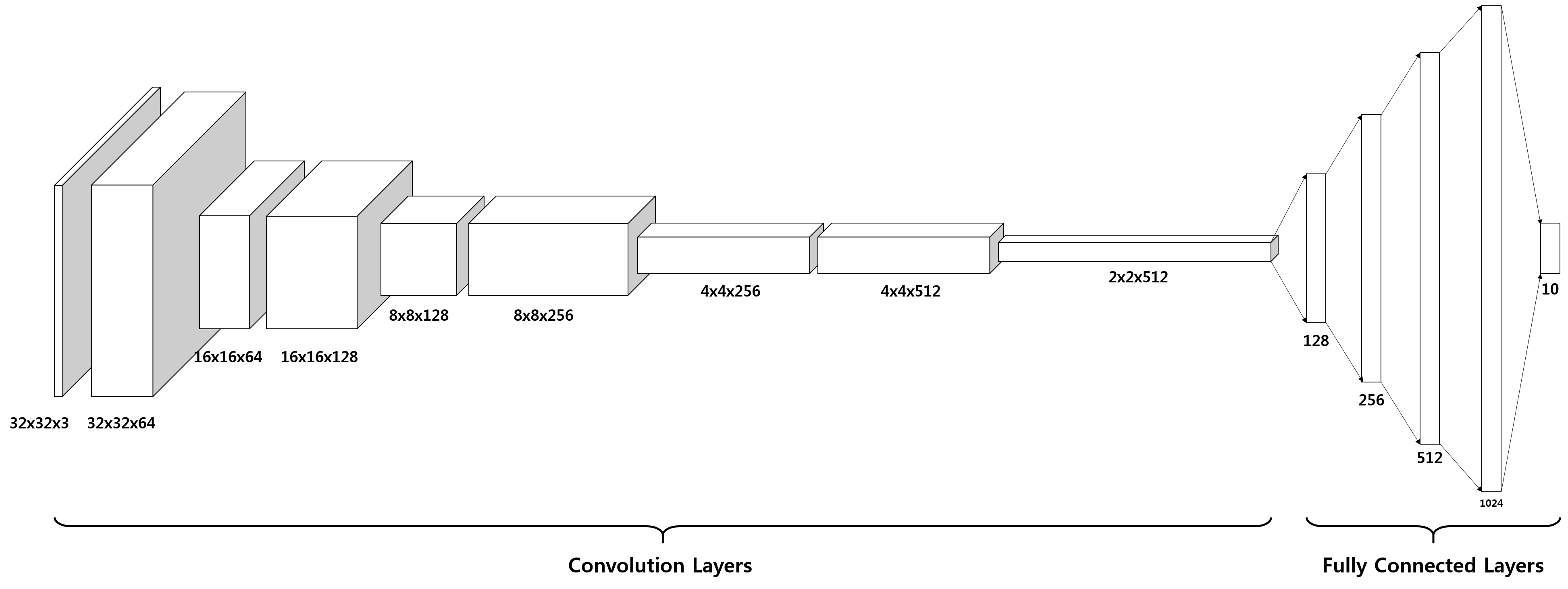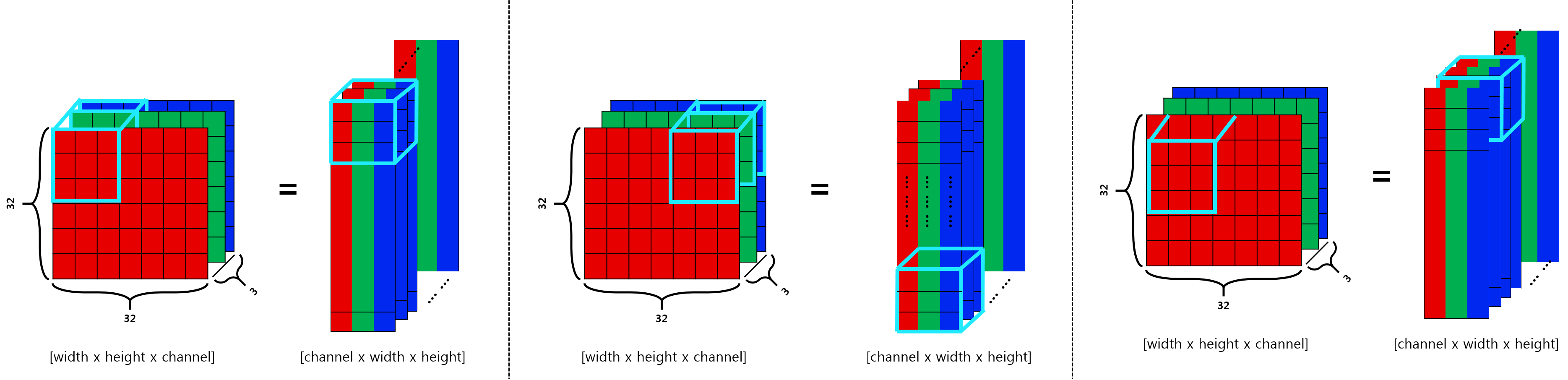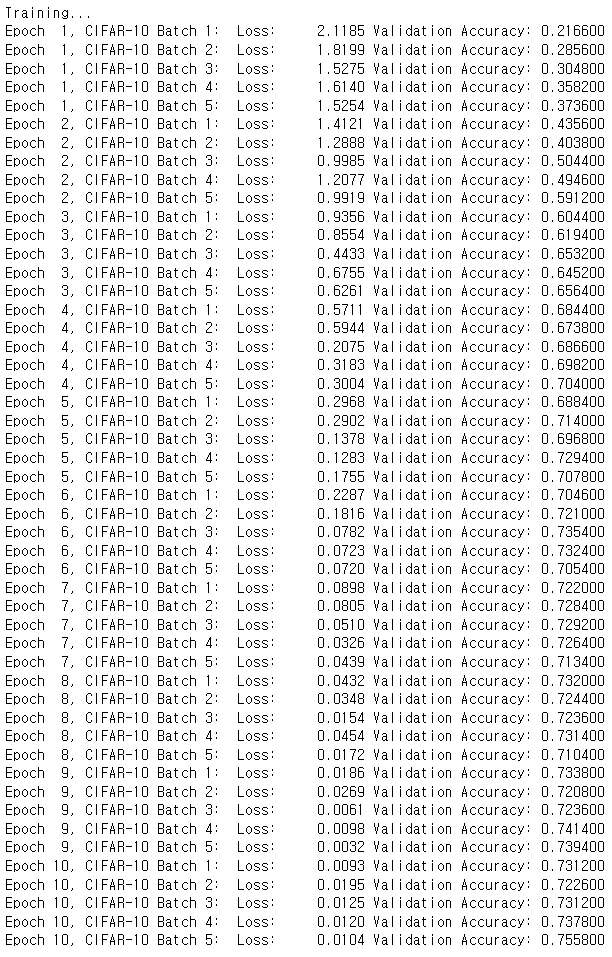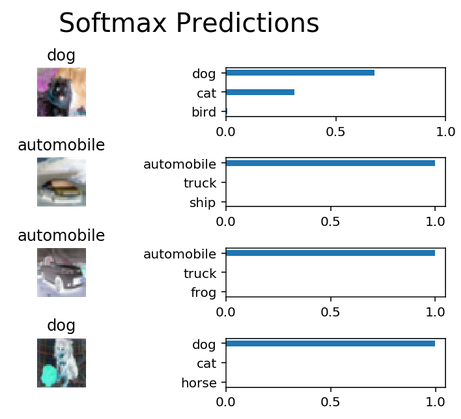In this notebook, I am going to classify images from the CIFAR-10 dataset. The dataset consists of airplanes, dogs, cats, and other objects. You'll preprocess the images, then train a convolutional neural network on all the samples.
The entire model consists of 14 layers in total. In addition to layers below lists what techniques are applied to build the model.
- Convolution with 64 different filters in size of (3x3)
- Max Pooling by 2
- ReLU activation function
- Batch Normalization
- Convolution with 128 different filters in size of (3x3)
- Max Pooling by 2
- ReLU activation function
- Batch Normalization
- Convolution with 256 different filters in size of (3x3)
- Max Pooling by 2
- ReLU activation function
- Batch Normalization
- Convolution with 512 different filters in size of (3x3)
- Max Pooling by 2
- ReLU activation function
- Batch Normalization
- Flattening the 3-D output of the last convolutional operations.
- Fully Connected Layer with 128 units
- Dropout
- Batch Normalization
- Fully Connected Layer with 256 units
- Dropout
- Batch Normalization
- Fully Connected Layer with 512 units
- Dropout
- Batch Normalization
- Fully Connected Layer with 1024 units
- Dropout
- Batch Normalization
- Fully Connected Layer with 10 units (number of image classes)
the image below decribes how the conceptual convolving operation differs from the tensorflow implementation when you use [Channel x Width x Height] tensor format.
achieving over 75% accuracy in 10 epochs through 5 batches.
Step01: Firstly, Download the model and put into ./web folder.
Step02: Install the docker docker_install
Step03: Install MongoDB Mongo_install (on Ubuntu)
Step04: Create the virtual environment by command: virtualenv venv (on Ubuntu)
step05: Activate the virtual environment: source bin/activate (For Ubuntu)
step06: Run sudo docker-compose up