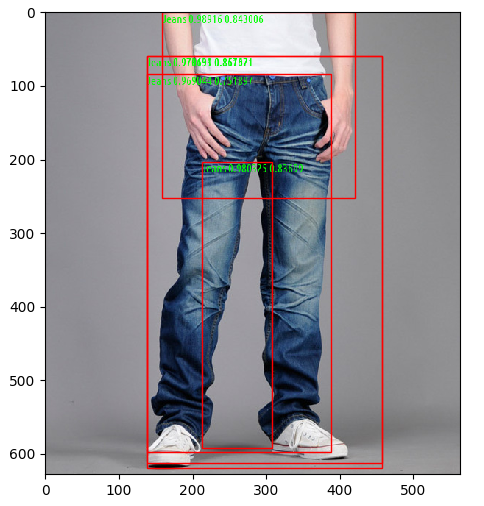DEEP FASHION
Setup Environment
# Virtual environment (optional)
# Tensorflow (optional)
sudo apt-get install python-dev libhdf5-dev libblas-dev liblapack-dev
conda create -n deepfashion python=3.7
source activate deepfashion
conda install tensorflow-gpu keras # for Python 2.7 and GPU
# Dependencies
sudo apt install -y python-tk
pip install -r requirements.txt Download DeepFashion Dataset
# http://mmlab.ie.cuhk.edu.hk/projects/DeepFashion/AttributePrediction.html
./dataset_download.sh
# The directory structure after downloading and extracting dataset:
# fashion_data/
# ---Anno
# ------list_attr_cloth.txt
# ------list_attr_img.txt
# ------list_bbox.txt
# ------list_category_cloth.txt
# ------list_category_img.txt
# ------list_landmarks.txt
# ---Eval
# ------list_eval_partition.txt
# ---Img
# ------imgCreate Dataset
# For images in fashion_data, apply selective search algo to find ROI/bounding boxes. Crop and copy these ROI inside dataset
python dataset_create.pyTrain
python train.pyPredict
python predict.pyMisc
dataset - Contains images used for training, validation and testing.
output - Contains trained weights and bottleneck features.
logs - Contains logs and events used by tensorboard.
MODEL
-> Classification Head (Categories)
InputImage -> VGG16 + Layers --
-> Regression Head (Confidnence in the Classification head prediction)