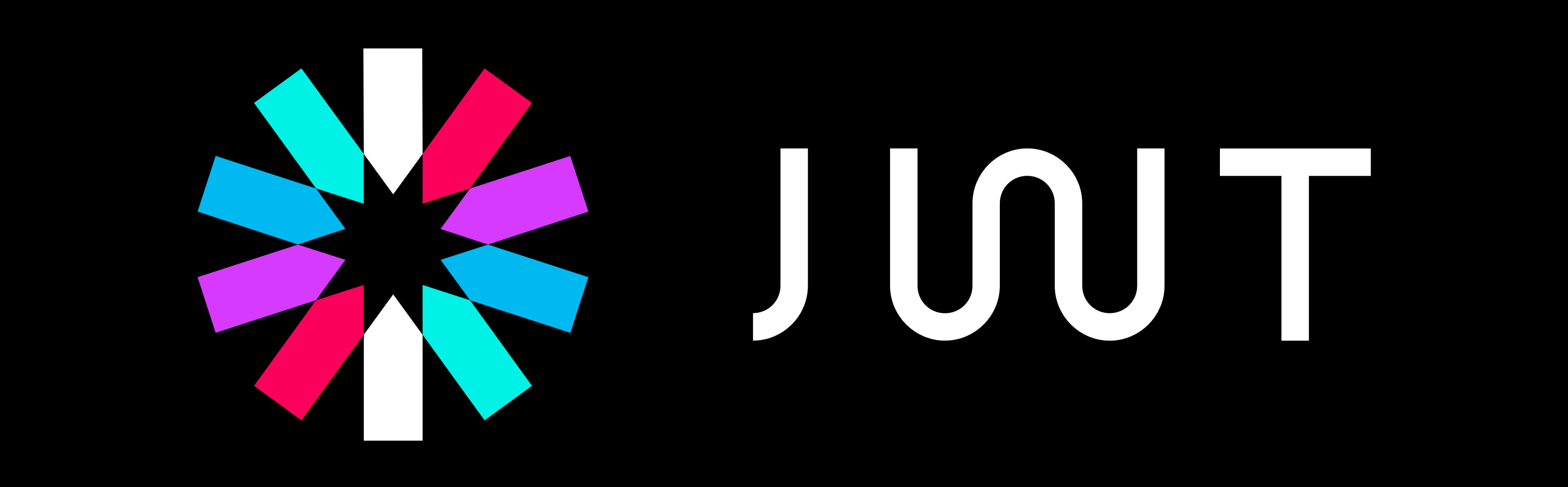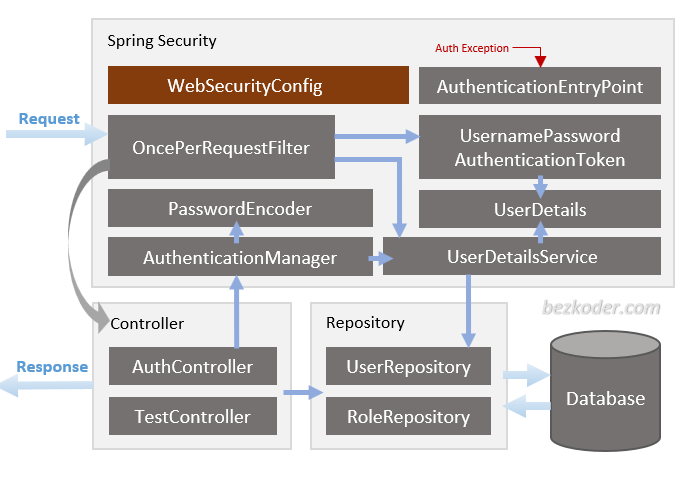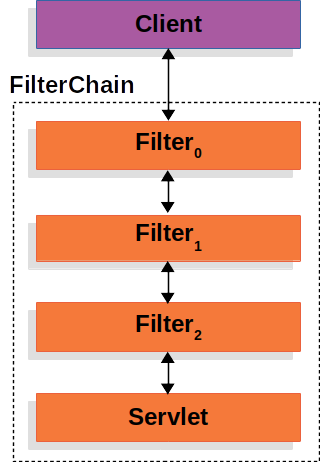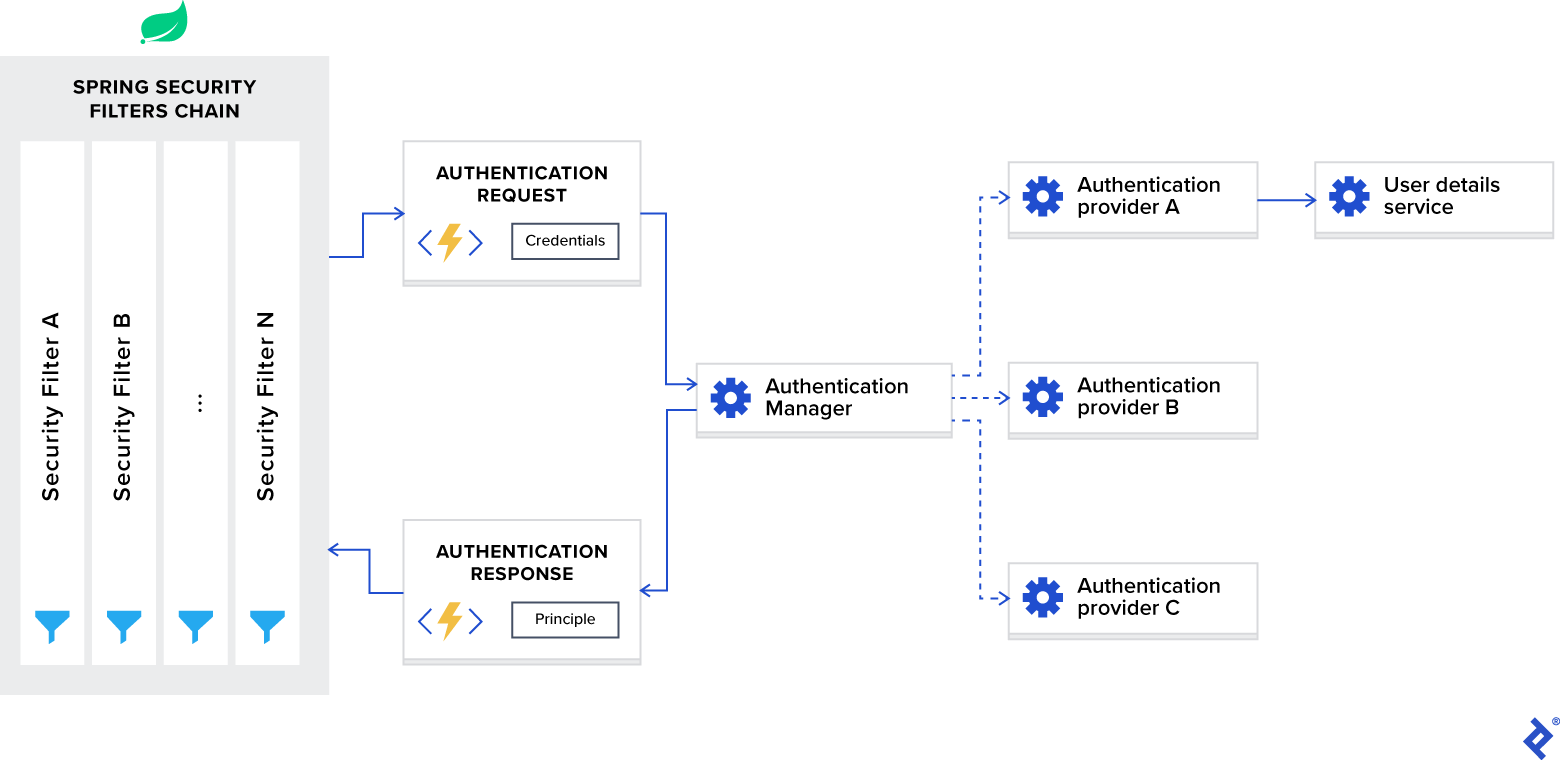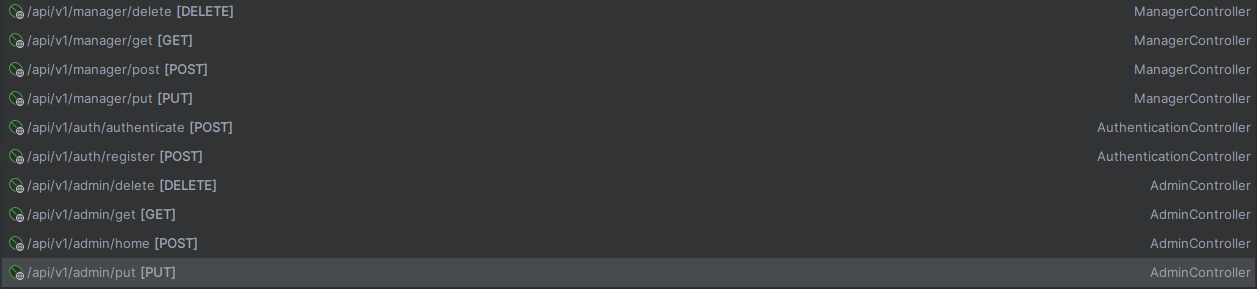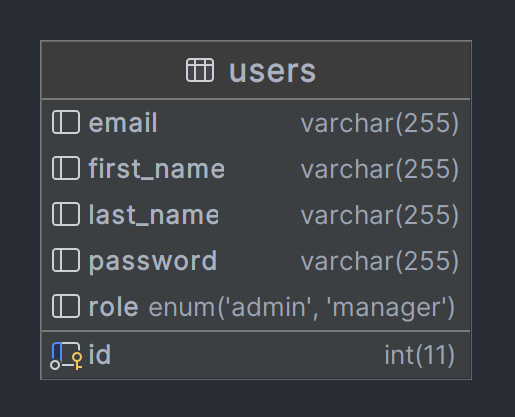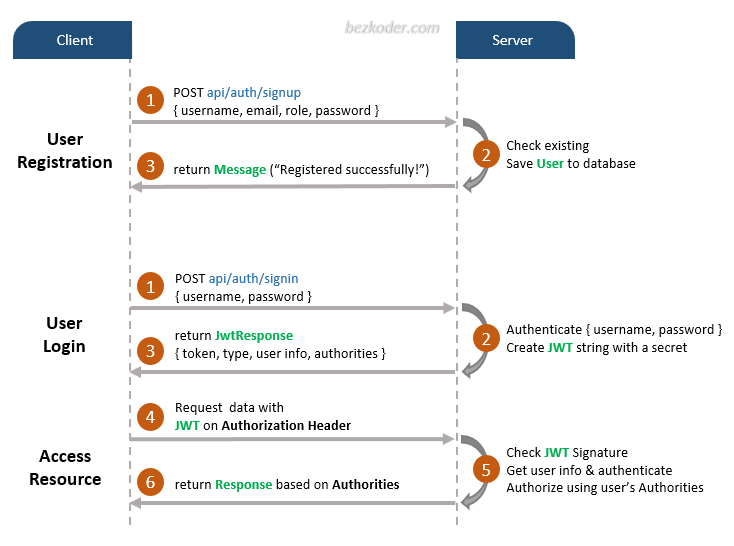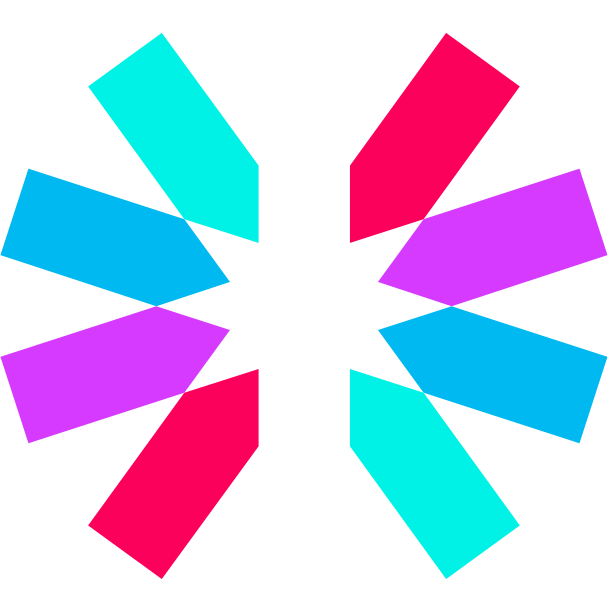Table of Contents
About The Project
What is JWT Authentication?
JSON Web Tokens are an open, industry standard RFC 7519 method for representing claims securely between two parties. When we create REST APIs, then we don't want that any one can access those apis. REST APIs, will only be accessed by the authenticated user. We authenticate our user with the help of jwt.
Defining Terminology
These are the terms we need to address:
Authenticationrefers to the process of verifying the identity of a user, based on provided credentials. A common example is entering a username and a password when you log in to a website. You can think of it as an answer to the question Who are you?.Authorizationrefers to the process of determining if a user has proper permission to perform a particular action or read particular data, assuming that the user is successfully authenticated. You can think of it as an answer to the question Can a user do/read this?.Principlerefers to the currently authenticated user.Granted authorityrefers to the permission of the authenticated user.Rolerefers to a group of permissions of the authenticated user.
Project Design
Architecture
WebSecurityConfigis the crux of our security implementation. It configures cors, csrf, session management, rules for protected resources.UserDetailsServiceinterface has a method to load User by username and returns aUserDetailsobject that Spring Security can use for authentication and validation.UserDetailscontains necessary information (such as: username, password, authorities) to build anAuthenticationobject.UsernamePasswordAuthenticationTokengets {username, password} from login Request,AuthenticationManagerwill use it to authenticate a login account.AuthenticationManagerhas aDaoAuthenticationProvider(with help ofUserDetailsService&PasswordEncoder) to validateUsernamePasswordAuthenticationTokenobject. If successful,AuthenticationManagerreturns a fully populatedAuthenticationobject (including granted authorities).OncePerRequestFiltermakes a single execution for each request to our API. It provides a doFilterInternal() method that we will implement parsing & validating JWT, loading User details (using UserDetailsService), checkingAuthorization(usingUsernamePasswordAuthenticationToken).AuthenticationEntryPointwill catch authentication error. Repository containsUserRepository&RoleRepositoryto work with Database, will be imported intoController.Controller receives and handles request after it was filtered byOncePerRequestFilter.AuthControllerhandles signup/login requestsTestControllerhas accessing protected resource methods with role based validations.
Security filter chain
Spring Security maintains a filter chain internally where each of the filters has a particular responsibility and filters are added or removed from the configuration depending on which services are required. The ordering of the filters is important as there are dependencies between them.
The client sends a request to the application, and the container creates a FilterChain,
which contains the Filter instances and Servlet that should process the HttpServletRequest,
based on the path of the request URI. In a Spring MVC application, the Servlet is an instance of DispatcherServlet.
At most, one Servlet can handle a single HttpServletRequest and HttpServletResponse. However, more than one Filter can be used to:
-
Prevent downstream
Filterinstances or theServletfrom being invoked. In this case, theFiltertypically writes theHttpServletResponse. -
Modify the
HttpServletRequestorHttpServletResponseused by the downstreamFilterinstances and theServlet.
The power of the Filter comes from the FilterChain that is passed into it.
When you add the Spring Security framework to your application, it automatically registers a filters chain that intercepts all incoming requests. This chain consists of various filters, and each of them handles a particular use case.
For example:
- Check if the requested URL is publicly accessible, based on configuration.
- In case of session-based authentication, check if the user is already authenticated in the current session.
- Check if the user is authorized to perform the requested action, and so on.
Endpoit Design
Below is a screenshot of the project user creation and authentication restful api endpoints and the HTTP Method supported by each endpoint
UML Diagram
System uses a single user table for user creation and authentication
Sequence Diagram
Sequence diagram showing how you can create an account, login and access a secured restfull endpoint/resource using a jwt token you get when you authenticate your account.
Built With
Used Java spring boot , MySQL and Jason Web Token to build the rest api, including postman for testing.
Getting Started
Prerequisites
You should have the below software installed in your pc :
- JDK 20 and JRE
- MySQL
- and your preferred IDE or text editor
Installation
-
Get a free API Key at https://github.com/settings/tokens
-
Clone the repo
git clone https://github.com/kudzaiprichard/springboot-jwt-auth
-
Open project in IDE or text editor
-
Let maven download all necessary dependency for the project to run
Contributing
If you have a suggestion that would make this better, please fork the repo and create a pull request. You can also simply open an issue with the tag "enhancement". Don't forget to give the project a star! Thanks again!
- Fork the Project
- Create your Feature Branch (
git checkout -b feature/ExampleFeature) - Commit your Changes (
git commit -m 'Add some ExampleFeature') - Push to the Branch (
git push origin feature/ExampleFeature) - Open a Pull Request
🔥 Contribution
Your contributions are always welcome and appreciated. Following are the things you can do to contribute to this project.
-
Report a bug
If you think you have encountered a bug, and I should know about it, feel free to report it here and I will take care of it. -
Request a feature
You can also request for a feature here, and if it will viable, it will be picked for development. -
Create a pull request
It can't get better than this, your pull request will be appreciated by the community. You can get started by picking up any open issues from here and make a pull request.
If you are new to open-source, make sure to check read more about it here and learn more about creating a pull request here.
License
Distributed under the MIT License. See
LICENSE.txtfor more information.
Contact
Kudzai P Matizirofa - linkedin.com/in/kudzai-prichard - kudzaiprichard@gmail.com
Project Link: https://github.com/kudzaiprichard/springboot-jwt-auth
Acknowledgments
list of resources I found helpful and would like to give credit to.