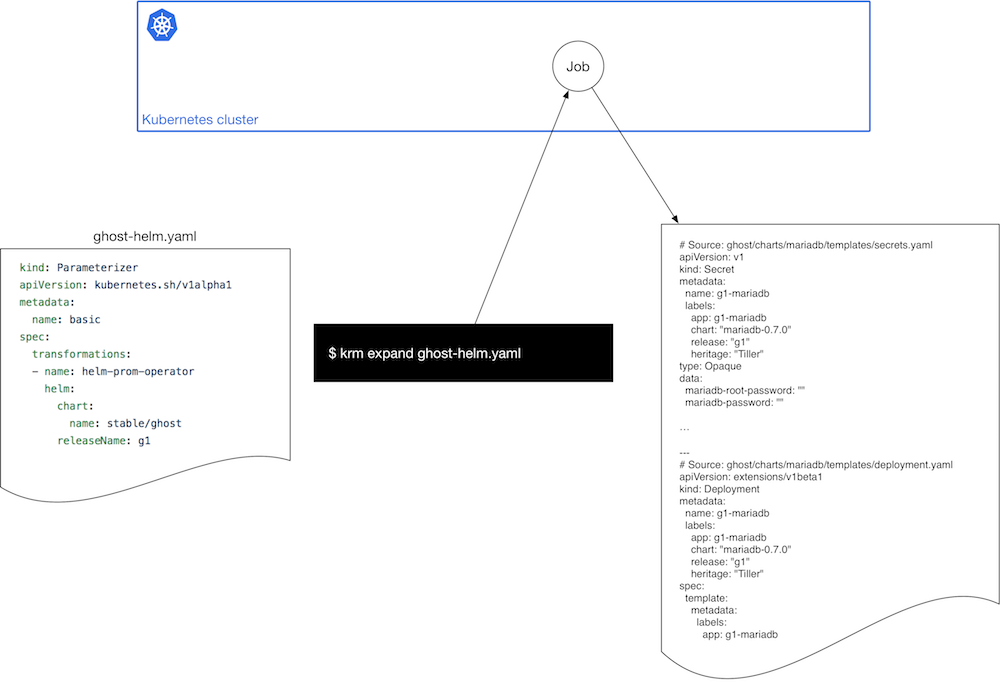Parameterizer is a command line tool and Kubernetes operator for handling application lifecycle management, generically.
Currently tested and works only with Kubernetes 1.9
Just like Ingress allows to generically define how traffic is routed to Kubernetes services, with different backends (NGINX, HAProxy) providing the functionality, the Parameterizer resource defines a sequence of commands applied to an app definition input (directory or registry such as Quay.io or Kubestack), turning Kubernetes application definitions (e.g. expressed in Helm templates, ksonnet, kapitan, etc.) along with user-defined parameters into a parameterized Kubernetes YAML manifest.
This parameterized YAML manifest defines the necessary deployments, services, etc. for the app and can, for example, be used in a kubectl apply command to create the resources or via Helms' Tiller, appr, or other installers/ALM tools.
The overall Parameterizer architecture is as follows:
For now we do not provide binaries so you'll need to have Go installed to use the krm CLI tool. We've been testing it using go1.9.2 darwin/amd64 and go version go1.10 darwin/amd64.
To build krm from source, do the following:
$ go get github.com/kubernauts/parameterizer/cli/krm
Note that if your $GOPATH/bin is in your $PATH then now you can use krm from everywhere. If not, you can 1) do a cd $GOPATH/src/github.com/kubernauts/parameterizer/cmd followed by a go build and use it from this directory, or 2) run it using $GOPATH/bin/krm.
In general, the workflow would be something like:
- the application author creates the
Parametrizermanifest along with its package such as ahelm-chart.yaml. - the operator can then take the
Parametrizerresource and deploy the application with the installer or deploy manager she wants (e.g.kubectl). - in addition to above, the operator can create a new
Parametrizerresource to chain additional transformations and/or or compose dependencies.
For example, if you have the following Parameterizer resource in a file kubeless.yaml (source):
kind: Parameterizer
apiVersion: kubernetes.sh/v1alpha1
metadata:
name: install-kubeless
spec:
resources:
- name: kubeless-jsonnet
source:
fetch:
urls:
- https://raw.githubusercontent.com/kubeless/kubeless/master/kubeless.jsonnet
- https://raw.githubusercontent.com/kubeless/kubeless/master/kubeless-non-rbac.jsonnet
dest: /resources
volumeMounts:
- name: kubeless-input
mountPath: /resources
volumes:
- name: kubeless-input
emptyDir: {medium: ""}
transformations:
- container:
name: ksonnet
image: quay.io/ant31/ksonnet
command:
- kubecfg
- show
- -o
- yaml
- /resources/kubeless.jsonnet
volumeMounts:
- name: kubeless-input
mountPath: /resourcesYou can apply the parameters and install the app like so:
$ krm expand kubeless.yaml | kubectl apply -f -
For now, just the simple unit-level test in Go (that is, no integration tests yet):
$ cd $GOPATH/src/github.com/kubernauts/parameterizer/pkg/parameterizer
$ go test
PASS
ok github.com/kubernauts/parameterizer/pkg/parameterizer 0.007s