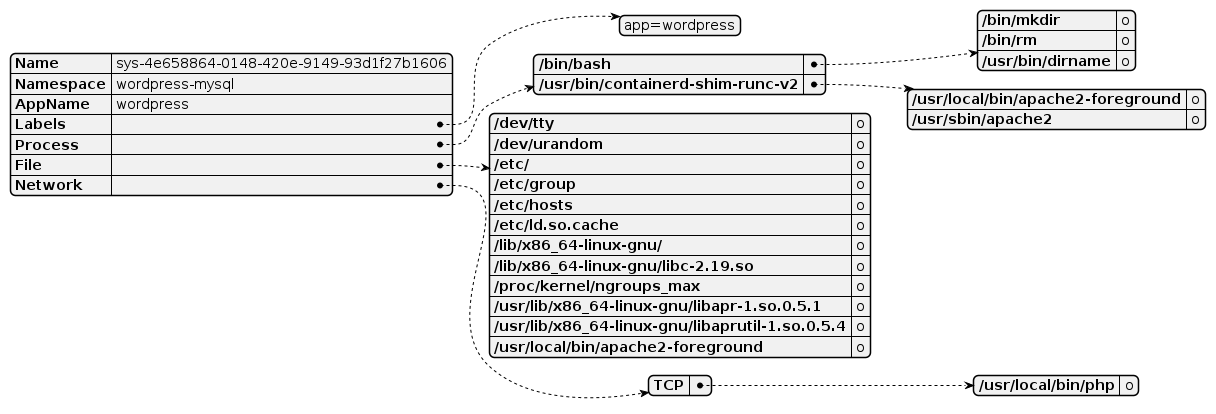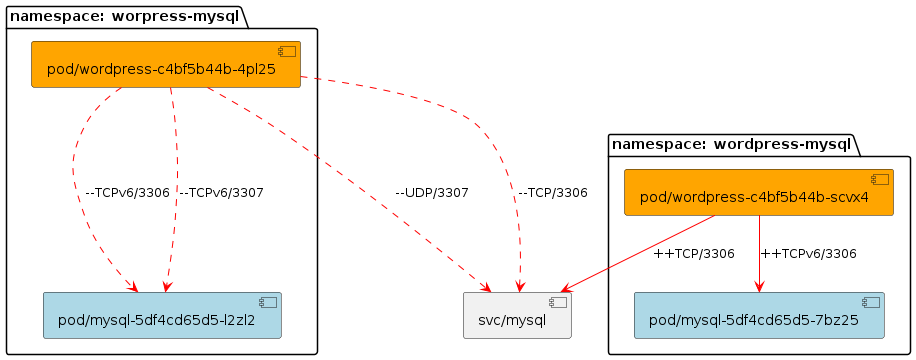A Github Action component library that visualizes the application's system-level behaviors and network connection changes. For example, which processes are generated by the application and the parent-child relationship between processes, which file access is generated, which network connections are generated, network connection topology, network connection changes, and so on.
This action will be used to save the new app summary report and choose to generate visualisation results or not
# Save the new app summary report and Choose to Generate visualisation results or not
- name: Save the new app summary report and Choose to Generate visualisation results
uses: kubearmor/kubearmor-action@main
with:
old-summary-path: 'https://raw.githubusercontent.com/kubearmor/kubearmor-action/main/test/testdata/old-summary-data.json'
namespace: 'sock-shop'
app-name: 'front-end'
file: 'summary-test.json'
install-kubearmor: 'true' # default value is false, if set true, will install karmor-cli and discovery-engine
save-summary-report: 'true' # default value is false, if set true, will save summary report
visualise: 'true' # default value is false, if set true, will generate visualisation resultsThis action will be used to install kubearmor-client and Discovery-Engine.
# Install kubearmor components
- name: Install kubearmor components
uses: kubearmor/kubearmor-action/actions/install-kubearmor@mainThis action will be used to check whether all pods are ready, if not, will show logs and events for troubleshooting.(This will need to setup Go env first.)
# Check all pods are ready, if not, get reason
- name: Check all pods are ready, if not, get reason
uses: kubearmor/kubearmor-action/actions/check-pods-ready@mainThis action will be used to save the summary report to specified file.
# Save the app summary report
- name: Save the new app summary report
uses: kubearmor/kubearmor-action/actions/save-summary-report@main
id: save-summary-report
with:
namespace: 'sock-shop' # This is set for karmor summary -n $namespace command.(This must be set.)
file: 'summary-test.json' # This is set for the name of the summary report file.(If not set, the default value is summary.json.)This action will be used to visualize the system-level behaviors and the network connections changes.If the old-summary-path and new-summary-path are different, the network connection changes before and after are displayed. If they are the same, the network behavior of the specific application is displayed without changes.(This will setup JAVA env acquiescently.)
- name: Kubearmor-action visualisation
id: visualisation-report
uses: kubearmor/kubearmor-action/actions/visual-report@main
with:
old-summary-path: 'https://raw.githubusercontent.com/kubearmor/kubearmor-action/main/test/testdata/old-summary-data.json' # This is set for old-summary-path, this can be set remote URL or local file path.(This must be set.)
new-summary-path: '${{ github.workspace }}/${{ steps.save-summary-report.outputs.summary-report-file }}' # This is set for new-summary-path, this can be set remote URL or local file path.(This must be set.)
namespace: 'sock-shop' # This is set for namespace of the application.(This must be set.)
app-name: 'orders' # If set to non-empty, will show network connections of the pod containing the specified name. If not set or set none will show network connections of all pods.name: test
on:
push:
branches: [main]
pull_request:
branches: [main]
permissions:
pull-requests: write
contents: write
jobs:
test_job:
runs-on: ubuntu-latest
name: A job to test kubearmor-action
steps:
# Setup Go
- name: Setup Go
uses: actions/setup-go@v4
with:
go-version: '1.20'
env:
GOPATH: ${{ runner.workspace }}
GO111MODULE: "on"
# Checkout to your repo
- name: Checkout
uses: actions/checkout@v3
# Install k3s cluster(You can setup a k8s cluster here)
- name: Setup k3s cluster
run: |
curl -sfL https://get.k3s.io | K3S_KUBECONFIG_MODE="644" sh -s - --disable=traefik
KUBEDIR=$HOME/.kube
KUBECONFIG=$KUBEDIR/config
[[ ! -d $KUBEDIR ]] && mkdir $KUBEDIR
if [ -f $KUBECONFIG ]; then
echo "Found $KUBECONFIG already in place ... backing it up to $KUBECONFIG.backup"
cp $KUBECONFIG $KUBECONFIG.backup
fi
sudo cp /etc/rancher/k3s/k3s.yaml $KUBECONFIG
sudo chown $USER:$USER $KUBECONFIG
echo "export KUBECONFIG=$KUBECONFIG" | tee -a ~/.bashrc
echo "wait for initialization"
sleep 15
runtime="15 minute"
endtime=$(date -ud "$runtime" +%s)
while [[ $(date -u +%s) -le $endtime ]]
do
status=$(kubectl get pods -A -o jsonpath={.items[*].status.phase})
[[ $(echo $status | grep -v Running | wc -l) -eq 0 ]] && break
echo "wait for initialization"
sleep 1
done
kubectl get pods -A
# Install kubearmor components(This will install kubearmor-client and Discovery-Engine)
- name: Install kubearmor components
uses: kubearmor/kubearmor-action/@main
with:
install-kubearmor: 'true'
# Show pods info
- name: Get pod
run: kubectl get po -A
# Deploy the new app(You can deploy your application here)
- name: Deploy the new app
run: kubectl apply -f ./test/testdata/sock-shop.yaml
# Check all pods are ready, if not, get reason
- name: Check all pods are ready, if not, get reason
uses: kubearmor/kubearmor-action/actions/check-pods-ready@main
# Runs Integration/Tests/Load Generation(You can add a step here)
# Generate load on the new app
- name: Generate load on the new app
run: |
sleep 60
docker run --net=host weaveworksdemos/load-test -h localhost:30001 -r 100 -c 2
# Save the new app summary report and Generate visualisation results
- name: Save the new app summary report and Generate visualisation results
uses: kubearmor/kubearmor-action@main
id: visualisation
with:
old-summary-path: 'https://raw.githubusercontent.com/kubearmor/kubearmor-action/gh-pages/latest-summary-test.json'
namespace: 'sock-shop'
file: 'latest-summary-test.json'
save-summary-report: 'true'
visualise: 'true'
# Get the latest summary report file
- name: Get the latest summary report file
uses: actions/download-artifact@v2
with:
name: ${{ steps.visualisation.outputs.summary-report-artifact }}
path: summary_reports
# Get the visualisation results
- name: Get the visualisation results
uses: actions/download-artifact@v2
with:
name: ${{ steps.visualisation.outputs.visualisation-results-artifact }}
path: images
# Store the latest summary report file
- name: Store the latest summary report file
uses: peaceiris/actions-gh-pages@v3
with:
github_token: ${{ secrets.GITHUB_TOKEN }}
publish_dir: ./summary_reports
keep_files: true
# Store the visualisation results
- name: Store the visualisation results
uses: peaceiris/actions-gh-pages@v3
with:
github_token: ${{ secrets.GITHUB_TOKEN }}
publish_dir: ./images
keep_files: true
# Comment the visualisation results on the PR
- name: Comment on PR
run: |
gh pr comment ${{ github.event.number }} -b""
gh pr comment ${{ github.event.number }} -b""
env:
GITHUB_TOKEN: ${{ secrets.GITHUB_TOKEN }}
# Delete the new app
- name: Delete the new app
run: kubectl delete -f ./test/testdata/sock-shop.yaml.
├── LICENSE
├── Makefile
├── README.md
├── action.yml
├── actions
│ ├── check-pods-ready
│ │ ├── action.yml
│ │ └── main.go
│ ├── install-kubearmor
│ │ └── action.yml
│ ├── save-summary-report
│ │ └── action.yml
│ ├── setup-k3s-cluster
│ │ └── action.yml
│ └── visual-report
│ └── action.yml
├── cmd
│ └── visual
│ ├── cmd
│ │ ├── common.go
│ │ ├── network.go
│ │ ├── root.go
│ │ └── system.go
│ └── main.go
├── common
│ └── common.go
├── docs
│ └── pics
│ ├── network-connnections.png
│ └── sys-behaviors.png
├── examples
│ └── visualisation
│ └── main.go
├── go.mod
├── go.sum
├── hack
│ ├── LICENSE_TEMPLATE
│ └── install-k3s.sh
├── install
│ ├── k3s
│ │ └── install_k3s.sh
│ └── self-managed-k8s
│ └── crio
│ └── install_crio.sh
├── pkg
│ ├── controller
│ │ └── client
│ │ └── client.go
│ └── visualisation
│ ├── plantuml.jar
│ ├── types.go
│ └── visualisation.go
├── test
│ └── testdata
│ ├── new-summary-data.json
│ ├── old-summary-data.json
│ ├── sock-shop.yaml
│ └── wordpress-mysql.yaml
└── utils
├── exec
│ └── exec.go
├── os
│ ├── file.go
│ ├── readers.go
│ └── writers.go
├── urlfile
│ └── urlfile.go
└── utils.go