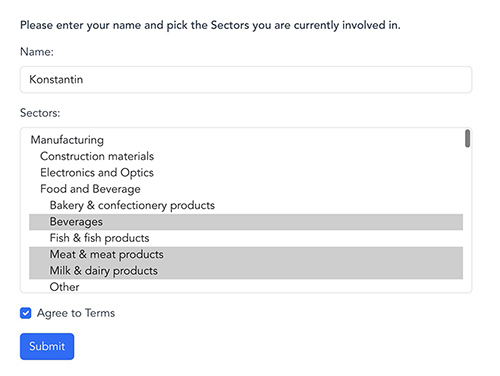This Form Handler application is designed to streamline the process of submitting information through a dynamic form, focusing on sectors selection, session management, and data persistence using modern web technologies.
Before you begin, ensure your system meets the following requirements:
- Java: v21.0.2
- Gradle: v8.5
- Node.js: v20.11.1
- npm: v10.2.4
- Docker: v25.0.2
- Docker Compose: v2.24.3
- Backend: Spring Boot v3.2
- Frontend:
- Build Tool: Vite is used as the build tool for the frontend, leveraging its fast build times and efficient module replacement to enhance the development experience.
- Vue.js v3.2
- Bootstrap v5.3
- Database: PostgreSQL for data persistence and Flyway for database migration management.
- Caching and Session Storage: Redis, utilized for its performance benefits.
- Testing: A combination of MockMvc, Testcontainers, Mockito, AssertJ, and JUnit for robust testing coverage.
Our application utilizes three main tables to manage sectors, profiles, and the relationship between them. Below is an overview of each table and their relationships:
-
sector: Stores information about sectors. Each sector can have a parent sector, enabling a hierarchical structure.- Columns:
id: The primary key.name: The name of the sector.parent_id: Reference to another sector (self-referencing), allowing for sector hierarchy.created_at&updated_at: Timestamps for record creation and updates.
- Columns:
-
profile: Contains user profiles who have selected sectors and agreed to terms.- Columns:
id: The primary key.name: Name of the user.agree_to_terms: Boolean indicating agreement to terms.session_id: Unique session ID for the user.created_at&updated_at: Timestamps for record creation and updates.
- Columns:
-
profile_sector: A junction table that links profiles to their selected sectors.- Columns:
profile_id: References theprofiletable.sector_id: References thesectortable.- Composite primary key (
profile_id,sector_id) ensures unique associations.
- Columns:
- A profile can select multiple sectors, and a sector can be associated with multiple profiles, establishing a many-to-many relationship through the profile_sector table.
- sectors can have a hierarchical structure, where each sector may reference another sector as its parent.
The application provides comprehensive API documentation using OpenAPI 3.0. You can access this documentation at:
- When running the application with Docker Compose: http://localhost:8080/swagger-ui/index.html
- When running the application directly through IntelliJ: http://localhost:8081/swagger-ui/index.html
Initialize necessary Docker containers with Docker Compose tools to ensure the database and Redis services are up before proceeding:
docker-compose -f compose.yml up -dThis step is crucial, especially before moving to production build, to ensure all dependent services are available.
Navigate to the backend directory and compile the Java application using Gradle:
./gradlew clean build
./gradlew bootRunInstall frontend dependencies and start the development server:
npm install
npm run devTo run the application in production, you can use Docker Compose. This simplifies the deployment process by orchestrating the startup of your application and its dependencies with a single command.
-
Prepare the Environment: Ensure all configuration files are correctly set up for production. This may include
.envfiles or specific changes withindocker-compose.yml. -
Build and Run with Docker Compose: Navigate to the root directory of your project where the
docker-compose.ymlfile is located. Run the following command:
docker-compose -f docker-compose.yml up -dThis command will start all services defined in your docker-compose.yml file in detached mode, running in the
background.
- Verify the Deployment: Ensure all services are up and running. You can check the status of your Docker containers by executing:
docker psFor logs and troubleshooting, use:
docker-compose -f docker-compose.yml logs -fReplace <service_name> with the name of the service you want to inspect.
To update the application or its services after making changes:
- Rebuild the services:
docker-compose -f docker-compose.yml build- Restart the services for the changes to take effect:
docker-compose -f docker-compose.yml up -dTo run end-to-end (E2E) tests on a Unix-based system, follow these steps:
-
Prepare the Environment: Ensure all necessary configuration files are correctly set up for running E2E tests.
-
Start Docker Containers: Initialize the required Docker containers with Docker Compose to ensure the database and Redis services are up and running. Use the following command:
docker-compose -f docker-compose.e2e.yml up -d
-
Run E2E Tests: Execute the Gradle command to run the E2E tests. Ensure to provide the
headless=trueflag to run the tests in headless mode, suitable for automated testing. Use the following command:export E2E=true ./gradlew test --info -Pheadless=true
-
Verify Test Results: After the tests have completed, review the test results for any failures or errors. You can access detailed logs to identify and troubleshoot any issues encountered during the E2E testing process.
By following these steps, you can effectively run end-to-end tests for the Form Handler application on your Unix-based system.
- A CI pipeline via GitHub Actions in the
.githubfolder automates unit and integration tests. - Dependabot keeps Maven and GitHub Actions versions up-to-date, automating dependency management.
- Spring Boot DevTools and Actuator provide enhanced development and monitoring capabilities.
- Project Lombok minimizes boilerplate code, improving code clarity and maintainability.
- This project is utilizing Docker Compose support introduced in Spring Boot 3.1.
- Bootstrap is used for frontend design, offering a wide range of responsive, mobile-first components.
- Form Validation: Ensures all required fields are filled before submission.
- Dynamic Sector Selection: Populates sectors from the database, offering real-time updates.
- Data Persistence: Securely stores submission data, allowing session-based edits.
This README aims to guide developers through setting up, running, and understanding the core functionalities and technical aspects of the Form Handler application.