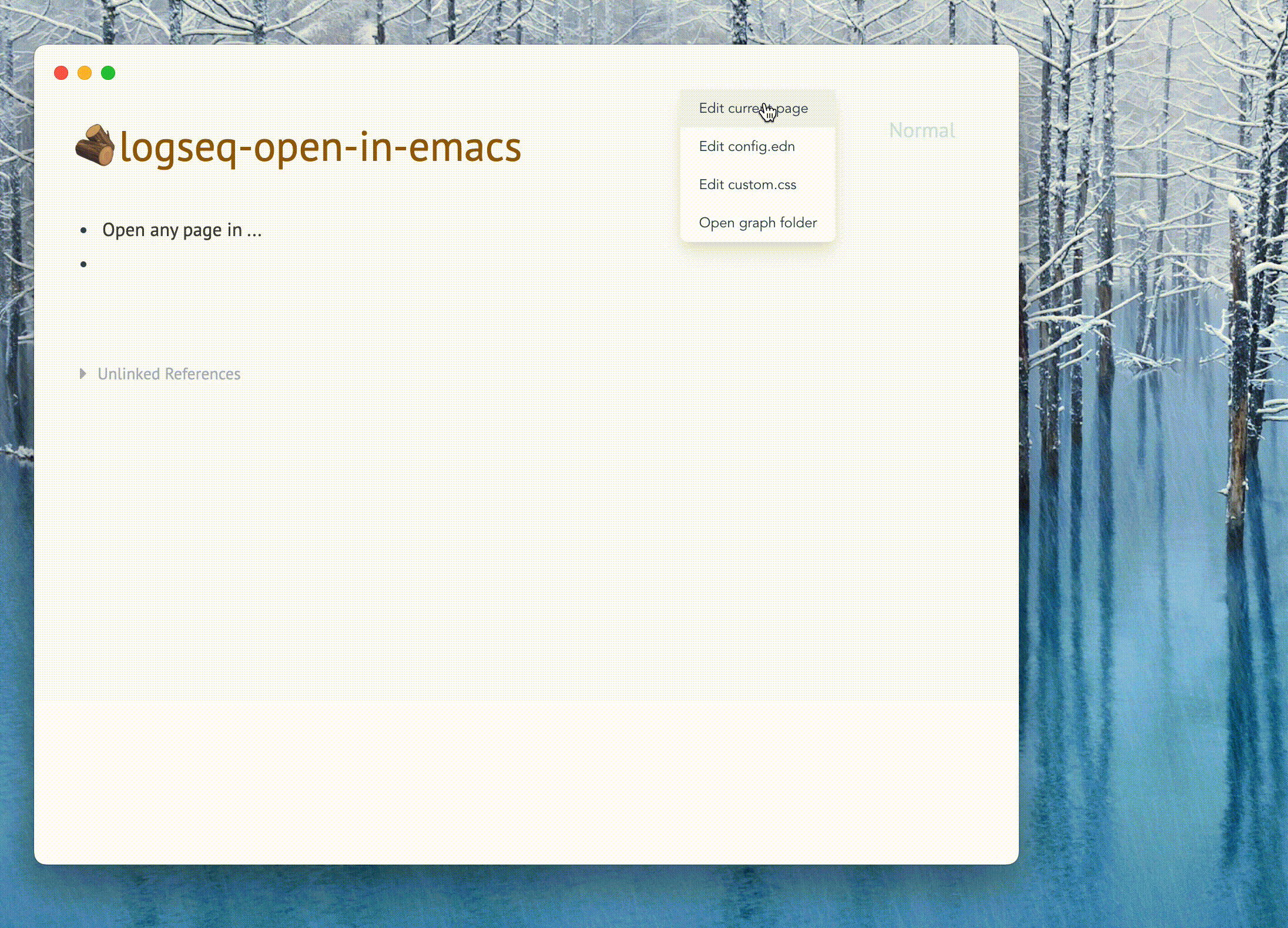Open and edit Logseq pages and config files in Emacs.
- v0.0.4
- New: "Open Current Page" will now try to jump to the physical position of the current block. This requires Emacs config update (see the new sample config).
- Caution: The position can be wrong! This feature is implemented by sending a piece of block contents, and then Emacs does a full text search.
- Disable this feature by removing the search from the Emacs-side config.
- New: "Open Current Page" will now try to jump to the physical position of the current block. This requires Emacs config update (see the new sample config).
- v0.0.3
- Update to be compatible with Logseq v0.9.1. IMPORTANT: If you are using older versions (prior to v0.9.1) and experience compatibility issues, please downgrade to 0.0.2 manually.
- v0.0.2
- Command Palette support. Try
mod+shift+p. - Add a keyboard shortcut to edit the current page (default
mod+o).
- Command Palette support. Try
First, set up Org-protocol. This is due to the limitations of Logseq and, in general, Electron.
Second, add the following sample config to your Emacs config file:
(use-package org-protocol
:ensure org
:config
(add-to-list 'org-protocol-protocol-alist
'("org-find-file" :protocol "find-file" :function org-protocol-find-file :kill-client nil))
(defun org-protocol-find-file-fix-wsl-path (path)
"If inside WSL, change Windows-style paths to WSL-style paths."
(if (not (string-match-p "-[Mm]icrosoft" operating-system-release))
path
(save-match-data
(if (/= 0 (string-match "^\\([a-zA-Z]\\):\\(/.*\\)" path))
path
(let ((volume (match-string-no-properties 1 path))
(abspath (match-string-no-properties 2 path)))
(format "/mnt/%s%s" (downcase volume) abspath))))))
(defun org-protocol-find-file (fname)
"Process org-protocol://find-file?path= style URL."
(let* ((parsed (org-protocol-parse-parameters fname nil '(:path :anchor)))
(f (plist-get parsed :path))
(anchor (plist-get parsed :anchor))
(anchor-re (and anchor (concat "\\(-\\|\\*\\) " (regexp-quote anchor)))))
(find-file (org-protocol-find-file-fix-wsl-path f))
(raise-frame)
(select-frame-set-input-focus (selected-frame))
(unhighlight-regexp t)
(highlight-regexp anchor-re)
(when anchor
(or (re-search-forward anchor-re nil t 1)
(re-search-backward anchor-re nil t 1))))))To verify your config, run the following commands,
# To confirm that your Emacs config is correct:
emacsclient -c 'org-protocol://find-file?path=/tmp/some_file.txt'
# To confirm that org-protocol has been registered with your system,
# if on Linux:
xdg-open 'org-protocol://find-file?path=/tmp/some_file.txt'
# if on macOS
open 'org-protocol://find-file?path=/tmp/some_file.txt'they all should open a new Emacs frame that visits /tmp/some_file.txt.
(Yes, you could have shortcut the protocol thing, but org-protocol is popular and widely supported, so why not? :-)
npm install && npm run buildin terminal to install dependencies.Load unpacked pluginin Logseq Desktop client.
This plugin is a fork of open-in-code.