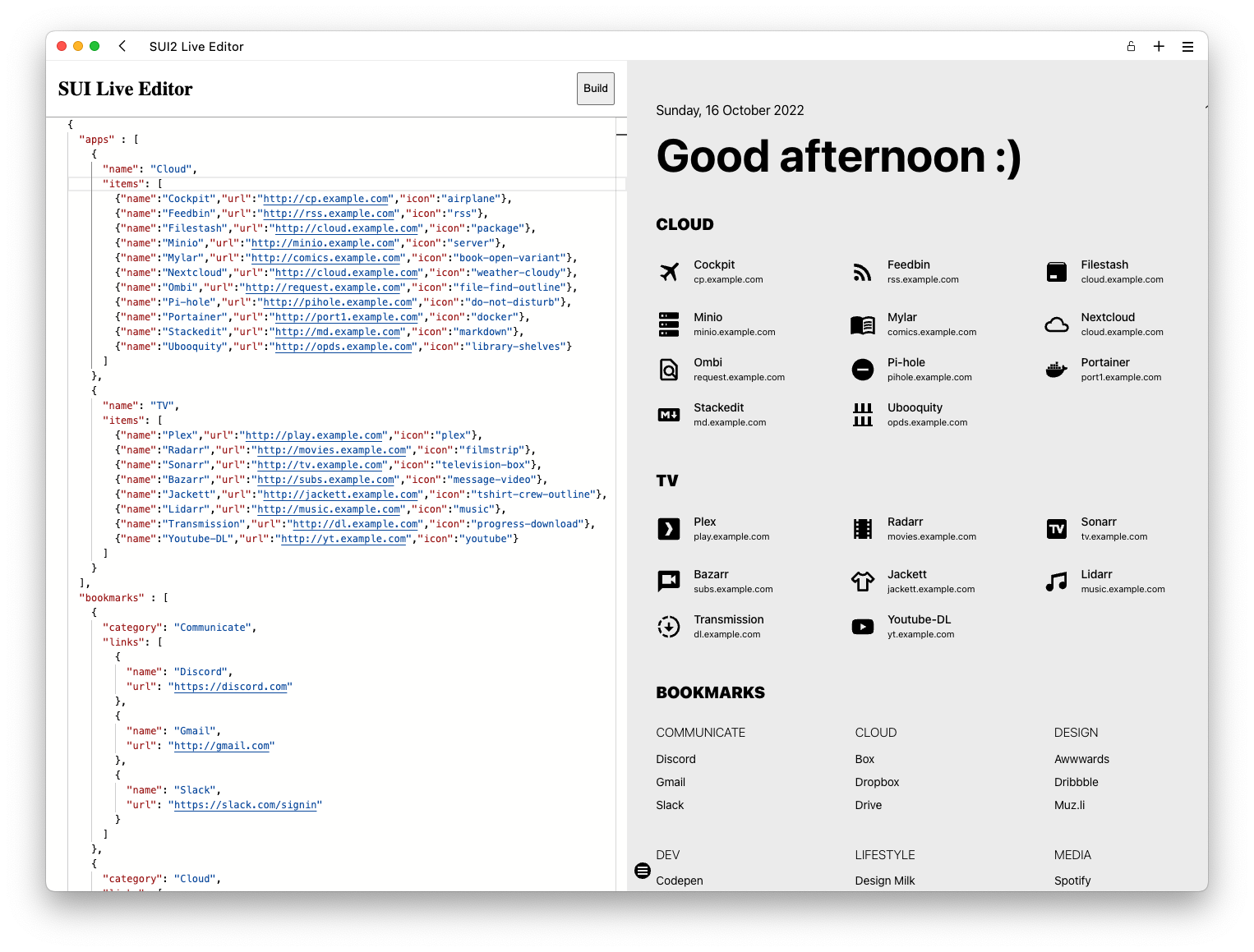a startpage for your server and / or new tab page
Forked from sui, sui2 adds new features like keyboard navigation and PWA to boost your productivity. It's a complete refactor, brings new technologies for easier development & deployment.
See how keyboard navigation works in action:
sui2.mov
sui2 uses Vite to build a staic website, which means it's nothing but vanilla HTML/CSS/JavaScript that could be deployed to anywhere you want.
To build the project, simply follow the steps below.
-
Install dependencies:
npm i -
Create you own
data.jsonsui2 get all the data it requires from
data.json, you can make a copy fromdata.example.json, and then edit it with your own applications and bookmarks. -
Build the result:
npm run buildThe result will be stored in the
distfolder -
Upload to a static hosting.
There are various hosting services like GitHub Pages, Cloudflare Pages, Netlify. Examples will be documented later on.
Notice: to make the preview page in live editor work more predictable, Docker image does not provide PWA support
sui2 provides a Docker image that runs a NodeJS server, which not only servers the startpage directly, but also gives you an interface to edit and build the startpage lively.
The image is hosted on Docker hub at: reorx/sui2
Run the following command to get started:
docker run --rm -t -p 3000:3000 -v data:/data reorx/sui2
Command explained:
-p 3000:3000: the server runs on port 3000, you need to specify the port on host to expose, if you want to access it from 5000, you can change the argument to-p 5000:3000-v data:/data: you need to attach a volume to/data, which stores the config and static resources of the startpage
After the container is alive, open http://DOCKER_HOST:3000/ to see the initial startpage.
For the live editor, open http//DOCKER_HOST:3000/editor/, there's no link for it on the startpage.
There's a full example in data.example.json, it's pretty easy to understand so I not going to write too much about it, maybe a json schema will be created as a supplement in the future.
The only thing worth mentioning here is the icon attribute,
it uses the MDI icon set from Iconify, you can find any icon you like in this page, and use the name after mdi: as the value for the icon attribute. For example mdi:bread-slice should be used as "icon": "bread-slice" in data.json.
some other features I plan to work in the future, PRs are welcome.
- Support dynamically render the page from
data.json. This makes it possible to host a sui2 distribution that is changable without the building tools. - A chrome extension that shows sui2 in a popup.
- Add new tab support for the chrome extension.
If you think this project is enjoyable to use, or saves some time, consider giving me a cup of coffee :)