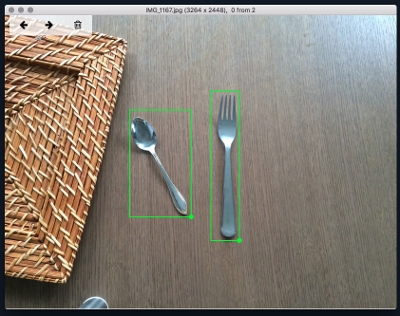This repository contains the code for the Mac Application for labeling images. Result of labeling is stored in simple json format. Which can be further processed, there is generate_data.py script provided.
XCode is required. Open Project in XCode and run it. Application should be easy to use, there is also tutorial displayed when app is started.
After labeling images, there should be images_info.json in the directory with images.
format is as follows:
{
"img.png" : {
"frames" : [
{
"y" : 100,
"x" : 120,
"width" : 100,
"height" : 100
},
{
"y" : 200,
"x" : 200,
"width" : 100,
"height" : 100
}
]
}, ....
}
To run provided generate_data.py script requires installed PIL. Its best to have virtual environments installed first virtual environments.
pip install PIL
To run script you can use:
python generate_data.py ~/path/to/images --width 100 --height 100
Script code should be easy to modify and decide how many background images to generate, which regions of images discard etc.