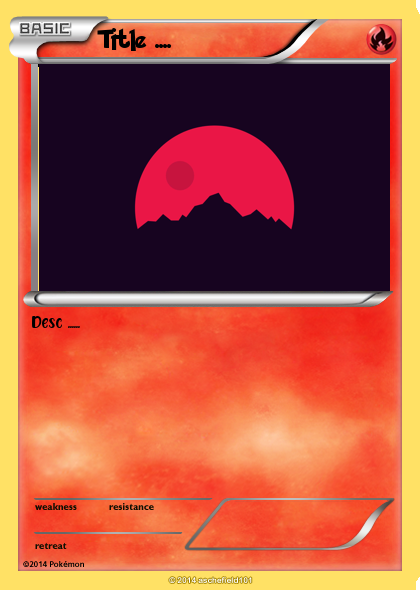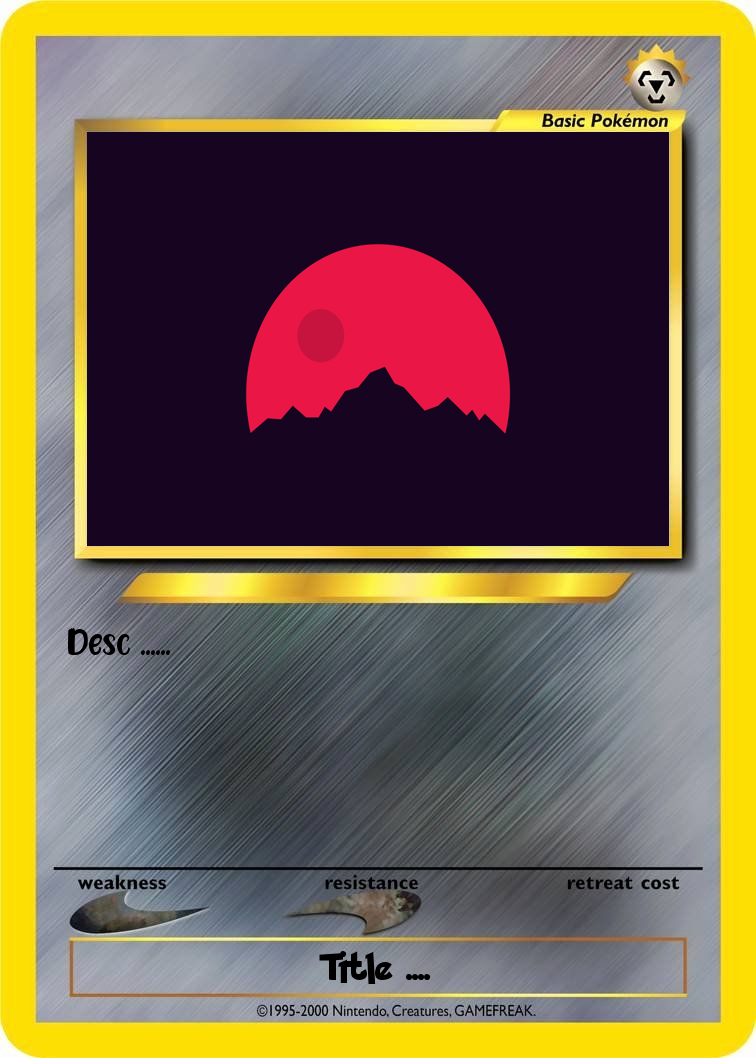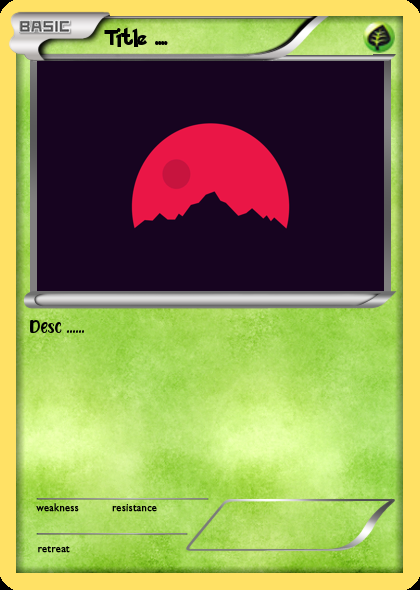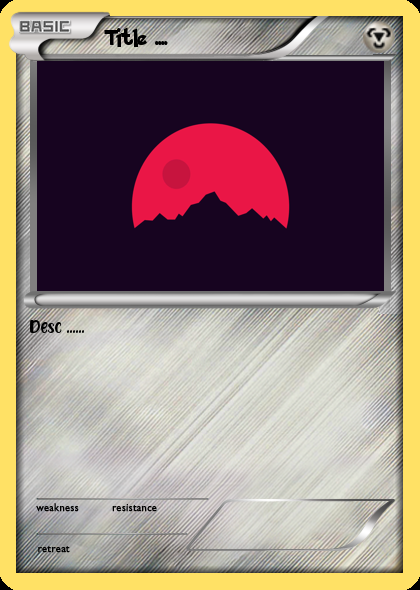#Pypi
$ pip3 install pocard
#Github
$ git clone https://github.com/krypton-byte/pocard
$ cd pocard && python3 setup.py build && python3 setup.py install --userCommandLine
krypton-byte@glitch:~/pocard$ python3 -m pocard --title a --desc hai --card-2 --CROP --save anu.jpg --image hasil.webp --help
usage: __main__.py [-h] --title TITLE --desc DESC --image IMAGE --save SAVE (--card-0 | --card-1 | --card-2 | --card-3) (--AUTO | --SCALE | --CROP)
options:
-h, --help show this help message and exit
--title TITLE
--desc DESC
--image IMAGE
--save SAVE
CARD:
--card-0
--card-1
--card-2
--card-3
METHOD:
--AUTO
--SCALE
--CROP
$ python3 -m pocard --title "hello world" --desc "this is description" --image input.jpg --save output.jpg --card-0 --AUTOPython Interpreter
>>> from pocard import CARDS
>>> CARDS[0].maker("Title", "image_input.png", "Desk", font_color=(0, 0, 0), image_method="auto").show()
>>> CARDS[0].maker("Title", "image_input.png", "Desk", font_color=(0, 0, 0), image_method="auto").save("out.png")
# image_input type: BytesIO, Image.open Object, string(path+filename)
# image_method: scale, auto, crop