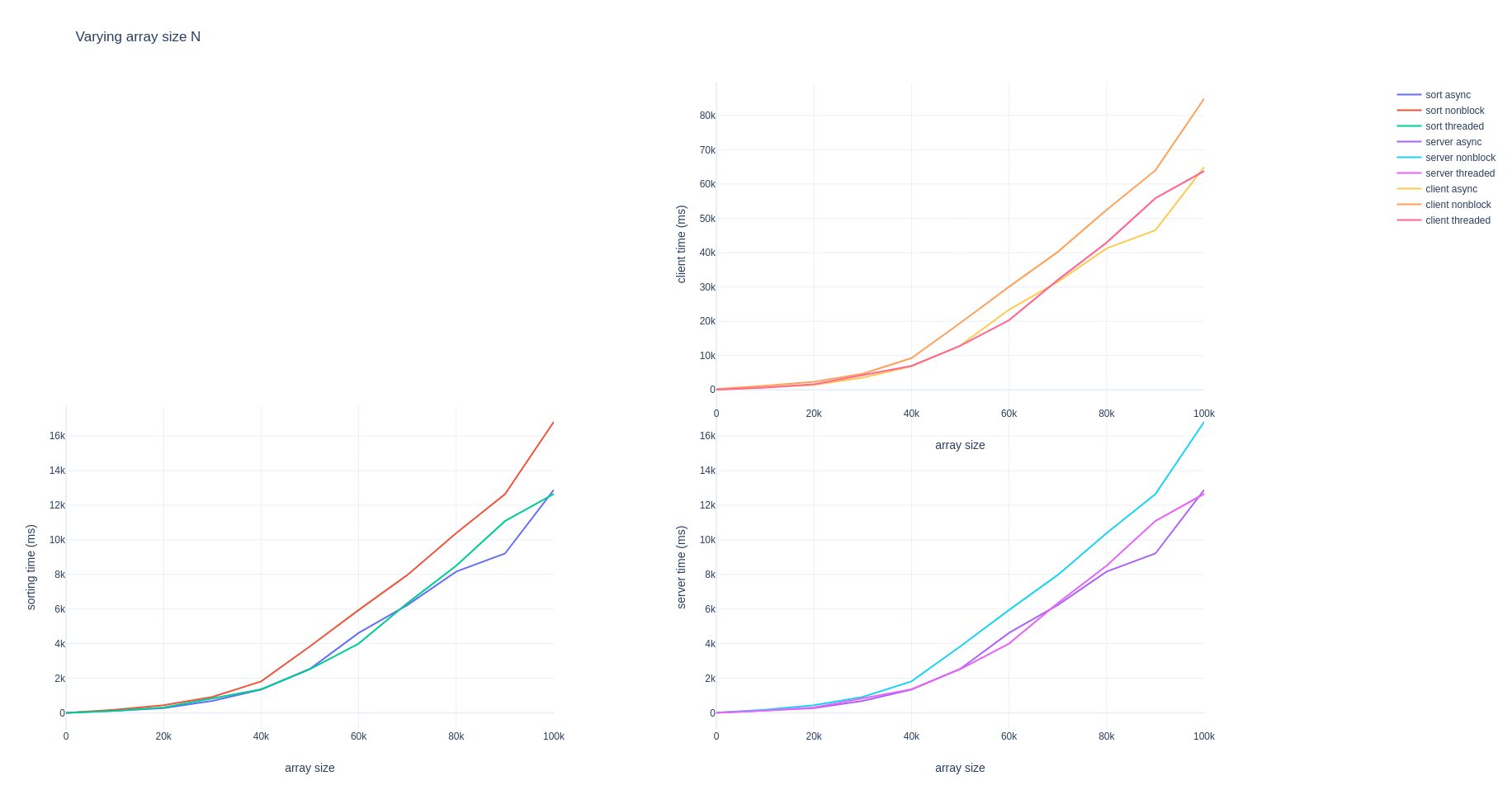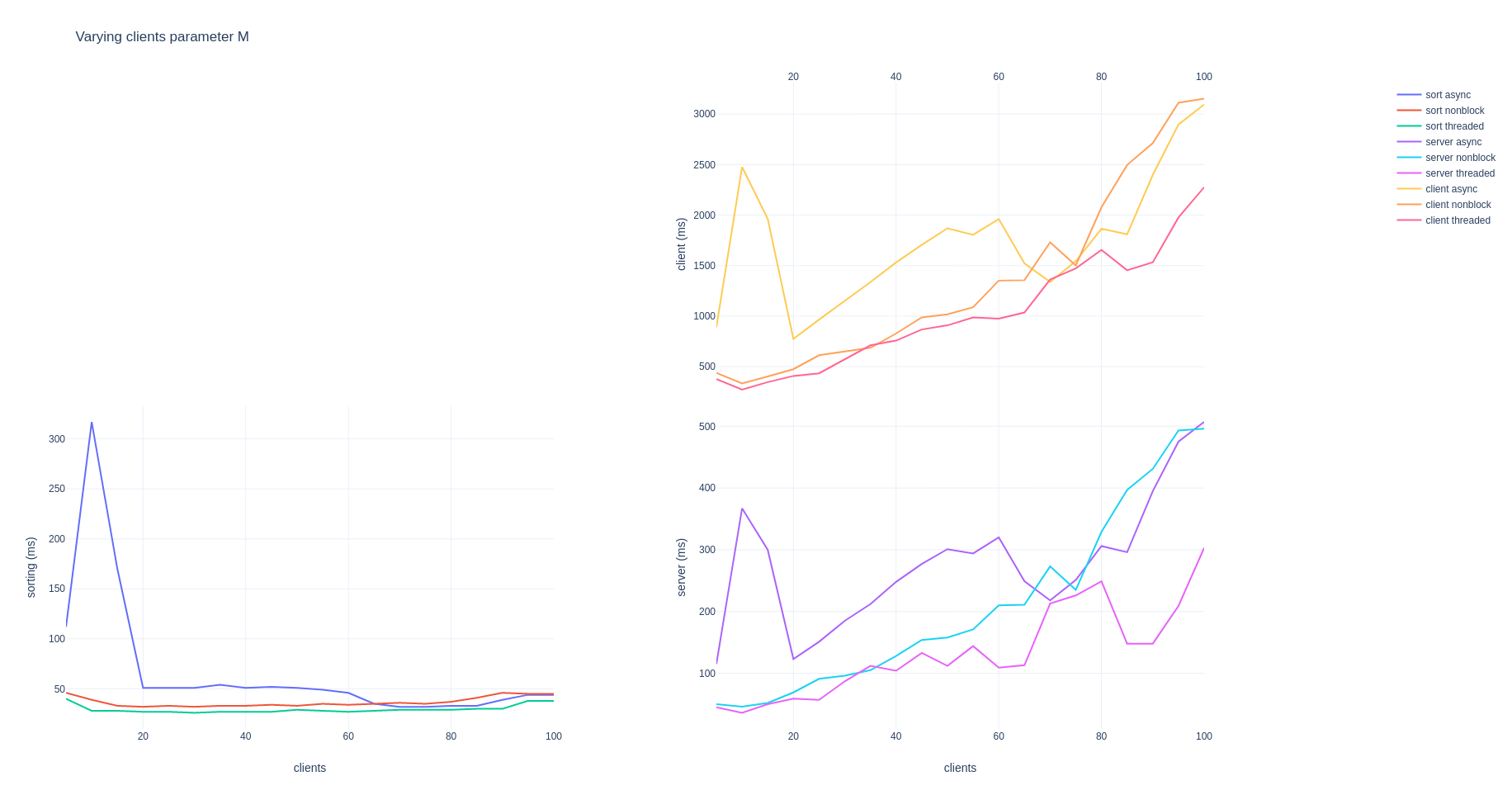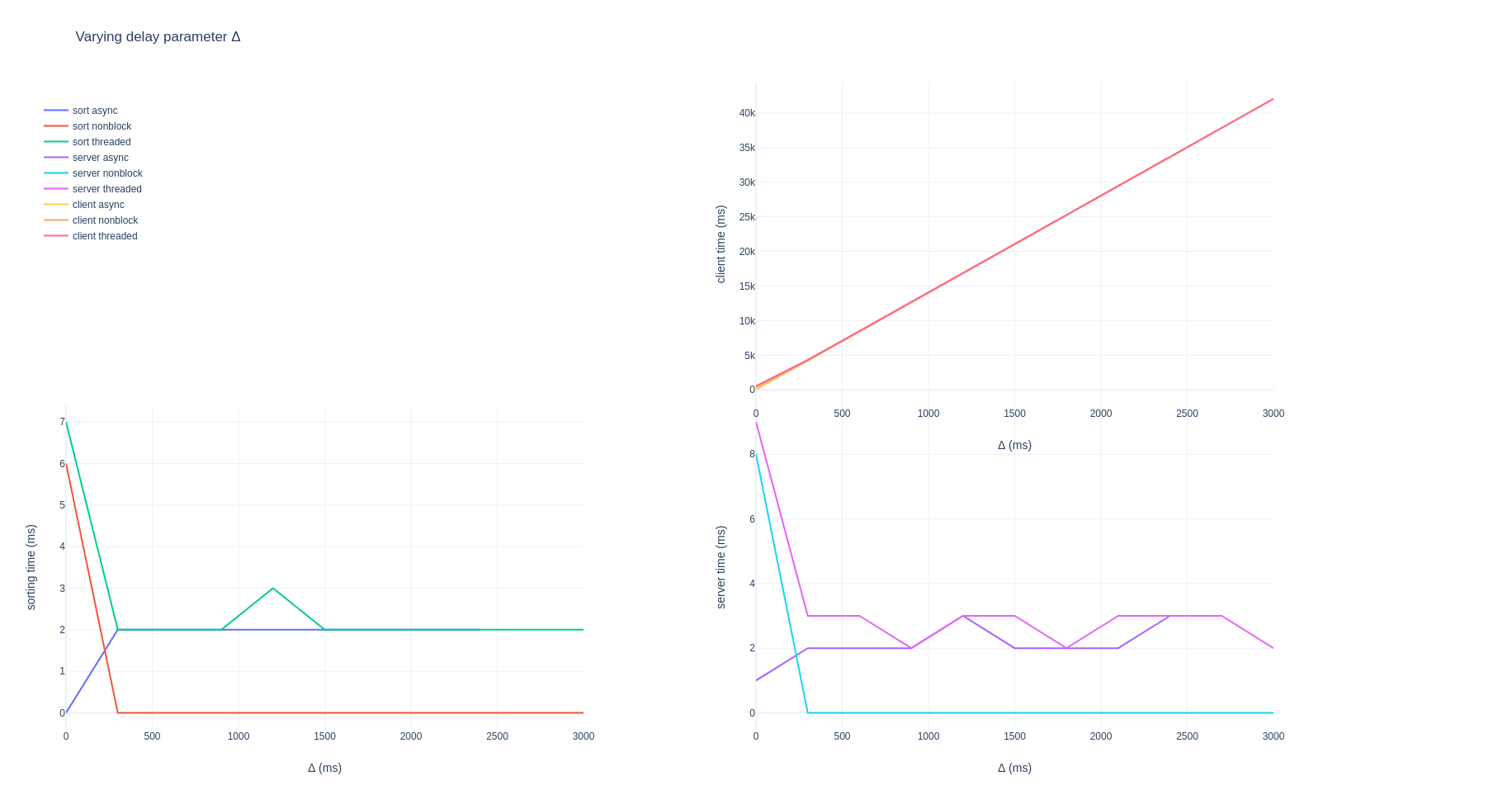This project compares three server architectures:
- Thread based servers
- Nonblocking sockets based servers
- Asynchronous socket handling
In order to launch application, you should call ./gui.sh from the program.
This script builds application with Gradle, then calls it.
In addition, there is a ./netbench-server.sh (like ./gui.sh), which is also a standalone CLI
application. This script is an application which we are testing (benching).
There you choose architecture and port, but usually you don't call it -- GUI
calls it for you. The ./netbench-server.sh also trigger Gradle build when
called first time.
Results of launches on all available architectures and varying one of three
parameters are stored at results folder. The naming of the file
is following:
[arch]_[param].[ext]
Where
[arch] = threaded | nonblocking | asynchronous-- architecture[param] = array | clients | delay-- parameter varying: sorting array size / amount of simultaneous clients / delay between queries[ext] = png | csv-- result image (graphics) or result
The results has been recombined to following images:
Sometimes there is a situation when server cannot start because old instances of server are still running. GUI launches each architecture in separate dedicated port. To deal with this situation you can call such thing:
kill $(ps ux | grep server.jar | awk '{print $2}')
Note, that can also help to unfreeze your debugger when starting application from IntelliJ.
This one finds server.jar in your process list and kills them. BE CAREFUL, it may close other applications
containing server.jar in the name!
Also, It is recommended to free ports 9661, 9662, 9663 for threaded, nonblocking and asynchronous
servers correspondingly. This default values can be changed in source code of the object:
ru.spb.kry127.netbench.client.PropLoader.