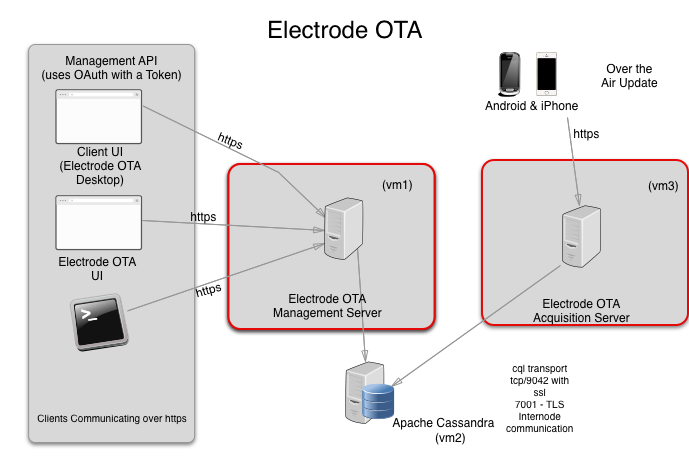The Electrode OTA Server provides a way to hot deploy android and ios React Native™ and Cordova™ apps. The server is API compatible with code-push-cli, the Code Push React Native SDK and the Code Push Cordova SDK.
Various bug fixes.
Rewrite of mariadb module; simplify needed configuration to use the mariadb module.
"electrode-ota-server-dao-plugin" : {
"module" : "electrode-ota-server-dao-mariadb",
"options": {
"clusterConfig" : {
"canRetry" : true,
"defaultSelector" : "ORDER",
"removeNodeErrorCount" : 5,
"restoreNodeTimeout" : 0,
},
"poolConfigs" : [{
"database": "electrode_ota",
"host": "localhost",
"password": "ota",
"port": 33060,
"user": "ota",
}],
}
},The underlying implementation uses the npm module mysql. The options are described in further detail in the module's readme.
The schema for mariadb is in the electrode-ota-mariadb-schema folder. The module does not use sequelize anymore, and the schema is created separately using liquibase.
Version 3.2.1 is deprecated. Please use Version 3.3.0 instead.
Version 2 adds partial update support. To do this it requires some alterations to the cassandra database. This will happen automatically, unless the configuration to the electrode-ota-dao-cassandra is configured as
"electrode-ota-server-dao-cassandra": {
"options": {
...
"disableTTYConfirmation": false,
//this is alter by default.
"migration": "safe",
}
}
}
Make sure to backup your data, while not known to cause data loss, it is possible.
For configuration instructions visit the electrode.io
npm i electrode-ota-server
To increase the max upload size, add this to your configuration: Likewise, you can set the timeout if upload is timing out.
"electrode-ota-server-routes-apps" : {
options : {
payload : {
maxBytes : 94371840,
timeout: 119999
}
}
}
To run tests, make sure you have localhost.walmart.com mapped to 127.0.0.1 loopback.
To build..
> lerna bootstrap
To run test..
> yarn test
Apache-2.0 © WalmartLabs
Built with ❤️ by Team Electrode @WalmartLabs.