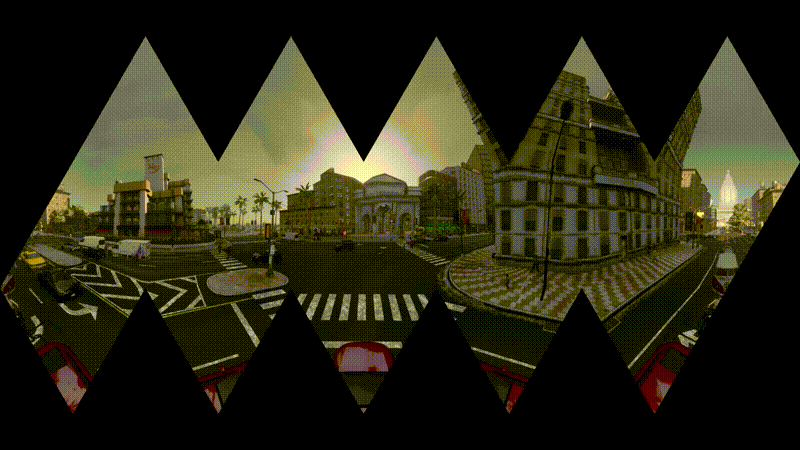My humble attempt to create unwrapped icosahedral maps from equirectangular images.
Insipration taken from here.
If you find this useful, please consider giving it a star ⭐

This code was developed using python 3.8, however it should run on anything that has >= python 3.6.
To install the requirements, one can simply run:
$ pip install -r requiremets.pyThe base class that one can use is the IcosahedralSampler class.
Sample usage:
from ico_sampler import IcosahedralSampler
eq_image = imread('./assets/0.png')
ico_sampler = IcosahedralSampler(resolution = 600)
# generate unwrapped maps (as presented above)
unwrapped_image = ico_sampler.unwrap(eq_image, face_offset=0)
# generate unwrapped maps and shift they faces are put into the final panorama
unwrapped_image = ico_sampler.unwrap(eq_image, face_offset=2)
# create the image of the triangular face
face_image = ico_sampler.get_face_image(face_no=0, eq_image=eq_image)
# sample face colors from an eq image
face_colors = ico_sampler.get_face_rgb(face_no=0, eq_image=eq_image)One can run the provided sample notebook to see exactly how the code works.
One can create shift the output image by specifying the face_offset when calling ico_sampler.unwrap():
This repository also contains a command line utility program that can convert an equirectangular image to an incosahedral projection map:
$ python unwrap.py --input=<path to input> \
--output=<path to output> \
--face_resolution=600 \
--face_offset=0A list of TODOs that might be implemented in the future:
- add interpolation when sampling the colors (current method: nearest) - this can cause grainy images, but increasing the face resolution (>600px) should diminish this effect
- add a tutorial like notebook to go over spherical projections
During the creation of this repository I hhave found the following articles to be useful: