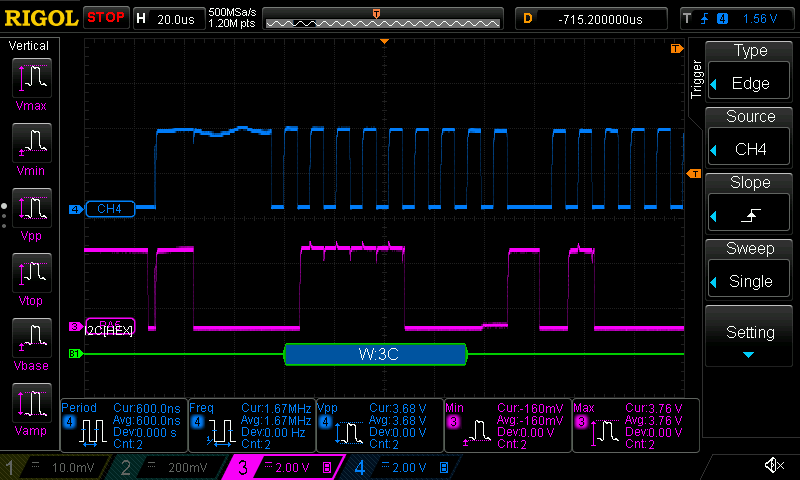It turns out my DS1054Z scope has a relatively simple SCPI interface. This is super neat! You can change controls, take screenshots, capture the current waveform data (when stopped), and do most of the things that the physical buttons let you. I did not, however, find a way to relabel the channels. That would have been useful as the on-screen keyboard isn't fantastic. A minor detail, though.
This project tries to enable some of these features through a simple to use command line tool.
rigolette screenshot | feh - # for example:
The command set is documented
here. I
hook it up with the LAN connector and find its IP. After that, you can
simply use nc to start testing. For example, to see if CH1 is
currenly on you can do this:
~> rlwrap nc -vv 10.0.0.160 5555
Connection to 10.0.0.160 5555 port [tcp/personal-agent] succeeded!
:CHAN1:DISP?
0
There are also SCPI commands to take a screenshot. I use this quite a lot so I made a script for it. That way, I don't have to fiddle around with a USB stick every time I want to share the screen. I often run it like this:
rigolette screenshot | oxipng - | tee ss.png | feh -
That lets me see the image immediately, and if it's a keeper I'll
rename ss.png to something more descripting. I also use oxipng to
reduce the png file size by half, I guess the Rigol's on-board png
encoder isn't the best one.
I don't expect anyone else to use this but me. There are probably hundreds of better alternatives and in more well-known programming environments. But just in case this is useful to other, here's something to get you started.
apt install chicken-bin # or your distro equivalent
git clone rigolette && cd rigolette
chicken-install -s
Or if you're on GNU Guix:
guix package -f guix-package.scm
I have only tested this on my DS1054Z, but the same manual covers all of these:
- MSO1104Z-S
- MSO1074Z-S
- MSO1104Z
- MSO1074Z
- DS1104Z-S Plus
- DS1074Z-S Plus
- DS1104Z Plus
- DS1074Z Plus
- DS1054Z
I suspect some of the functionality here may work on a number of the models above.
- Lots of testing
- Lots of code cleanup
- Improve frame-boundary robustness (a rogue command can break subsequent ones)