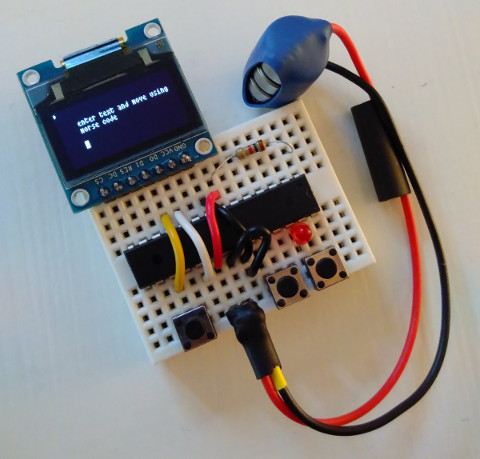A solderless mini text editor for $4.50
Build a standalone ATmega328p-based text editor that is very simple to wire up. Not so simple to use, perhaps. This project exists mainly to educate myself on the innter workings of Forth, and Forth on the AVR microcontrollers, and use in practice.
This is an avrforth adventure of mine. This is basically a fork of avrforth-2010.06.13, but without the prior history because I couldn't find the official source repo.
------
| oled |
____________
| |
| |
| mcu |
| |
|_A______X_Y_|
Parts
- ATmega328p $1.50
- 128x64 SD1306 0.96" OLED $2.61
- prototyping board $0.30
- LED (100 pieces for $0.50)
- 3 push buttons $ 0.08 each
- One resistor to pull-up the RESET pin. Can be skipped for the brave hearted I think.
- Some short breadboard cables (I make my own with this).
You will also need an AVR programmer that's capable of burning to the bootsector (I use avrispmkII) and a serial connection to bootstrap the code (I use Arduino). Getting this part set up is always such a hassle :-(
Building
- Update with your avrdude parameters in
makefile - Update your termianl parameters in
makefile - Update your chip model, usart and baud in
config.f
$ make # produces ./flash and ./eeprom
$ make upload # burns these using avrdude
$ make serial # check that you have a prompt. exit with C-a C-q for good stty settings
$ make highlevel # sends blocks via serial, compiles avrforth code on-chip. watch for errors
# reset chip and cross your fingersAVRispmkii might not work while your OLED screen is connected because it doesn't like sharing the SPI connections for some reason.
Make sure you have your right fuses set. Remember that Arduino uses an external crystal and our board does not. You have to program the chip fuses so that it uses its internal oscillator.
Examples
The documentation for avrforth is rather scarse. Your best option is probably to read the source code itself, which is luckily a pleasant experience.
Below are some notes that I gathered while I was working on this.
$ ( -- x)
Read upcoming 16bit hex value. You'll need this in front of your
numerical input (except for some constants like 0 and 1). See
core.avrforth.
mark
This is an interesting one. All your colon definitions are immediately
compiled and written to flash because the chip doesn't really have
anywhere else to place your new instructions. These new definitions
are found in a lookup dictionary starting on the address of the link
pointer.
If you reset your AVR, the new link address is lost and you're back
to the dictionary since last mark. This can be very convenient when
your previous definitions were buggy.
mark will store your link from RAM into eeprom (~link). So
mark will persist your dictionary across resets.
> : test ] ;
: test ] ; ok
> ' test h. ( found! )
' test h. ( found! ) 2a42 ok
> empty
empty ok
> ' test h. ( gone )
' test h. ( gone ) 0000 ok
> : test ] ;
: test ] ; ok
> mark
mark ok
> empty
empty ok
> ' test h. ( survived )
' test h. ( survived ) 2a18 okempty
Revert your link and friends to your last mark.
it
This is a pointer to an eeprom variable that you can use to set the startup procedure, aka turnkey.
: start ." booting ..." ." done!" ] cr ] ;
mark
' start it e!
( chip reset should now display "booting ...done!" )
if (just checks the z flag)
> : tst ( x -- x) ] 0? ] if ." nonzero " ] ; ] then ." zero " ] ;
> $ 000 tst h.
h.zero 0000 ok
$ 001 tst h.
nonzero 0001 ok
=if
> : equal? ( x1 x1 -- ) ] ?? ] drop ] drop ] =if ." yes " ] ; ] then ." no " ] ;
ok
> $ abba $ abba equal?
yes ok
> $ abba $ beef equal?
no ok
+!
> 2 var K
2 var K ok
> K @ h.
K @ h. 3433 ok
> 0 K ! h.
0 K ! h. 0100 ok
> K @ h.
K @ h. 0000 ok
> 1 K +! h.
> $ abba 1 K +! h.
$ abba 1 K +! h. abba ok
> K @ h.
K @ h. 0002 ok
> $ abba 4 K +! h.
$ abba 4 K +! h. abba ok
> K @ h.
K @ h. 0006 ok
word
> : echo" [ $ 22 l ] word ] type ] ;
: echo" [ $ 22 l ] word ] type ] ; ok
> $ beef echo" testing 123" h.
digit ( c -- n )
n is ascii value of c
# ( x -- x')
Print the uppermost hex digit of x. x' becomes digits shifted one
left. h. uses this internally.
> $ 1234 # # # # 1234 ok
10* ( x1 -- x2 )
x2 is x1 shifted left 1 hex digit.
task-queue
avrforth offers an impressive multitasking feature that lets you run
your interactive shell alongside other jobs. The shell can stop and
redefine words used by other tasks on-the-fly (see 'btns.updater for
how to do this).
( silly busy-waiting task )
: annoying ." annoying" ] cr [ $ ffff l ] for ] pause ] next ] annoying ] ;
( reserve RAM for task)
$ 40 var task.annoying
\ mytask $ 100 $ ff fill
\ mytask $ fff0 and $ 101 dump
' annoying $ 20 $ 20 task.annoying task-init ( set various return pointers etc in RAM )
task.annoying task-queue ( next pause will now take us to annoying )
( now watch it print while prompt is still alive )
( then do this: )
task.annoying task-dequeue ( to stop the annoying printouts )Troubleshooting
There is an ocean of things that can go wrong. Usually nothing will tell you what that is though.
send.f hangs
Make sure your serial is set up ok:
for i in {{ 0 100 }} ; do echo test $i ; done > testlines
./send.f /dev/ttyUSB0 testlines
Flashing is ok, but any colon-definition freezes the controller
Maybe the fuse bits are wrong? You need to set them so there's a big
bootloader. See make fuse.
Serial port drops characters randomly
Are you sure only one program is using it the tty? Try:
sudo lsof | grep /dev/ttyACM0 # or your equivalent
License
Like avrforth, this project is Public Domain.