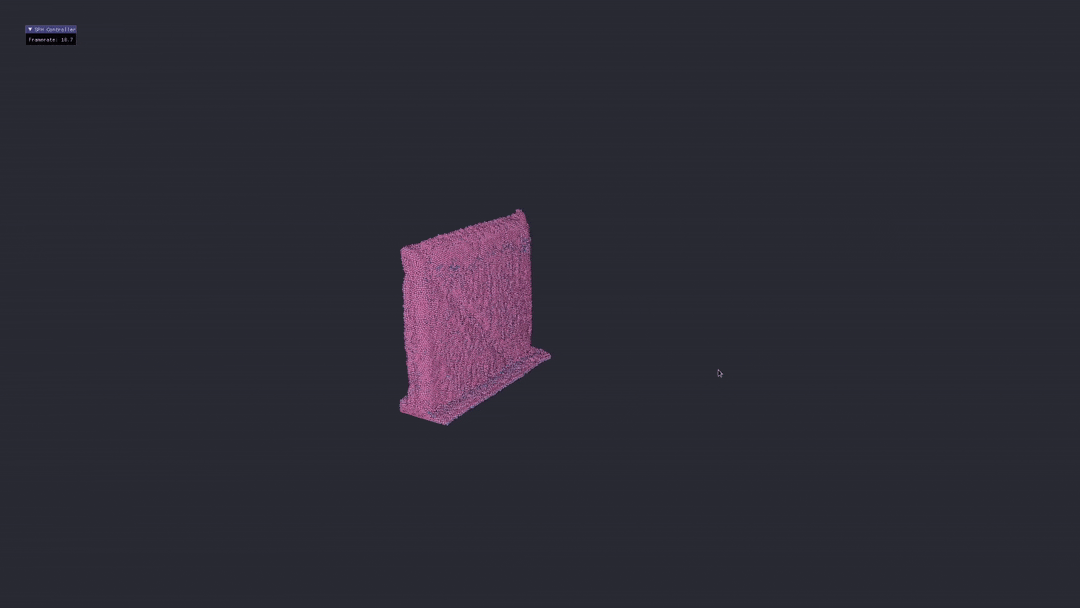NParticles = 70805
The code compilation is only tested on Arch Linux x86_64, Linux kernel 5.15.13-arch1, with gcc 11.1.0, CMake 3.22.1, Xorg X server 21.1.3, currently it does not support MSVC ver. CLI.
mkdir build
cmake -G Ninja -B ./build
cmake --build ./build -jRun the example by
cd ./build/bin
./SPHInterface -s data/TwoCubes.json
Which implements PBD[1]. Since cache needs to be warmed up, FPS will rise after a few seconds in, ideally 30 with iterate=5, NParticles=13k on AMD 5900X.
You can find the first scene settings in data/TwoCubes.json, all of which are very self-explanatory.
Almost all code is in src/ directory for convenience, if one intends to add a solver, follow these steps:
- Check
Solver.hppandSolver.cppfor the definition of base class. - Create new files in the
src/directory, e.g.NewSolver.hppandNewSolver.cpp, be sure to addmakeNewSolver()in your source code. - Add your solver to
src/IncludeSolvers.h, then set your index of solver in scene settings. (Until of the date of writing the report, this feature has not been completed yet).
This project has two implementations of NSearch[2], one is in our code and the other one is imported by etc/Ext_NSearch.cmake.
You can switch between them by changing makeNSearch to or from makeNSearchExt.
This interface contains several navigation features:
- Drag with middle mouse button to rotate orbitally.
- Drag with right mouse button to zoom in and out.
- Press
<space>to pause the simulation, you can still navigate around when the simulation is paused. - Press
<enter>to take the snapshot for particle positions, which is saved in the working directory.
In order to use the mesher in build/bin/VDBMesher, two parameters are required, the filename, i.e. particles_1920.txt, and the scale factor. Due to the limit of kernel size, which can be very small, our simulation is not performed on physical based measurement, therefore the particles might be scaled down by a factor scale so the final mesh output can be limited to an acceptable range. Generally, with simulation kernel radius of
The output file is always named fluid.obj, which is exported to the working directory.
[1] Miles Macklin and Matthias Müller. Position based fluids. ACM Trans. Graph., 32(4), jul 2013.
[2] Markus Ihmsen, Nadir Akinci, Markus Becker, and Matthias Teschner. A parallel sph implementation on multi-core cpus. Computer Graphics Forum, 30(1):99–112, 2011.