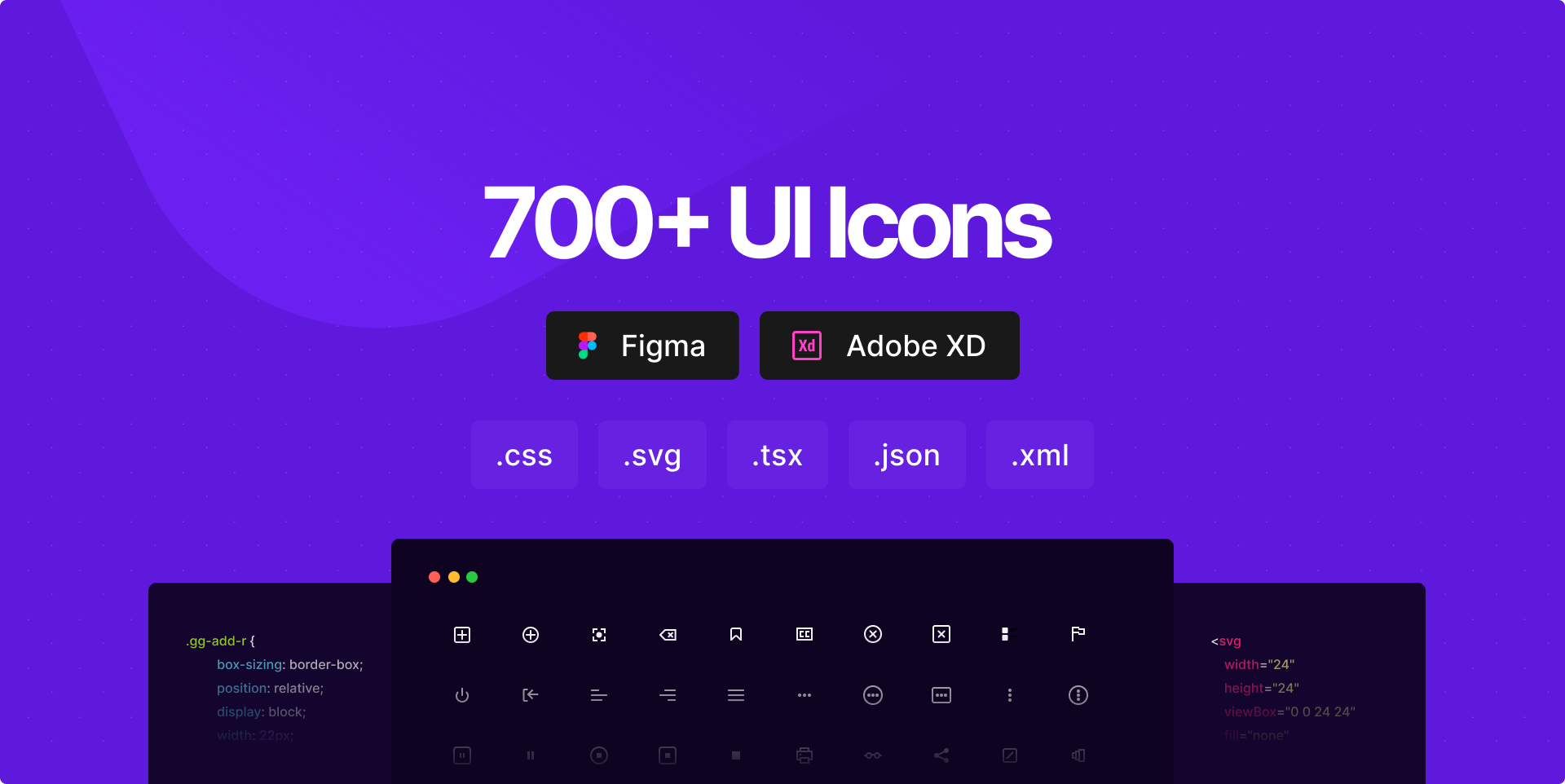Minimalistic Icon library Designed by code.
Customizable & Retina-Ready icons entirely built in CSS.
Demo: https://css.gg ― Twitter: https://twitter.com/AstritMalsija ― Donate: https://github.com/sponsors/astrit
- API endpoint
- Lightweight
- Accessible
- Agile
- Retina Ready
- Compilable
Access all the icons as package:
| Name | Source |
|---|---|
| CLI | npm i -S css.gg |
| CSS | https://css.gg/c |
| JSON | https://css.gg/json |
| XML | https://css.gg/xml |
JSON
https://unpkg.com/css.gg
https://cdn.jsdelivr.net/npm/css.gg
CSS
https://unpkg.com/css.gg/icons-compressed/icons.css
https://cdn.jsdelivr.net/npm/css.gg/icons-compressed/icons.css
XML
https://unpkg.com/css.gg/icons-xml/icons.xml
https://cdn.jsdelivr.net/npm/css.gg/icons-xml/icons.xml
The class name starts always with "gg-" followed by icon name.
<i class="gg-icon-name"></i>To resize an icon you just need to change the value of a css variable "--ggs" to any value you like if not specified it falls back to 1 or the actual size.
.gg-icon-name {
/* This value will multiple the actual size */
--ggs: 10;
}The variable can be added to the parent, custom class,body or root level if you want all icons same size.
:root {
--ggs: 6;
}<!-- Uncompressed - Single Icon -->
<link href='https://css.gg/icon-name.css' rel='stylesheet'>
<!-- Compressed - Single Icon -->
<link href='https://css.gg/c?=|icon-name' rel='stylesheet'>
<!-- Multiple icons -->
<link href='https://css.gg/c?=|icon-name|icon-name|icon-name' rel='stylesheet'>
<!-- All icons -->
<link href='https://css.gg/c' rel='stylesheet'>/* Uncompressed - Single icon */
@import url('https://css.gg/icon-name.css');
/* Compressed - Single icon*/
@import url('https://css.gg/c?=|icon-name');
/* Multiple icons */
@import url('https://css.gg/c?=|icon-name|icon-name|icon-name');
/* All icons */
@import url('https://css.gg/c');https://css.gg/json?=|icon-name
https://css.gg/json?=|icon-name|icon-name|icon-name
You need to specify in the end of url if you wish to pull only style or markup by using &op=css or &op=css+markup variables respectively.
https://css.gg/json?=|icon-name&op=css
https://css.gg/json?=|icon-name&op=css+markup
https://css.gg/json?=|icon-name|icon-name|icon-name&op=css
https://css.gg/json?=|icon-name|icon-name|icon-name&op=css+markup
All the above options apply to xml format.
| Source | Link |
|---|---|
| Github Sponsor | https://github.com/sponsors/astrit |
| Open Collective | https://opencollective.com/css-gg |
This project is sponsored by
- FAQ - https://css.gg/faq
- Discord - https://discord.gg/e7NDKFM
- Spectrum - https://spectrum.chat/css-gg