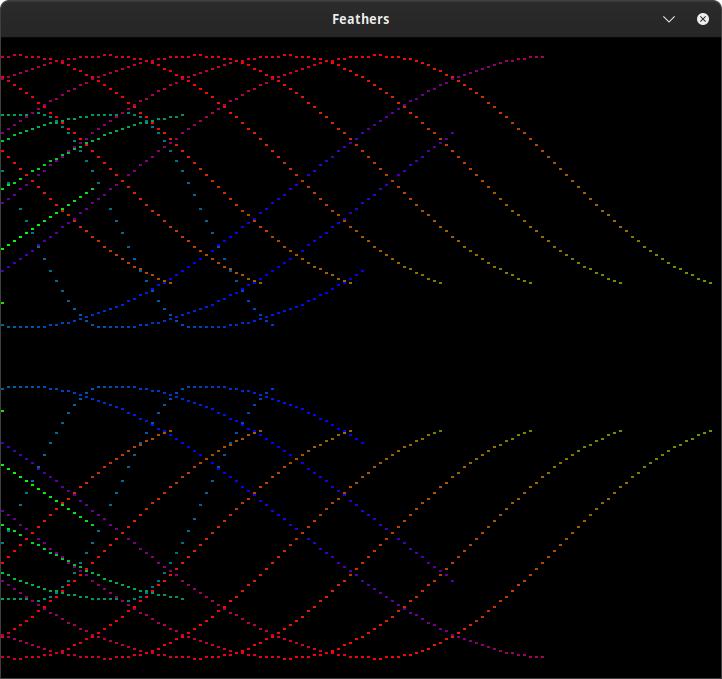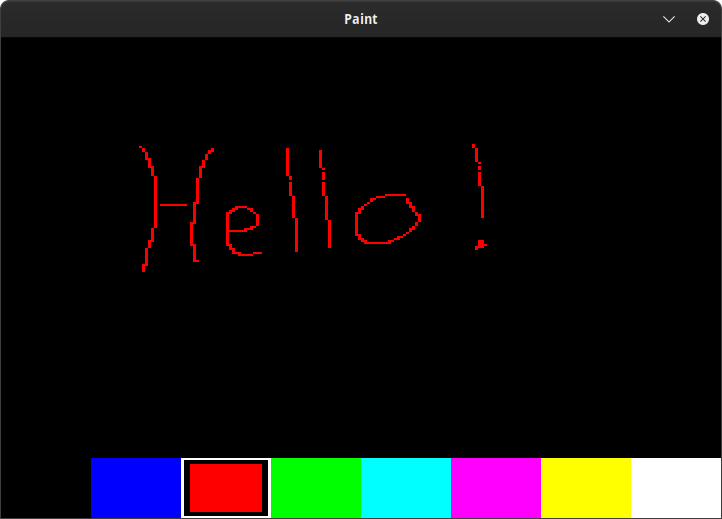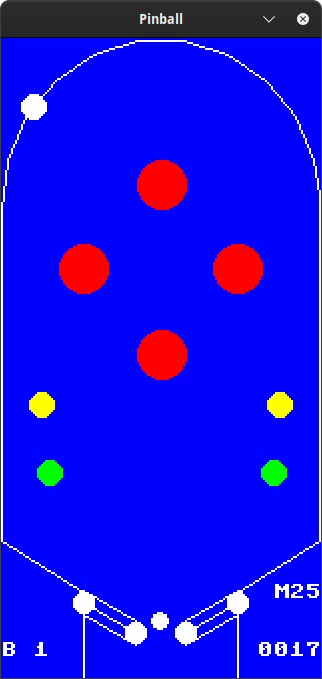This driver uses the SDL2 library to emulate a framebuf compatible graphic display on the host computer. It supports independent scaling of the display in the x and y axis.
sudo apt-get update
sudo apt-get -y install build-essential libffi-dev git pkg-config cmake python3-pip python3-virtualenv libsdl2-devsudo dnf install -y git gcc gcc-c++ make cmake python3-pip libffi-devel SDL2-develmkdir micropython_sdl2
cd micropython_sdl2
git clone https://www.github.com/micropython/micropython
git clone https://github.com/russhughes/micropython_sdl2.gitcd micropython
make -C mpy-cross/
make -C ports/unix/ submodules
make -C ports/unix/ USER_C_MODULES=../../../micropython_sdl2/The micropython executable will be in the ports/unix/build-standard/ directory. You can run it from there, or copy it to a more convenient location.
./ports/unix/build-standard/micropython ../micropython_sdl2/examples/feathers.py
./ports/unix/build-standard/micropython ../micropython_sdl2/examples/paint.pyThe display.py module contains the Display class that provides a simple interface to the SDL2 display driver.
Scrolls rainbow-colored mirrored random curves across the display.
A very simple paint program to demonstrate the use of the mouse as an input device.
Minimal pinball game in MicroPython based on code from Ten Minute Physics Tutorial "How to write a pinball simulation."
Tutorial Links: https://matthias-research.github.io/pages/tenMinutePhysics/ https://youtu.be/NhVUCsXp-Uo
Another example using mouse button events.
sdl2.SDL2(
width=320,
height=240,
x=SDL_WINDOWPOS_CENTERED,
y=SDL_WINDOWPOS_CENTERED,
title="MicroPython",
window_flags=SDL_WINDOW_SHOWN,
render_flags=SDL_RENDERER_ACCELERATED | SDL_RENDERER_PRESENTVSYNC)Creates a window and renderer with the specified position, dimensions, title, flags and returns a SDL2 object.
-
widthThe width of the window. Default: 320 -
heightThe height of the window. Default: 240 -
xThe x position of the window. Default: SDL_WINDOWPOS_CENTERED- SDL_WINDOWPOS_UNDEFINED - used to indicate that you don't care what the x position is
- SDL_WINDOWPOS_CENTERED - used to indicate that the window position should be centered
-
yThe y position of the window. Default: SDL_WINDOWPOS_CENTERED- SDL_WINDOWPOS_UNDEFINED - used to indicate that you don't care what the y position is
- SDL_WINDOWPOS_CENTERED - used to indicate that the window position should be centered
-
x_scaleThe x scale of the window. Default: 1 -
y_scaleThe y scale of the window. Default: 1 -
titleThe title of the window. Default: "MicroPython" -
window_flagsThe window flags. Default: SDL_WINDOW_SHOWN- SDL_WINDOW_SHOWN - the window is visible
- SDL_WINDOW_BORDERLESS - no window decoration
-
render_flagsThe render flags. Default: SDL_RENDERER_ACCELERATED | SDL_RENDERER_PRESENTVSYNC- SDL_RENDERER_ACCELERATED - the renderer uses hardware acceleration
- SDL_RENDERER_PRESENTVSYNC - present is synchronized with the refresh rate
- A new SDL2 object.
- RuntimeError for any SDL2 errors.
SDL2.show(buffer)Show the buffer on the SDL2 window.
bufferbytearray of 16-bit RGB565 values
- ValueError if the buffer is the wrong size.
- RuntimeError for any SDL2 errors.
SDL2.event()Checks for events and returns a tuple describing the event if there is one, otherwise returns None.
- None or a tuple describing the event
-
SDL_KEYDOWN or SDL_KEYUP
(event_type, keyname, mod)
Index Item Description sdl.EVENT event_type SDL_KEYDOWN or SDL_KEYUP sdl.KEYNAME keyname name of the key pressed or released if any sdl.MOD mod status of modifier keys (shift, ctrl, alt, etc.) -
SDL_MOUSEMOTION
(event_type, x, y, xrel, yrel, state)
Index Item Description sdl.EVENT event_type SDL_MOUSEMOTION sdl.X x coordinates of the mouse sdl.Y y coordinates of the mouse sdl.XREL xrel relative motion in the X direction sdl.YREL yrel relative motion in the Y direction sdl.STATE state state of the mouse buttons -
SDL_MOUSEBUTTONDOWN or SDL_MOUSEBUTTONUP
(event_type, x, y, button)
Index Item Description sdl.EVENT event_type SDL_MOUSEBUTTONDOWN or SDL_MOUSEBUTTONUP sdl.X x coordinates of the mouse sdl.Y y coordinates of the mouse sdl.BUTTON button button pressed or released button constants
Constant Description SDL_BUTTON_LEFT Left button was pressed or released SDL_BUTTON_MIDDLE Middle button was pressed or released SDL_BUTTON_RIGHT Right button waa pressed or released -
SDL_MOUSEWHEEL
(event_type, x, y, direction, preciseX, preciseY, mouseX, mouseY)
Index Item Description sdl.EVENT event_type SDL_MOUSEWHEEL sdl.X x amount scrolled horizontally sdl.Y y amount scrolled vertically sdl.DIRECTION direction direction of the scroll sdl.PRECISEX preciseX amount scrolled horizontally, positive to the right and negative to the left, with float precision sdl.PRECISEY preciseY amount scrolled vertically, positive away from the user and negative toward the user, with float precision sdl.MOUSEX mouseX X coordinate, relative to window sdl.MOUSEY mouseY Y coordinate, relative to window -
SDL_QUIT
Index Item Description sdl.EVENT event_type SDL_QUIT -
all others return a tuple containing the integer (event_type) id of the event
Index Item Description sdl.EVENT event_type integer event_type id
SDL2.deinit()Deinitialize SDL2, removes all SDL2 windows.
See the SDL2 API doucmentation for more information on these constants.
-
SDL_WINDOWPOS_UNDEFINED
-
SDL_WINDOWPOS_CENTERED
-
SDL_WINDOW_SHOWN
-
SDL_WINDOW_BORDERLESS
-
SDL_RENDERER_ACCELERATED
-
SDL_RENDERER_PRESENTVSYNC
-
SDL_MOUSEMOTION
event tuple index constants:
- X
- Y
- XREL
- YREL
- STATE
-
SDL_MOUSEBUTTONDOWN
-
SDL_MOUSEBUTTONUP
event tuple index constants:
- X
- Y
- BUTTON
-
SDL_MOUSEWHEEL
-
SDL_MOUSEWHEEL_NORMAL
-
SDL_MOUSEWHEEL_FLIPPED
event tuple index constants:
- X
- Y
- DIRECTION
- PRECISEX
- PRECISEY
- MOUSEX
- MOUSEY
-
SDL_KEYDOWN
-
SDL_KEYUP
event tuple index constants:
- TYPE
- KEYNAME
- MOD
-
KMOD_NONE
-
KMOD_LSHIFT
-
KMOD_RSHIFT
-
KMOD_LCTRL
-
KMOD_RCTRL
-
KMOD_LALT
-
KMOD_RALT
-
KMOD_LGUI
-
KMOD_RGUI
-
KMOD_NUM
-
KMOD_CAPS
-
KMOD_MODE
-
KMOD_SCROLL
-
KMOD_CTRL
-
KMOD_LCTRL
-
KMOD_RCTRL
-
KMOD_SHIFT
-
KMOD_LSHIFT
-
KMOD_RSHIFT
-
KMOD_ALT
-
KMOD_LALT
-
KMOD_RALT
-
KMOD_GUI
-
SDL_QUIT