Bulgarian phonetic keyboard layout with Franch (France) AZERTY-like layout.
In Keyboard Layout Creator 1.4:
- I opened an existing keyboard layout:
File»Load Existing Keyboard...»French (France). - I added to the system the Bulgarian (Bulgaria) phonetic layout.
- I modified the keyboard to obtain the following layout:
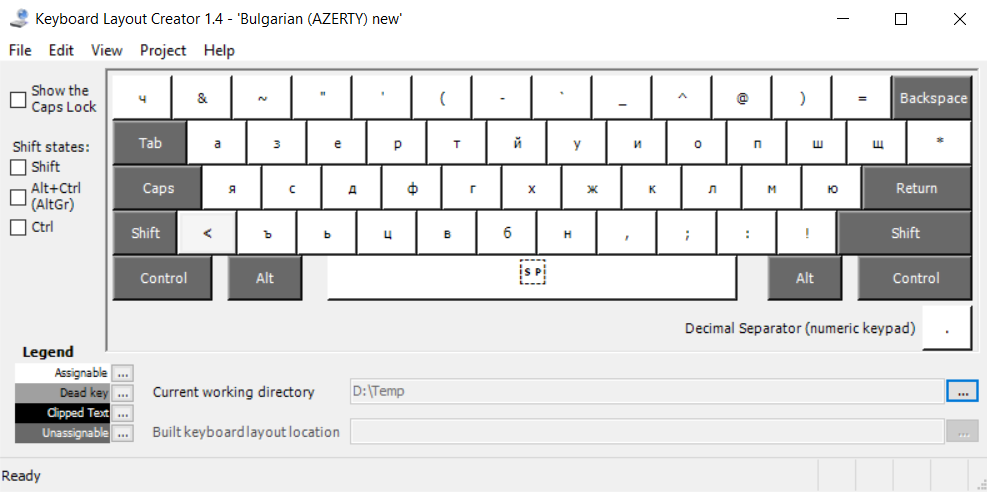
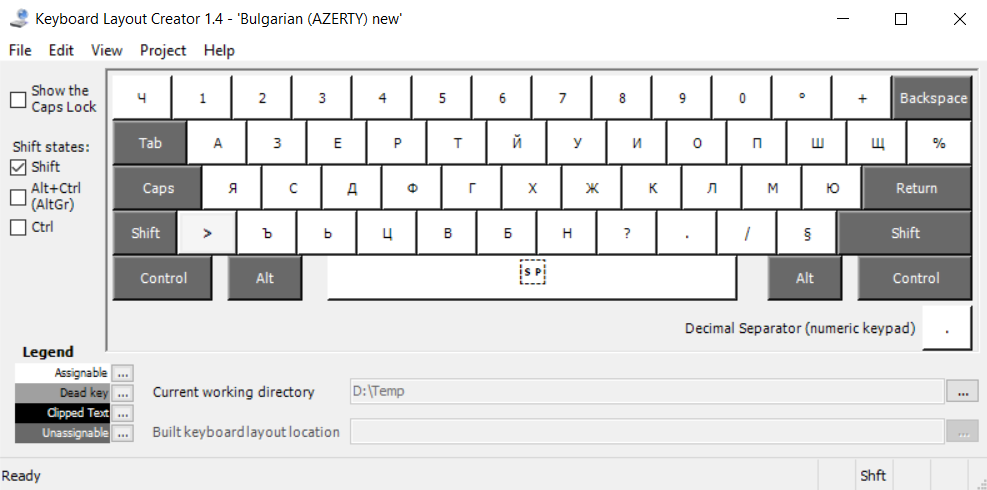
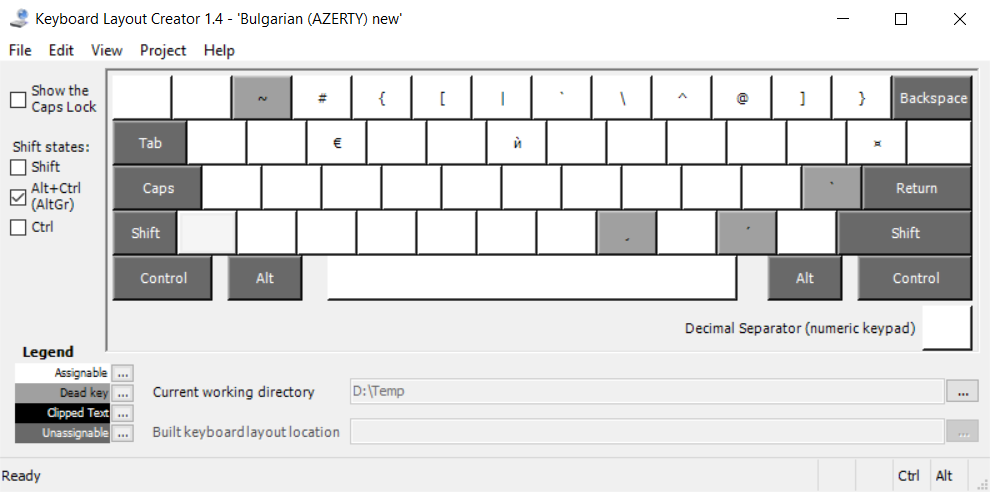
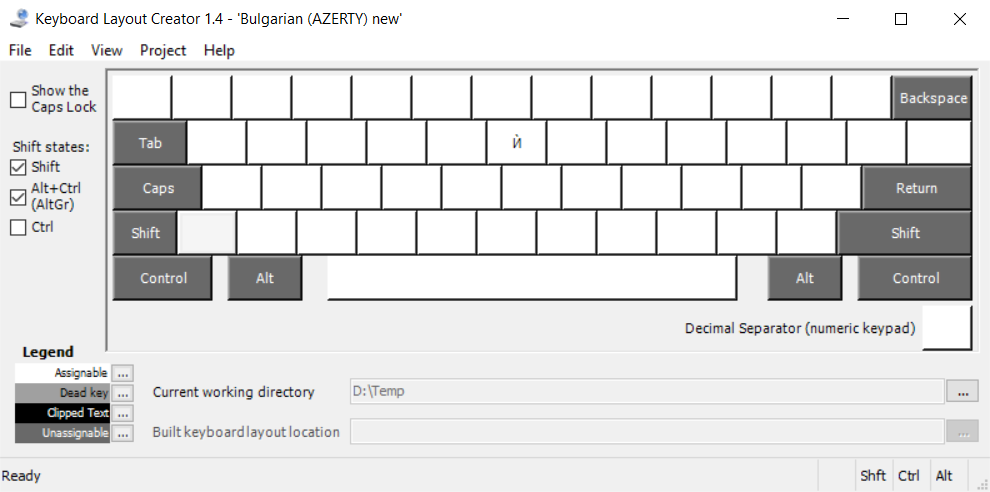
Warning: The Microsoft Keyboard Layout Creator application dates from 2007. It still works perfectly and works under Windows 10, but you may encounter a bug.
You can find the driver installation on the releases page. You run the setup.exe. And finally in the Windows settings you choose the keyboardBulgarian AZERTY.
- Install Keyboard Layout Creator 1.4.
- Retrieve the source code of the keyboard bgazerty.klc.
- Generate the installation files with
Projects»Build DLL and Setup Package. - Proceed with the installation as described above (run the
setup.exe).