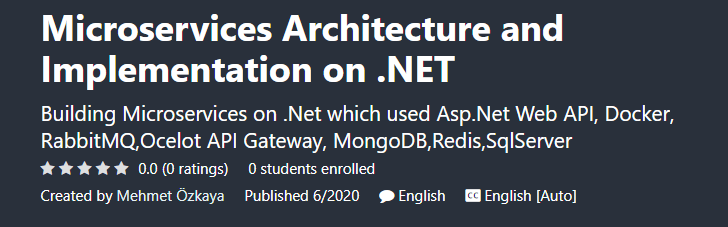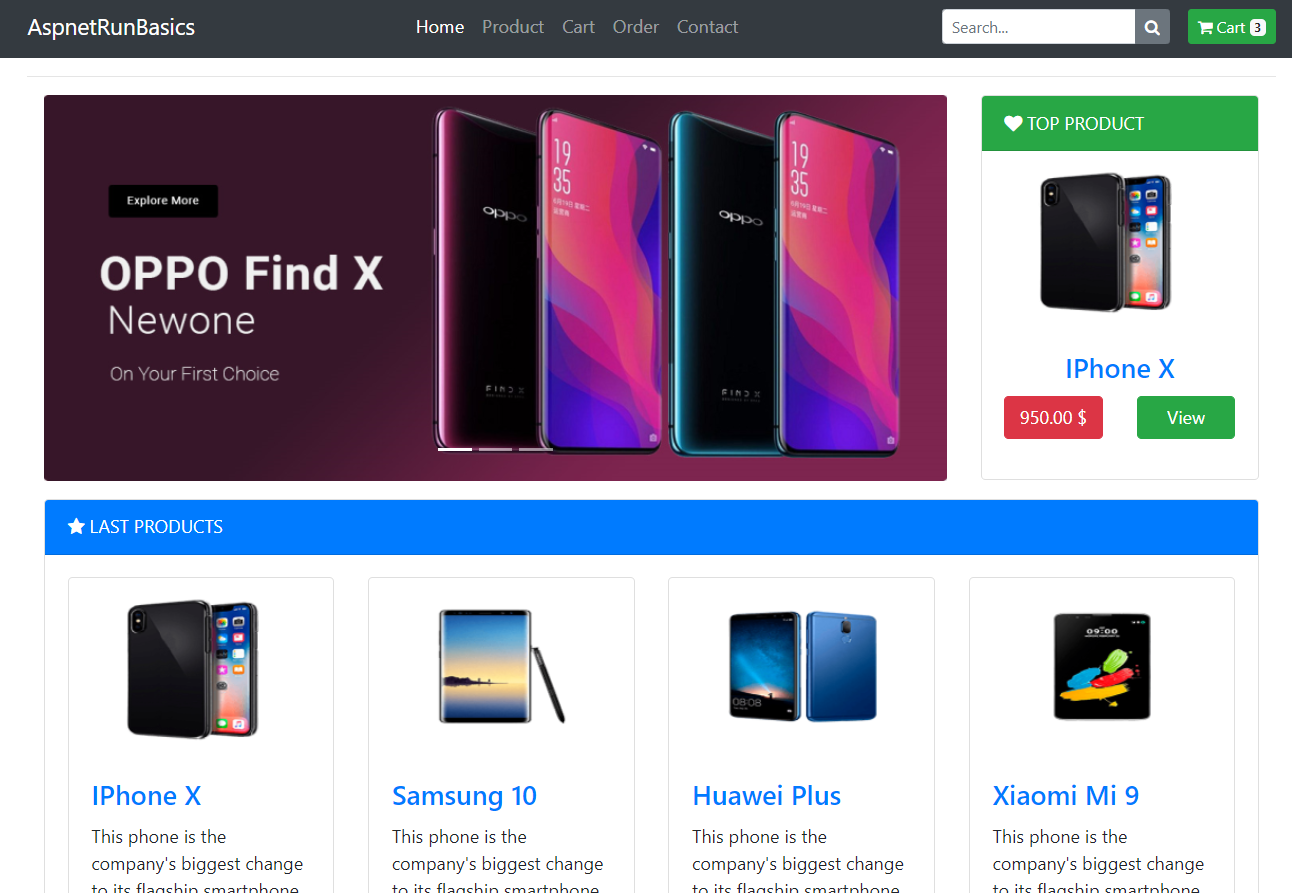UDEMY COURSE WITH DISCOUNTED - Step by Step Development of this repository -> https://www.udemy.com/course/microservices-architecture-and-implementation-on-dotnet/?couponCode=C624710F8B411FE7A4FB
See the overall picture of implementations on microservices with .net tools on real-world e-commerce microservices project;
There is a couple of microservices which implemented e-commerce modules over Product, Basket and Ordering microservices with NoSQL (MongoDB, Redis) and Relational databases (Sql Server) with communicating over RabbitMQ Event Driven Communication and using Ocelot API Gateway.
We have implemented below features over the run-aspnetcore-microservices repository.
- ASP.NET Core Web API application
- REST API principles, CRUD operations
- Mongo DB NoSQL database connection on docker
- N-Layer implementation with Repository Pattern
- Swagger Open API implementation
- Dockerfile implementation
- ASP.NET Core Web API application
- REST API principles, CRUD operations
- Redis connection as a Database on docker
- Redis connection implementation
- RabbitMQ trigger event queue when checkout cart
- Swagger Open API implementation
- Dockerfile implementation
- Base EventBus implementation and add references Microservices
- ASP.NET Core Web API application
- Entity Framework Core on SQL Server docker
- REST API principles, CRUD operations
- Consuming RabbitMQ messages
- Clean Architecture implementation with CQRS Design Pattern
- Event Sourcing
- Implementation of MediatR, Autofac, FluentValidator, AutoMapper
- Swagger Open API implementation
- Dockerfile implementation
- Routing to inside microservices
- Dockerization api-gateway
- Asp.net Core Web Application with Razor template
- Call Ocelot APIs with HttpClientFactory
- Aspnet core razor tools - View Components, partial Views, Tag Helpers, Model Bindings and Validations, Razor Sections etc..
- Dockerization of microservices
- Dockerization of database
- Override Environment variables
Quick DEMO on Youtube -> https://www.youtube.com/watch?v=p6lVqDNUYaY
Check Explanation of this Microservices Repository on Medium -> https://medium.com/aspnetrun/microservices-architecture-on-net-3b4865eea03f
You will need the following tools:
Follow these steps to get your development environment set up: (Before Run Start the Docker Desktop)
- Clone the repository
- At the root directory which include docker-compose.yml files, run below command:
docker-compose -f docker-compose.yml -f docker-compose.override.yml up –d-
Wait for docker compose all microservices. That’s it! (some microservices need extra time to work so please wait if not worked in first shut)
-
You can launch microservices as below urls:
- RabbitMQ -> http://localhost:15672/
- Catalog API -> http://localhost:8000/swagger/index.html
- Basket API -> http://localhost:8001/swagger/index.html
- Order API -> http://localhost:8002/swagger/index.html
- API Gateway -> http://localhost:7000/Order?username=swn
- Web UI -> http://localhost:8003/
- Launch http://localhost:8003/ in your browser to view the Web UI. You can use Web project in order to call microservices over API Gateway. When you checkout the basket you can follow queue record on RabbitMQ dashboard.
You can find Microservices Architecture and Step by Step Implementation on .NET book which step by step developing this repository with extensive explanations and details. This book is the best path to leverage your .NET skills in every aspect from beginner to senior level you can benefit to ramp-up faster on Enterprise Application Development practices and easy to Onboarding to Full Stack .Net Core Developer jobs.
The book also includes more practical information and I update it regularly and send it again with new versions. So the idea is once you buy a book, I take this as supporting me and join them in my privilege group for sharing next outputs. For example I am planning to add IdentityServer4 implementation, firstly I added it into a book and sent it to you.
Download Microservices Architecture and Step by Step Implementation on .NET Book
Download Microservices Architecture and Step by Step Implementation on .NET Book
- Authentication with IdentityServer4
- Service Discovery with Eureka
- Resilient HTTP Clients with Polly
- Central Logging with Kibana
- Monitoring Health Checks AspNetHealthCheck
The best path to leverage your ASP.NET Core skills. Onboarding to Full Stack .Net Core Developer jobs. Boilerplate for ASP.NET Core reference application with Entity Framework Core, demonstrating a layered application architecture with DDD best practices. Implements NLayer Hexagonal architecture (Core, Application, Infrastructure and Presentation Layers) and Domain Driven Design (Entities, Repositories, Domain/Application Services, DTO's...) and aimed to be a Clean Architecture, with applying SOLID principles in order to use for a project template. Also implements best practices like loosely-coupled, dependency-inverted architecture and using design patterns such as Dependency Injection, logging, validation, exception handling, localization and so on.
You can check full repository documentations and step by step development of 100+ page e-book PDF from here - https://aspnetrun.azurewebsites.net. Also detail introduction of book and project structure exists on medium aspnetrun page. You can follow aspnetrun repositories for building step by step asp.net core web development skills.
Here you can find all of the aspnetrun repositories from easy to difficult, Also this list can be track a learning path of asp.net core respectively;
- run-aspnetcore-basics - Building fastest ASP.NET Core Default Web Application template. This solution only one solution one project for idea generation with Asp.Net Core.
- run-aspnetcore - Building ASP.NET Core Web Application with Entity Framework.Core and apply Clean Architecture with DDD best practices.
- run-aspnetcore-cqrs - Building Single-Page Web Applications(SPA) using ASP.NET Core & EF.Core, Web API Project and implement CQRS Design Pattern.
- run-aspnetcore-microservices - Building Microservices on .Net platforms which used Asp.Net Web API, Docker, RabbitMQ, Ocelot API Gateway, MongoDB, Redis, SqlServer, Entity Framework Core, CQRS and Clean Architecture implementation.
If you liked the project or if AspnetRun helped you, please give a star. And also please fork this repository and send us pull-requests. If you find any problem please open issue.
- This repository is not intended to be a definitive solution.
- This repository not implemented a lot of 3rd party packages, we are try to avoid the over engineering when building on best practices.
- Beware to use in production way.
Please read Contributing.md for details on our code of conduct, and the process for submitting pull requests to us. We have a lot of missing features you can check here from our project page and you can develop them. We are waiting for your pull requests.
We use SemVer for versioning. For the versions available, see the tags on this repository.
For information on upcoming features and fixes, take a look at the product roadmap.
This organization page is deployed on Azure. See the project running on Azure in here.
Please fork this repository, and send me your findings with pull-requests. This is open-source repository so open to contributions. Get your item from missing features here from our project page and send us your pull requests.
- Mehmet Ozkaya - Initial work - mehmetozkaya
See also the list of contributors who participated in this project. Check also gihtub page of repository.
This project is licensed under the MIT License - see the LICENSE.md file for details.