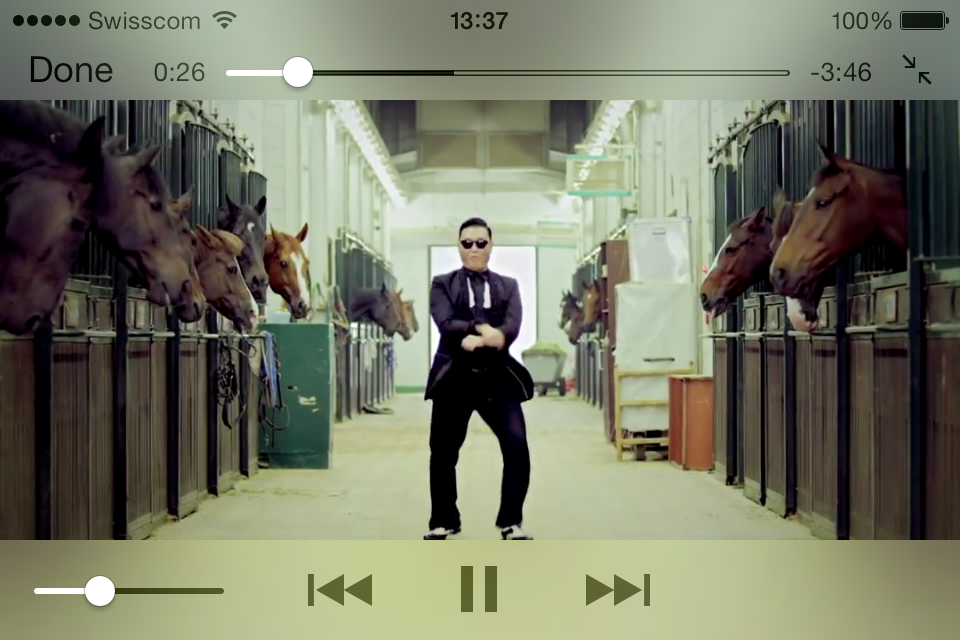XCDYouTubeKit is a YouTube video player for iOS and OS X.
To the best of my knowledge, the only official way of playing a YouTube video on iOS is with a UIWebView and the iframe player API. Unfortunately, this is very slow and quite ugly, so I wrote this player to give users a better viewing experience.
Except for live videos, the player uses progressive download. Remember that some restrictions apply if you submit your app to the App Store, as stated in HTTP Live Streaming — Requirements for Apps:
Warning: iOS apps submitted for distribution in the App Store must conform to these requirements.
If your app delivers video over cellular networks, and the video exceeds either 10 minutes duration or 5 MB of data in a five minute period, you are required to use HTTP Live Streaming. (Progressive download may be used for smaller clips.)
Are you enjoying XCDYouTubeKit? You can say thank you with a tweet. I am also accepting donations. ;-)
- Runs on iOS 5.0 and later
- Runs on OS X 10.7 and later
XCDYouTubeKit is available through CocoaPods.
Alternatively, you can manually use the provided static library on iOS or dynamic framework on OS X.
If you use the iOS static library and you are targeting iOS 7, add the JavaScriptCore framework. If you are targeting iOS 5 or 6, you must add the following Other Linker Flags instead to your app:
-Wl,-U,_JSEvaluateScript -Wl,-U,_JSGlobalContextCreate -Wl,-U,_JSGlobalContextRelease -Wl,-U,_JSObjectCallAsFunction -Wl,-U,_JSObjectIsFunction -Wl,-U,_JSStringCopyCFString -Wl,-U,_JSStringCreateWithCFString -Wl,-U,_JSStringRelease -Wl,-U,_JSValueIsObject -Wl,-U,_JSValueIsString -Wl,-U,_JSValueMakeString -Wl,-U,_JSValueToStringCopy
See my JavaScriptCore framework availability on iOS answer on Stack Overflow for a complete explanation.
XCDYouTubeKit is fully documented.
#import <XCDYouTubeKit/XCDYouTubeKit.h>`
NSString *videoIdentifier = @"EdeVaT-zZt4"; // A 11 characters YouTube video identifier
[[XCDYouTubeClient defaultClient] getVideoWithIdentifier:videoIdentifier completionHandler:^(XCDYouTubeVideo *video, NSError *error) {
if (video)
{
// Do something with the `video` object
}
else
{
// Handle error
}
}];On iOS, you can use the class XCDYouTubeVideoPlayerViewController the same way you use a MPMoviePlayerViewController, except you initialize it with a YouTube video identifier instead of a content URL.
XCDYouTubeVideoPlayerViewController *videoPlayerViewController = [[XCDYouTubeVideoPlayerViewController alloc] initWithVideoIdentifier:@"9bZkp7q19f0"];
[self presentMoviePlayerViewControllerAnimated:videoPlayerViewController];XCDYouTubeVideoPlayerViewController *videoPlayerViewController = [[XCDYouTubeVideoPlayerViewController alloc] initWithVideoIdentifier:@"9bZkp7q19f0"];
[videoPlayerViewController presentInView:self.videoContainerView];
[videoPlayerViewController.moviePlayer play];See the demo project for more sample code.
The URL exctraction algorithms in XCDYouTubeKit are inspired by the YouTube extractor module of the youtube-dl project.
Cédric Luthi
XCDYouTubeKit is available under the MIT license. See the LICENSE file for more information.