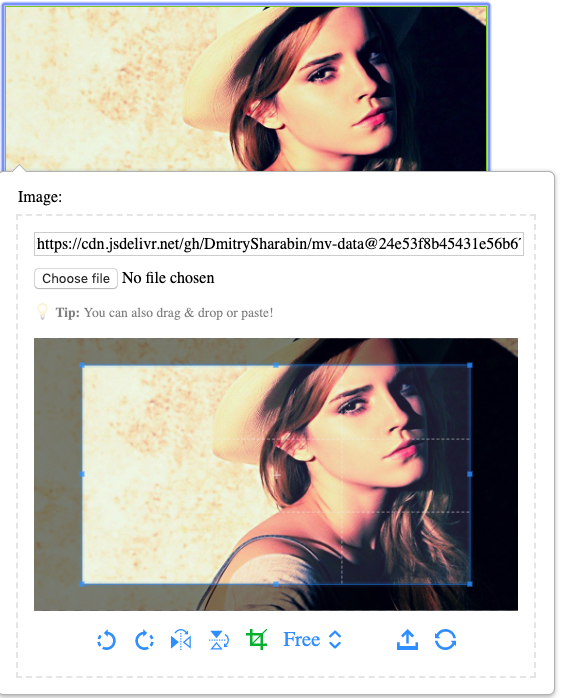Credits: The image in the screenshot is taken from here.
Simply add the plugin to your app to enable Cropper functionality on every image property.
Cropper supports:
- cropping
- rotation
- flipping
- zooming (either by wheeling mouse or by touch).
There is a couple of things you should know before starting working with Cropper:
- use
Shiftkey while resizing existing cropping box to preserve its aspect ratio - use
Shiftkey while creating new cropping box to get the square one - use
double clickto switch between moving a crop box and panning an image (when it is zoomed in)
Cropper supports a bunch of options for customizing the way it works. You can specify these options on a per-property basis by using the mv-cropper-options attribute.
The syntax of this attribute is a CSS-like list of declarations, where you can use either commas or semicolons to separate the option-value pairs, like so: mv-cropper-options="autoCrop: false, aspectRatio: 1.6". If you want to set an option to true, you can just provide no value.
You may also find useful the cropper-preview class for styling the preview area.
You can use these CSS variables in your CSS (via var(--variable-name)) to customize the toolbar.
| Name | Value |
|---|---|
--rotate-left-btn |
data URI of Cropper rotate left icon |
--rotate-right-btn |
data URI of Cropper rotate right icon |
--flip-horizontal-btn |
data URI of Cropper flip horizontal icon |
--flip-vertical-btn |
data URI of Cropper flip vertical icon |
--crop-btn |
data URI of Cropper crop icon |
--upload-btn |
data URI of Cropper upload icon |
--update-btn |
data URI of Cropper update icon |
--select-drop-down-arrow |
data URI of Cropper drop-down list arrow icon |
Your app needs to be in a different language? No problem! You can customize every bit of Cropper displayed text, whether that is to change the text displayed to your liking or to localize it to a different language.
Here is the list of ids of phrases to change/localize and their default values:
| id | Default Value |
|---|---|
cropper-image-preview |
Image preview |
cropper-upload |
Upload Image |
cropper-show |
Show Crop Box |
cropper-hide |
Hide Crop Box |
cropper-rotate-left |
Rotate Left |
cropper-rotate-right |
Rotate Right |
cropper-flip-horizontal |
Flip Horizontal |
cropper-flip-vertical |
Flip Vertical |
cropper-aspect-ratio |
Crop Box Aspect Ratio |
cropper-aspect-ratio-free |
Free |
cropper-aspect-ratio-custom |
Custom |
cropper-update |
Update Preview |