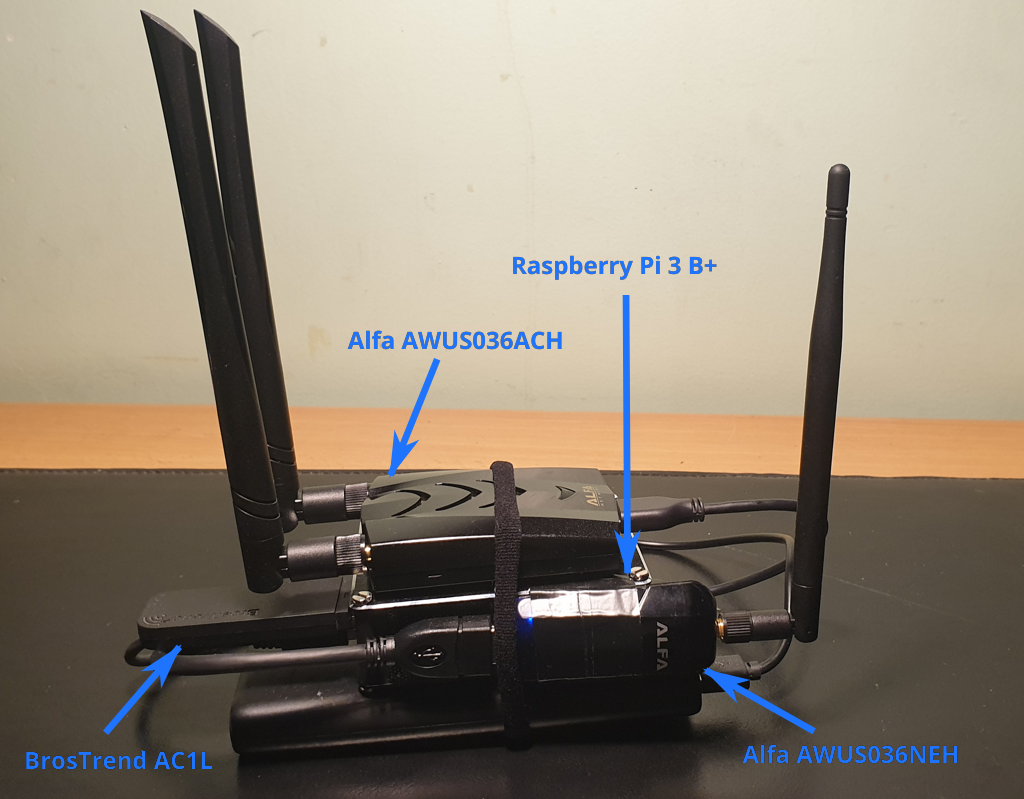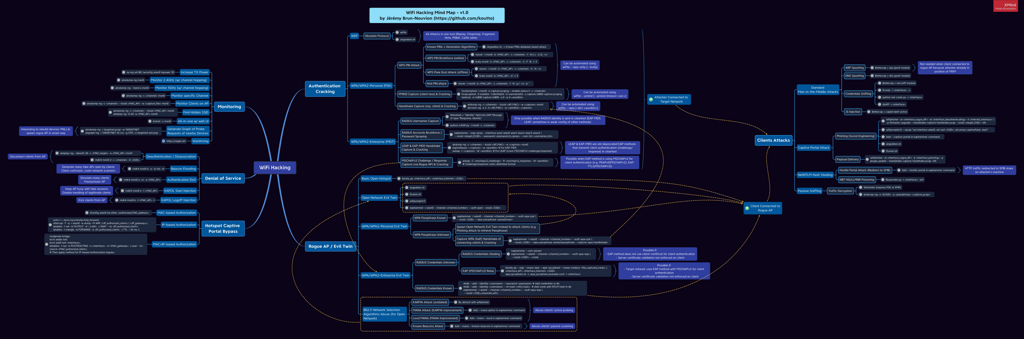Homemade (headless) PwnBox / RogueAP based on Raspberry Pi & Alfa WiFi USB Adapters.
WiFi Hacking Cheatsheets & Mind Map 💡
Designed to be used for:
- On-site Red Team engagements,
- WiFi Security assessments,
- WiFi Attacks practice.
- Pi-PwnBox-RogueAP
- Equipment used
- WiFi USB Adapters Overview
- Installation
- PwnBox Network Configuration
- PwnBox Remote Access
- Usage
- WiFi Hacking Cheatsheets & Mind Map
- Possible Upgrade
- Raspberry Pi 3 Model B+
- Micro SD Memory Card 64 Go
- Raspberry Pi Case
- Alfa WiFi USB Adapter AWUS036NEH
- Alfa WiFi USB Adapter AWUS036ACH
- BrosTrend WiFi USB Adapter AC1L AC1200 (can be replaced by any adapter supporting AP mode)
- USB cable Male to Female
- Rii Mini Wireless Keyboard (optional)
- Powerbank
| Device | Chipset | Usage | 802.11 | 2.4 Ghz | 5 Ghz | Kali out-of-box | Mon. Mode | Injec-tion | AP |
|---|---|---|---|---|---|---|---|---|---|
| Built-in Raspberry Pi 3 B+ WiFi chip | Broadcom 43430 | Connection to Internet (auto-start at boot if WiFi key added in config) | 802.11 b/g/n/ac | Y | Y | Y | N* | N* | Y |
| BrosTrend AC1L AC1200 | Realtek RTL8812AU | Acces Point for Remote Access (auto-start at boot) | 802.11 a/b/g/n/ac | Y | Y | N | Y | N | Y |
| Alfa AWUS036NEH | Ralink RT2870/3070 | WiFi Attacks | 802.11 b/g/n | Y | N | Y | Y | Y | Y |
| Alfa AWUS036ACH | Realtek RTL8812AU | WiFi Attacks | 802.11 a/b/g/n/ac | Y | Y | Y | Y | Y | Y |
* would require nexmon patch to enable monitor mode and injection support on built-in Broadcom chip (but we do not need it for its usage here).
-
Download Kali Linux ARM Image for Raspberry Pi: https://www.offensive-security.com/kali-linux-arm-images/
-
Flash Kali Linux ARM Image for Rapberry Pi onto Micro SD Card.
-
Make sure to have Internet connection on PwnBox.
-
Download install scripts/configurations on the PwnBox:
git clone https://github.com/koutto/pi-pwnbox-rogueap.git -
Important: Edit install script configuration at the top of
scripts/install-system.shfile:- Choose Guacamole passwords.
- Set WiFi interfaces persistent names based on their MAC addresses:
wlxaabbccddeefffor a device with MAC addressaa:bb:cc:dd:ee:ff. - Set MAC addresses of
eth0&wlan0(built-in interfaces). - Set WiFi connection settings.
-
Run install script (will pause at the end of each step in order to allow for manual inspection of command outputs)
cd pi-pwnbox-rogueap/scripts ./install-system.sh -
Reboot & check correct configuration of network interfaces:
ip a iwconfig- Built-in wired and wireless interfaces should be named
eth0andwlan0respectively. - WiFi USB Adapters should use persistent naming (modern naming convention).
- AP (
PWNBOX_ADMIN) should be started on appropriatewlx*interface.
- Built-in wired and wireless interfaces should be named
-
Configure VNC-over-HTTP on Guacamole:
- Connect to Guacamole at http://<ip_pwnbox>:8080/guacamole/
- Go to guacadmin (top right) > Settings > Connections
- Click on New Connection
- Fill connection settings as follows:
- Name =
pwnbox-vnc - Location =
ROOT - Protocol =
VNC - Maximum number of connections =
3 - Maximum number of connections =
3 - Guacamole Proxy Hostname =
127.0.0.1 - Guacamole Proxy Port =
4822 - Network Hostname =
127.0.0.1 - Network Port =
5901 - Authentication Password =
(password chosen at install when running install-system.sh) - Color depth =
True color (32-bit)
- Name =
-
Change default credentials:
- Kali system credentials
- Guacamole credentials (via
http://<ip_pwnbox>:8080/guacamole/#/manage/mysql/users/guacadmin)
When booting, PwnBox automatically spawns an AP on one interface to allow for easy remote access:
- SSID =
PWNBOX_ADMIN(Hidden SSID) - WPA2 Passphrase (PSK) =
Koutto!PwnB0x! - IP AP = 10.0.0.1 (when connected to this network, PwnBox can be accessed at this IP)
- Network range = 10.0.0.1/24
When booting, PwnBox automatically connects to:
-
Wired network if Ethernet port is connected.
-
WiFi network (using built-in Raspberry Pi chip) if there is available wireless network with saved connection settings (in
/etc/wpa_supplicant.conf). If you want to connect to a new WiFi network (not saved into PwnBox), it is necessary to add WPA passphrase of the network before:-
Access the PwnBox using another way, e.g.:
- Use wireless dedicated administration network (most convenient approach),
- Use wired network,
- Use monitor + (wireless) keyboard.
-
Add WPA passphrase to PwnBox local configuration:
wpa_passphrase <SSID> <passphrase> >> /etc/wpa_supplicant.conf -
Test connection:
wpa_supplicant -B -i wlan0 -c /etc/wpa_supplicant.conf dhclient -v wlan0 ping 8.8.8.8
-
PwnBox can be controlled through:
-
SSH Service (22/tcp):
ssh kali@<ip_pwnbox> -
VNC-over-HTTP with Guacamole (8080/tcp):
http://<ip_pwnbox>:8080/guacamole
PwnBox's IP depends on the network you want to access it from:
- Via Wireless Dedicated Administration Network (i.e. connected to hidden SSID
PWNBOX_ADMIN): IP is always10.0.0.1. - Via LAN Network (wireless or wired): IP depends on the value allocated by DHCP server. IP can be found using
netdiscoverfor example.
Note: Guacamole service might take a lot of resources (RAM) when running. If not used, it can be stopped using stop-guacamole.sh script.
- Most of the time, only SSH access is necessary. (CLI tools).
- Additional tools are installed into /usr/share.
- Tools with GUI or requiring spawning of multiple xterm (e.g. airgeddon) can be run through Guacamole.
- Tools with Web UI (e.g. Kismet, Bettercap) can be started and accessed remotely.
- Add 4G USB dongle for remote access to PwnBox using 4G cell network.