serial_to_csv.py is a serial monitoring application which displays live data to terminal and also writes all the data to data.csv.
sketch_a2d_daq_module_testing contains the sketch(arduino firmware) for the A2D 64CH DAQ
thermistors provide resistance as a function of temperature: NTC 10K 3380s. the daq measures the voltage across a thermistor using a voltage divider configuration: A2D 64CHDAQ Hardware Documentation (by mbA2D)
the voltage can be used to calculate the resistance of the thermistor, from which temperature can be interpolated: thermistor_calc.py
- git clone library
- download, install and unzip: https://www.silabs.com/documents/public/software/CP210x_Universal_Windows_Driver.zip.
- connect the daq via usb
- run serial_to_csv.py in your respective directory via terminal
If Arduino IDE cannot find the port then make sure you are using a USB capable of data-transfer & you have the CP210x Driver installed: https://www.silabs.com/documents/public/software/CP210x_Universal_Windows_Driver.zip
If having trouble setting up:
- Navigate to device manager > view > show hidden devices > ports
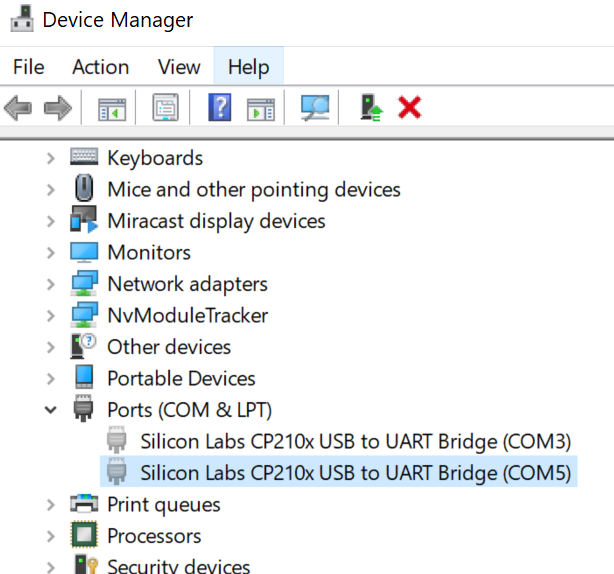
- Click on Silicon Labs CP210x > Driver > Update Driver > Browse my computer for drivers. > Select unzipped folder: CP210x_Universal_Windows_Driver
calibrate the thermistors: thermistor calibration
hardware, libraries, and documentation for the A2D 64CH DAQ were created/designed by mbA2D
