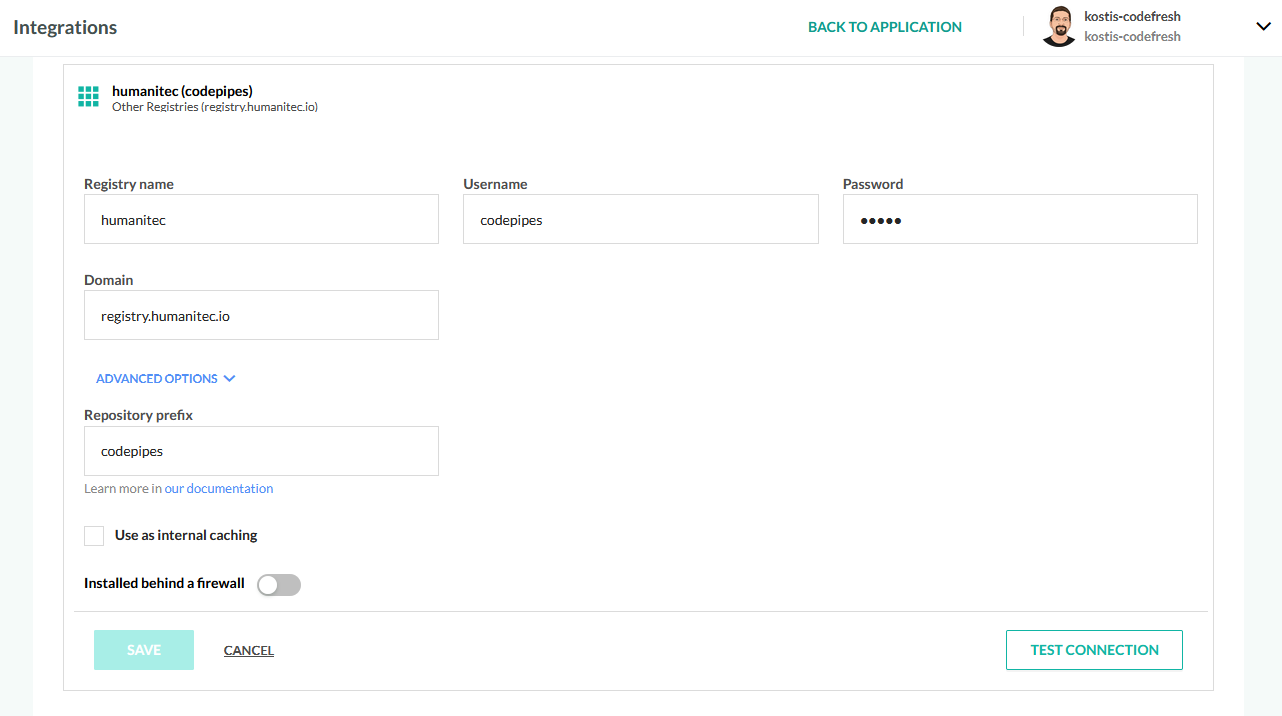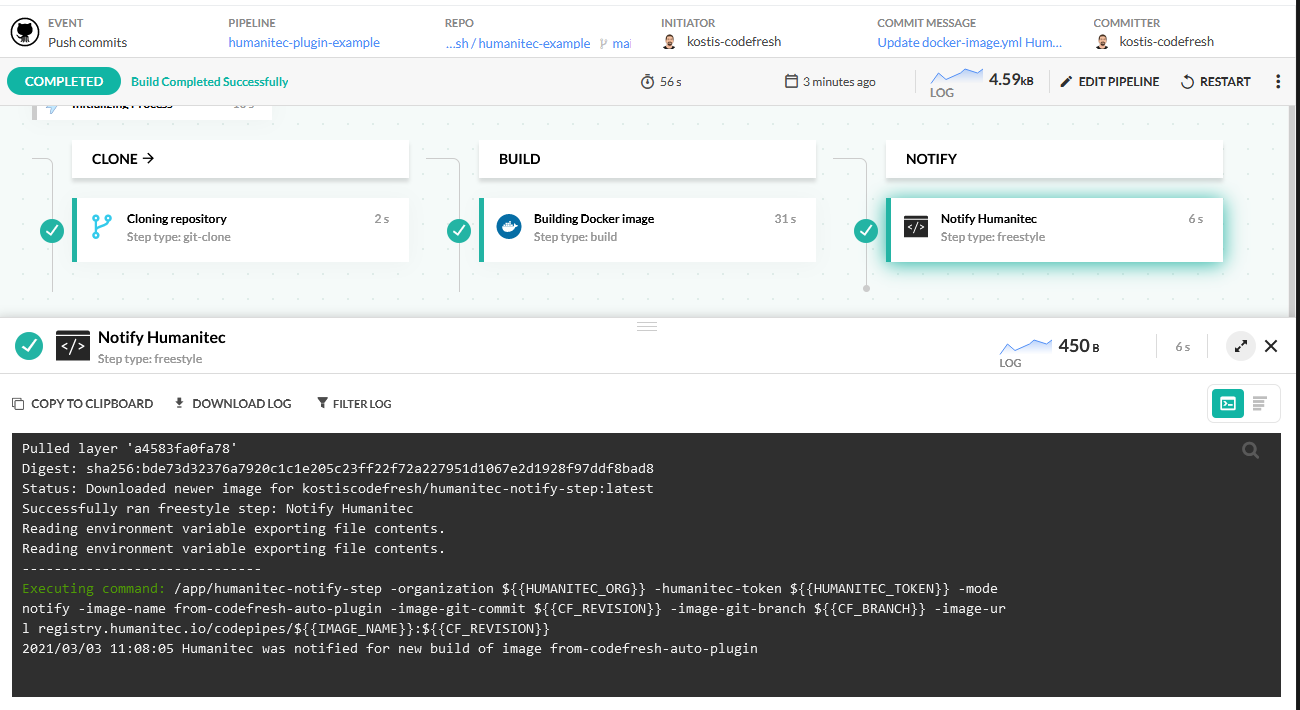This is an example for pushing a container image from Codefresh to Humanitec and notifying Humanitec for the new build
Follow the instructions for getting the registry credentials and connect the Humanitec Registry as an external Registry in Codefresh
You can optionally fill in the Repository prefix field with your Humanitec Organization so that you don't have to remember to include it in your push steps.
See file codefresh.yml for the full pipeline.
It does the following:
- Clones the source code of your app
- Builds a container image and pushes it to the Humanitec registry
- Notifies Humanitec for the new build
The pipeline expects the following parameters:
IMAGE_NAME- your docker image name (user defined)HUMANITEC_ORG- You Humanitec organization (created during sign-up)HUMANITEC_TOKEN- Your Humanitec token (get it from Humanitec UI)
The notification source code is at https://github.com/kostis-codefresh/humanitec-notify-step