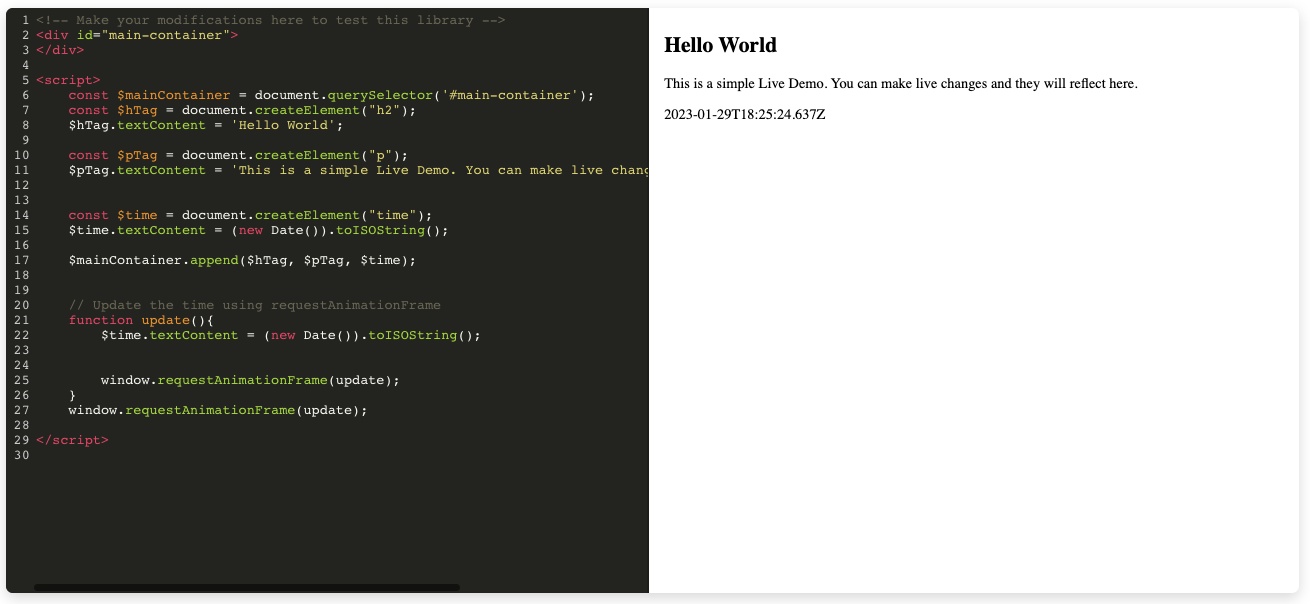Showcase your work with ease right within your docsify documentation.
This is a docsify plugin to showcase frontend code and let clients/readers interact with the code... The plugin uses CodeMirror to provide a nice editing experience.
To integrate this plugin into your docsify documentation, first let assume that your documentation folder docs has the following structure:
docs/
├── .nojekyll
├── index.html
├── README.md
├── assets/
│ ├── live-demo.css
│ └── live-demo.js
└── ... other files and dirs
With these assumption in mind
-
Add the
live-demo.cssfile into toheadersection of theindex.htmlfile:<link rel="stylesheet" href="./assets/live-demo.css" /> -
Add the
live-demo.jsfile at the bottom of the body section ofindex.htmlfile. Make sure to add this after thedocsifyscript:<script src="./assets/live-demo.js"></script> -
Now to add a live demo container at any desired location in your mardown files, place the following snippet at the location
<code class="live-demo" data-height=700>
<!-- Add your initial html code here -->
<script>
// If needed place your javascript code here
</script>
</code>The data-height specifies the height (in px) of the demo container, which defaults to 500.
To demo any library, copy the files over into the assets subfolder of the documentation folder. Then configure the live demo plugin to load the library assets by editing script section of the index.html file as follow:
window.$docsify = {
// ...
// optional unless you have javascript or css files that need to be included
liveDemo: {
assets: [
{
type: "script",
src: "./assets/my-lib.js",
},
{
type: "style",
src: "./assets/my-lib.css",
},
],
},
};You can use your library in the live demo code block. E.g.
<code class="live-demo" data-height=700>
<!-- Make your modifications here to test this library -->
<div id="main-container">
<p>loading...</p>
</div>
<script>
// Invoke the library
const myLib = new MyLib();
myLib.doSomething();
// Do more things
// Select the main container.
const $mainContainer = document.querySelector('#main-container');
// Add a time element to the main container
const $time = document.createElement("time");
$time.textContent = (new Date()).toISOString();
$mainContainer.append($time);
</script>
</code>Running the following script will automatically open a new tab in the browser and start the example app on port 8183.
cd example
npm install
npm run docSee LICENSE.
Copyright © 2022. Kossi D. T. Saka.