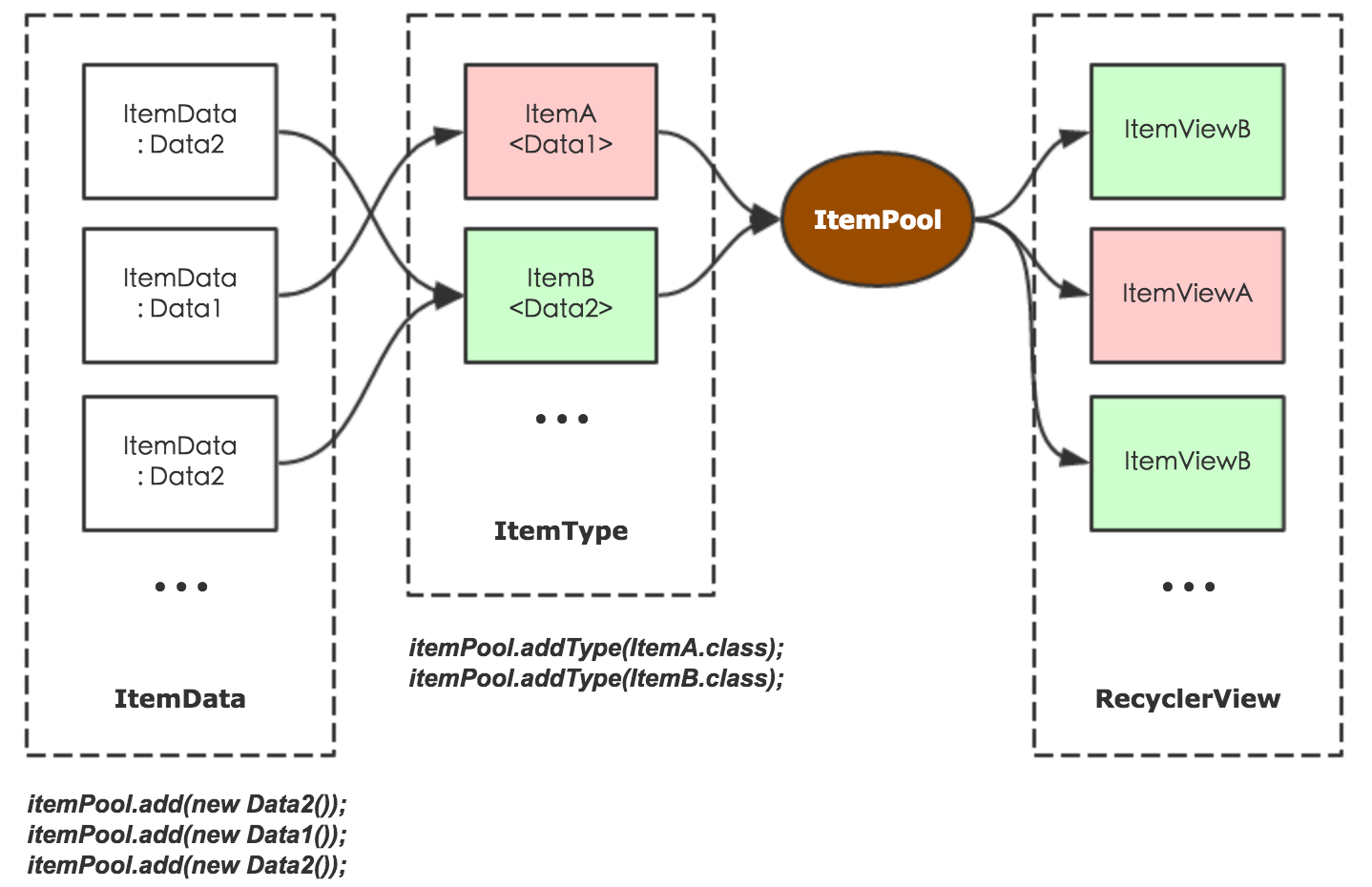Decouple the item(/nested viewholder) from recyclerview's adapter.
Reuse itemview in every recyclerview.
repositories {
maven { url "https://jitpack.io" }
}
dependencies {
compile 'com.github.nekocode:ItemPool:{lastest-version}'
}| ItemPool | Adapter | |
|---|---|---|
Write Adapter’s boilerplate code |
No | Yes |
| Maintain an extra data list | No | Yes |
| Reuse item view in other RecyclerView | Very easy | Difficult |
| Handle view events | Easy | Difficult |
Firstly, create a new Item (It's a bit similar to the ViewHolder). Override the onCreateItemView() method to create the view for this item. And override the onBindItem() method for binding the corresponding type (the generic type of the class) of data to the item view.
public class TextItem extends Item<String> {
private TextView textView;
@NonNull
@Override
public View onCreateItemView(@NonNull LayoutInflater inflater, @NonNull ViewGroup parent) {
final View itemView = inflater.inflate(R.layout.item_test, parent, false);
textView = (TextView) itemView.findViewById(R.id.textView);
return itemView;
}
@Override
public void onBindItem(@NonNull String s) {
textView.setText(s);
}
}And then obtain an ItemPool instance. It extends the ArrayList<Object> so you can add any data object to it. And for telling the itempool which Item will show in the recyclerview, you need to add classes of items.
ItemPool itemPool = new ItemPool();
itemPool.addType(HeaderItem.class);
itemPool.addType(TextItem.class);
itemPool.add(new Header());
itemPool.add("A");
itemPool.add("B");One itempool can only attach to one recyclerview.
itemPool.attachTo(recyclerView);The itempool just like a mixture of data list and adapter because it has the notifyXXX() methods for refreshing the recyclerview.
itemPool.notifyDataSetChanged();That's all! You don't need create Adapter any more! And every Item you create can be reused in any new recyclerview!
If you want to handle the item's view events. You can set an ItemEventHandler for a Item:
itemPool.onEvent(HeaderItem.class, new ItemEventHandler() {
@Override
public void onEvent(@NonNull ItemEvent event) {
switch (event.getAction()) {
case Item.EVENT_ITEM_CLICK:
Toast.makeText(MainActivity.this,
"You just clicked the header.", Toast.LENGTH_SHORT).show();
break;
case HeaderItem.EVENT_TEXT_CLICK:
Toast.makeText(MainActivity.this,
"You just clicked the TextView.", Toast.LENGTH_SHORT).show();
break;
}
}
});It will trigger the ItemEvent.ITEM_CLICK events automatically. But you need to manually trigger other view events that you want to handle. For example:
public class HeaderItem extends Item<Header> implements View.OnClickListener {
public static final int EVENT_TEXT_CLICK = 1;
private TextView textView;
// ...
@NonNull
@Override
public View onCreateItemView(@NonNull LayoutInflater inflater, @NonNull ViewGroup parent) {
final View itemView = inflater.inflate(R.layout.item_test2, parent, false);
textView = (TextView) itemView.findViewById(R.id.textView);
textView.setOnClickListener(this);
return itemView;
}
@Override
public void onClick(View v) {
if (v == textView) {
event(EVENT_TEXT_CLICK, null);
}
}
}