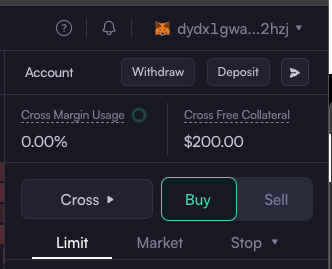IMPORTANT - If you are in a country which does NOT permit trading with DYDX (such as the UK currently), for learning purposes, technically a VPN will solve the problem and interacting with Testnet will work. However, this is not something which we can recommend.
Below examples of DYDX working code if needed Examples: https://github.com/dydxprotocol/v4-clients/blob/main/v4-client-py-v2/examples/markets_endpoints.py Official Docs: https://docs.dydx.exchange
NOTE - At the time of upgrading this code, the DYDX website documentation appears out-of-date
DYDX have changed their API since the original course was made The only code which changes vs the videos are that which sends orders and queries with the DYDX exchange Otherwise the logic remains the same The program folder code has been updated to work with DYDX V4
1 - Sign into your MetaMask Wallet
2 - Connect to Sepolia Network and send yourself testnet ETH
3 - Visit Testnet Platform: https://v4.testnet.dydx.exchange/trade
4 - Click Recover Keys
5 - If you have no funds, you should be prompted to deposit some pretend trading funds
Your account should look like this
6 - Click on your account at the top right and copy the DYDX address for the ENVIRONMENT VARIABLES described below
Ensure you are using Python version 3.12.4 or higher to get exact like-for-like experience.
Change directory into program folder
cd programCreate virtual environment. Use pip or pip3 and python or python3 depending on your setup.
python3 -m venv venv
pip3 install --upgrade pip
# MacOS Users
source venv/bin/activate
# Windows Users
venv\Scripts\activatepython3 -m venv venv
pip3 install -r requirements.txtCreate a .env file (within program folder)
touch .envSave your information per the above in the .env file:
DYDX_ADDRESS = "<dydx1 ENTER YOUR TEST ADDRESS>"
SECRET_PHRASE = "a bunch of your words"
Later in the course, save your Telegram token and chat ID in the .env:
TELEGRAM_TOKEN = "ENTER YOUR TOKEN: will look something like 5860211111:AAGABUQiYet-jI9txy20-hCEgt7NypNwUI"
TELEGRAM_CHAT_ID = "ENTER YOUR CHAT ID: 5236746578"
Save ethereum address in the .env:
ETHEREUM_ADDRESS="YOUR PUBLIC !!! NOT PRIVATE !!! ETHEREUM ADDRESS STARTING WITH 0x 0x0d0..."
cd program # if not already in program folder
python3 main.py