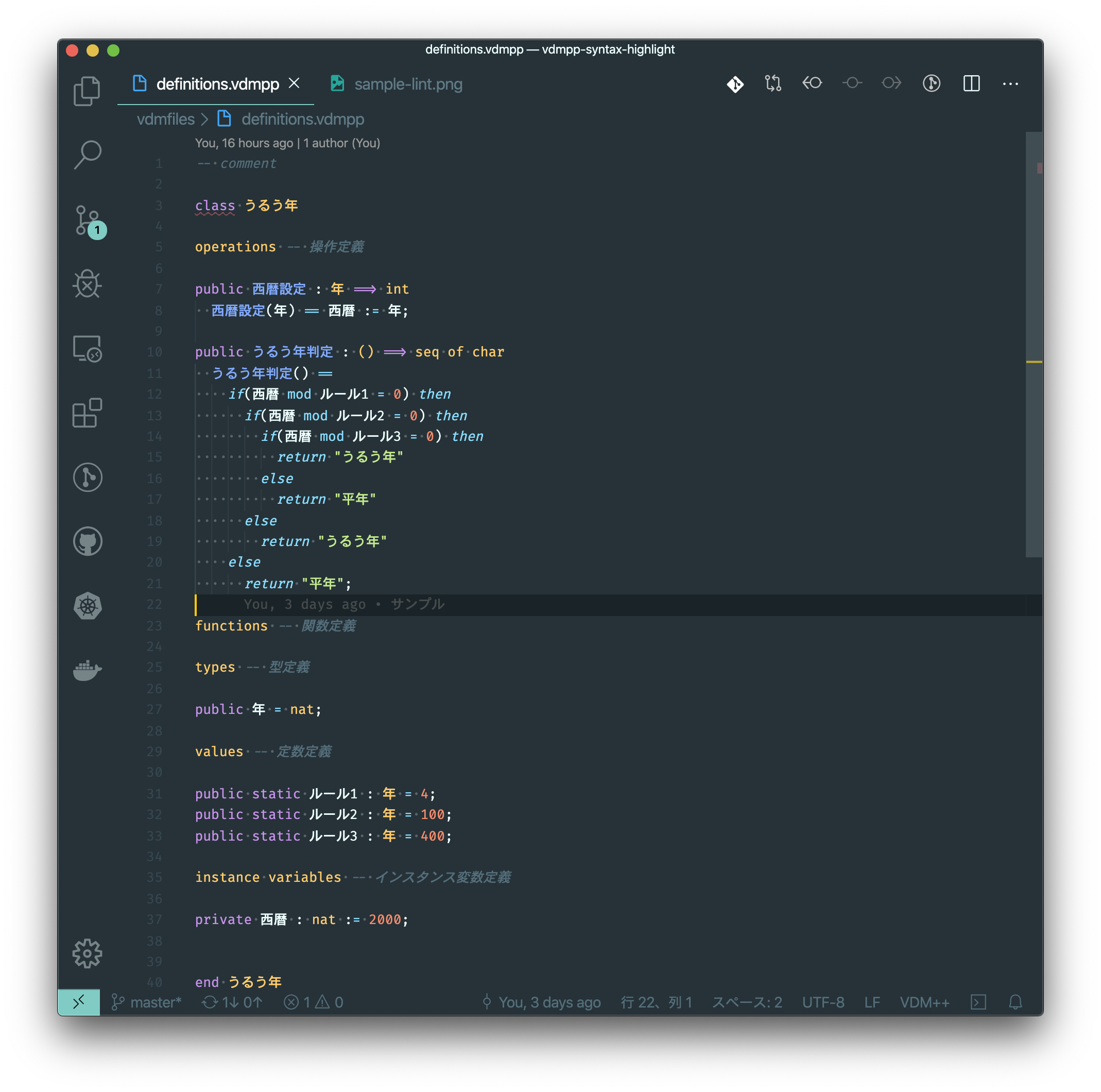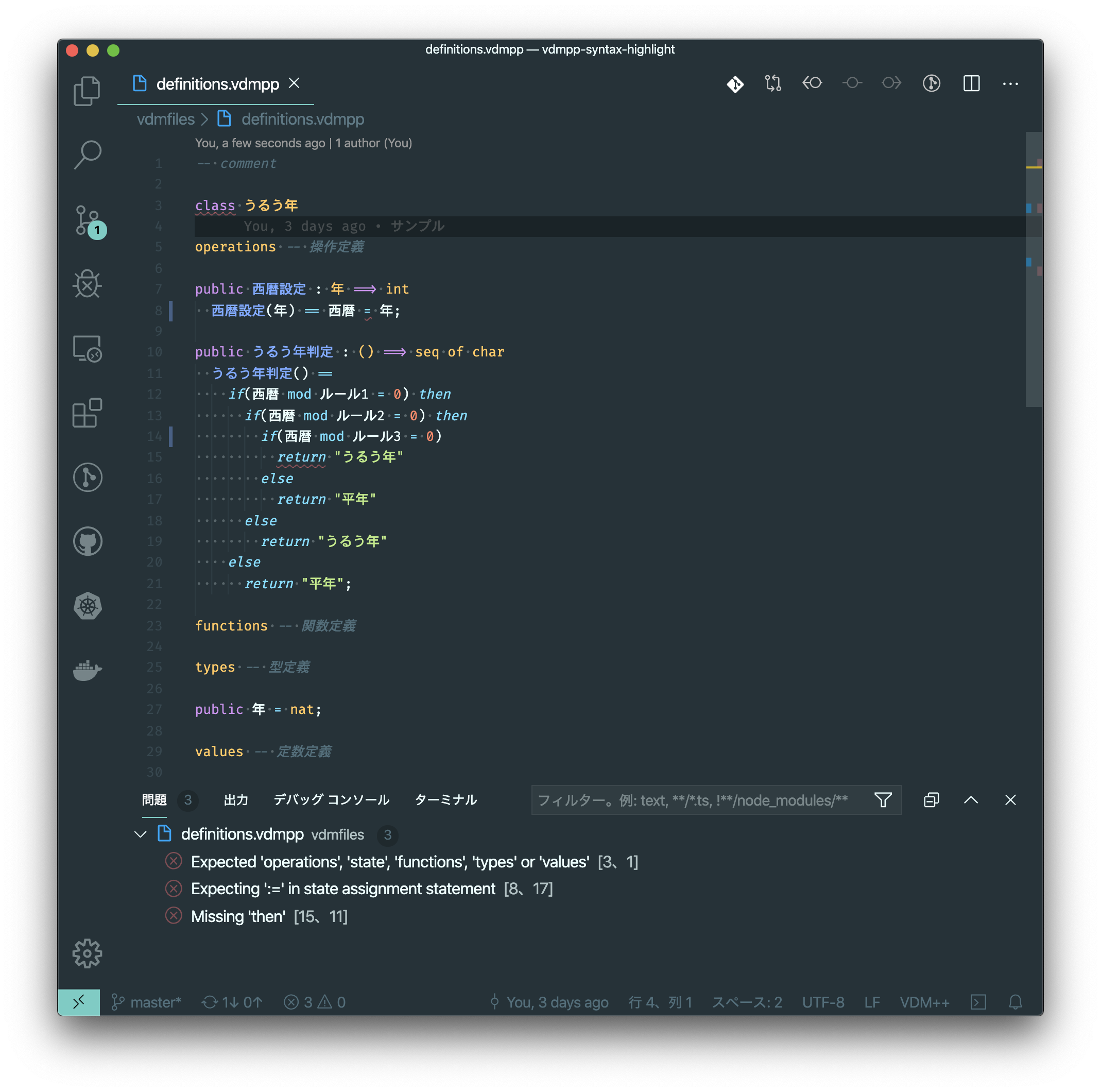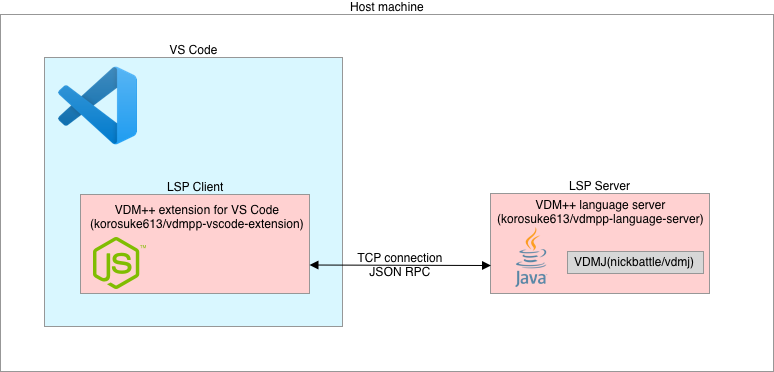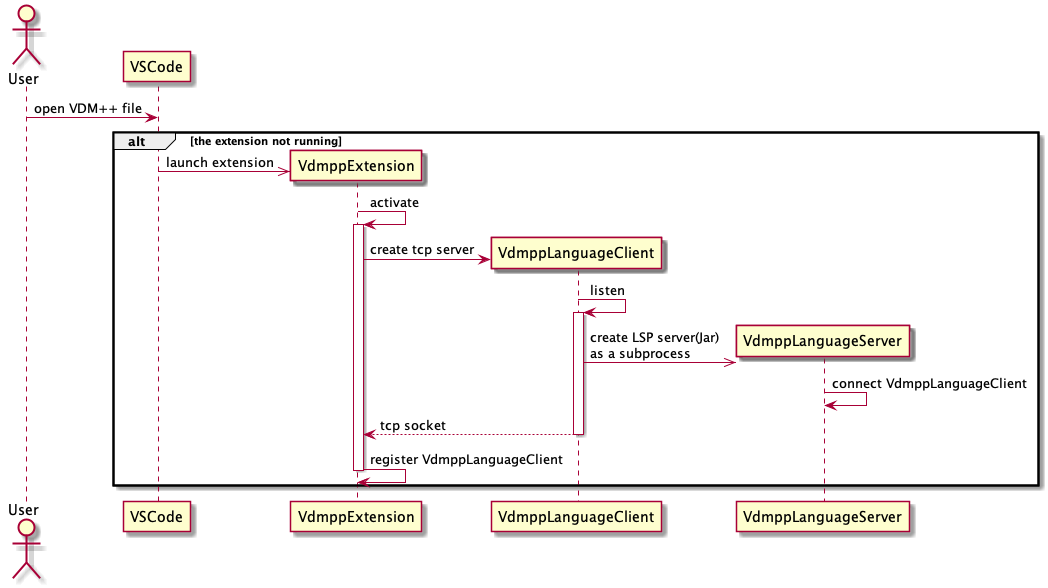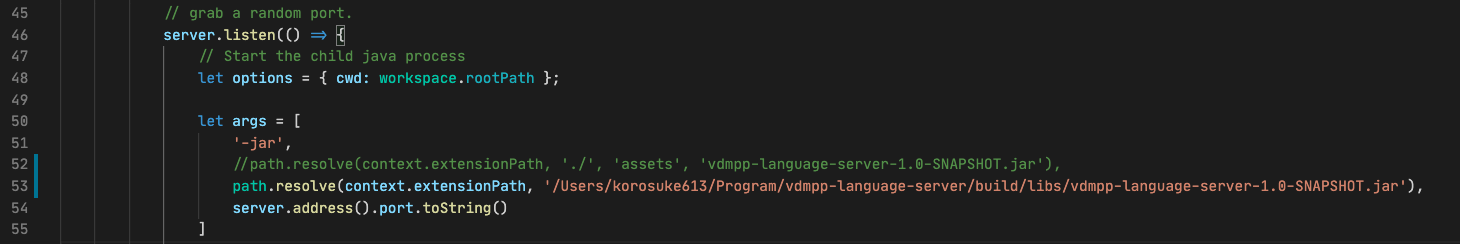Smart linting and syntax highlighting(rough) for VDM++ in VSCode using the VDM++ language server.
To use, open a VDM++ file(*.vdmpp).
The language server will then automatically launch in the background.
- Linting
- Syntax Highlighting(Rough)
Future Works
- Linting
- Syntax Highlighting(rough)
- Syntax Highlighting(detail)
- Formatting
- Document symbols
- Go-to-definition
- Code completion
- Hover
- Find references
Syntax highlight the VDM++ file.
Lint the VDM++ file.(using VDMJ)
For the Developper.
vsce package- git clone this repository
- open directory with vscode
- open command parette
Cmd + Shift + p - input "start debugging"
- select "Launch Extension"
You can change read LSP Server.
- Open
src/extension.ts - Change
path.resolve(context.extensionPath,in~~~inserver.listen().
COUTION: Don't commit that diff.