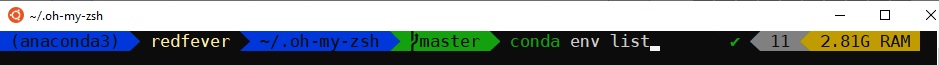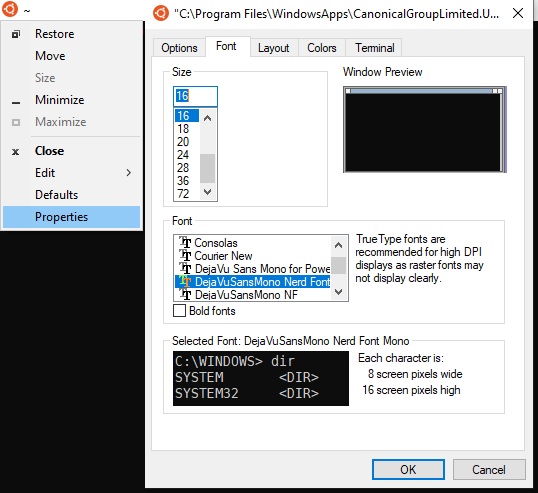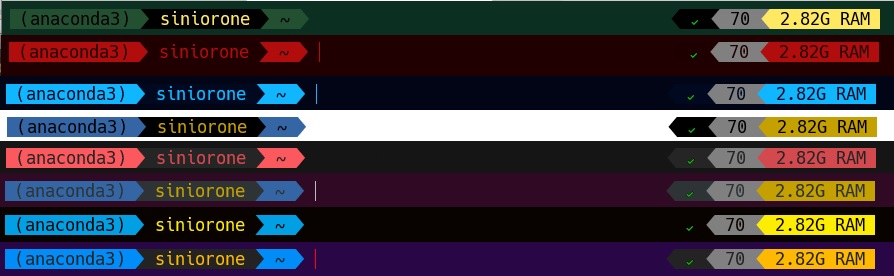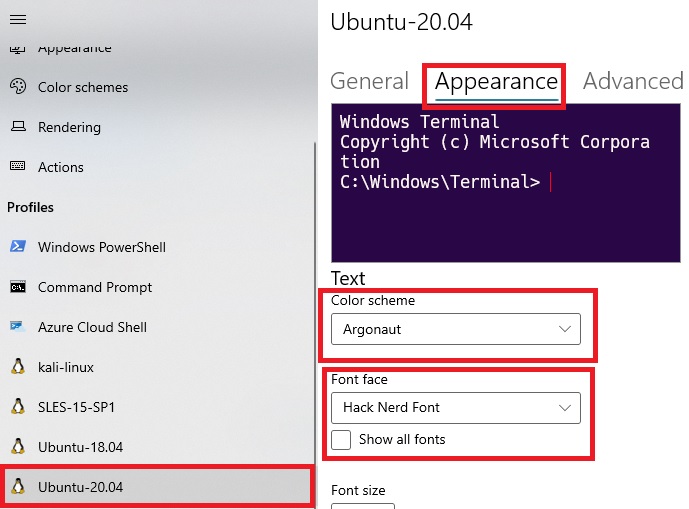this script perform ZSH installation on Ubuntu 18.04,20.4,20.10,21.04 and perform additional post configuration to improve end user experience and installs : Powerline,Powerlevel9k,Syntax Highlighting,Git,Autosuggestions,Oh My ZSH and 40 schemes from iTerm2-Color-Schemes
bash -c "$(wget -qO- https://git.io/J0Tr6)"change the font to the: [ DejaVu Sans Mono Nerd Font Complete ] or [Hack Regular Nerd Font Complete]
Select your favourite scheme and change the font to the: [ DejaVu Sans Mono Nerd Font Complete ] or [Hack Regular Nerd Font Complete]
if you installed all the packages before, you can just run this script to add around 40 schemes from iTerm2-Color-Schemes to your Windows Terminal:
bash -c "$(wget -qO- https://git.io/J0g6c)"