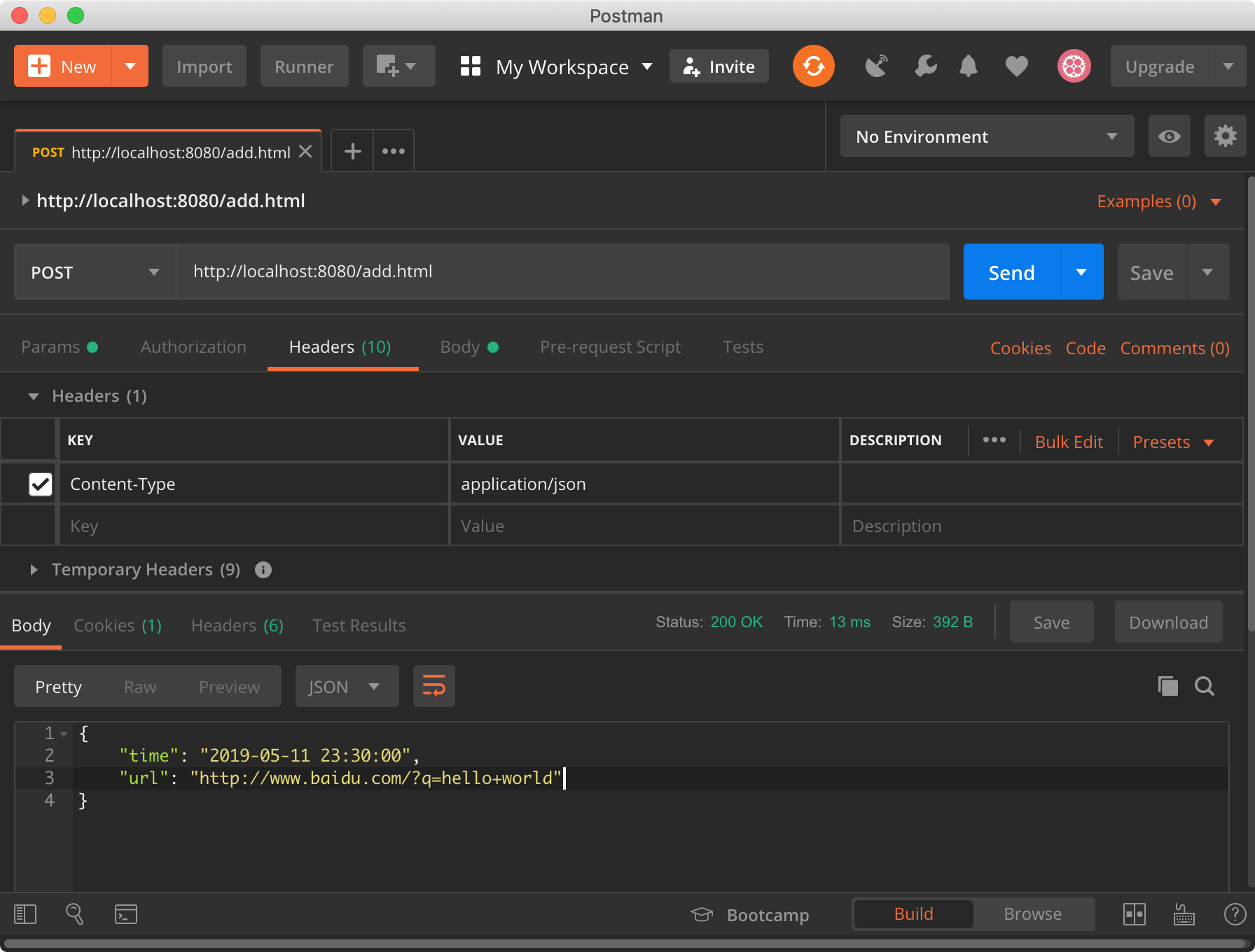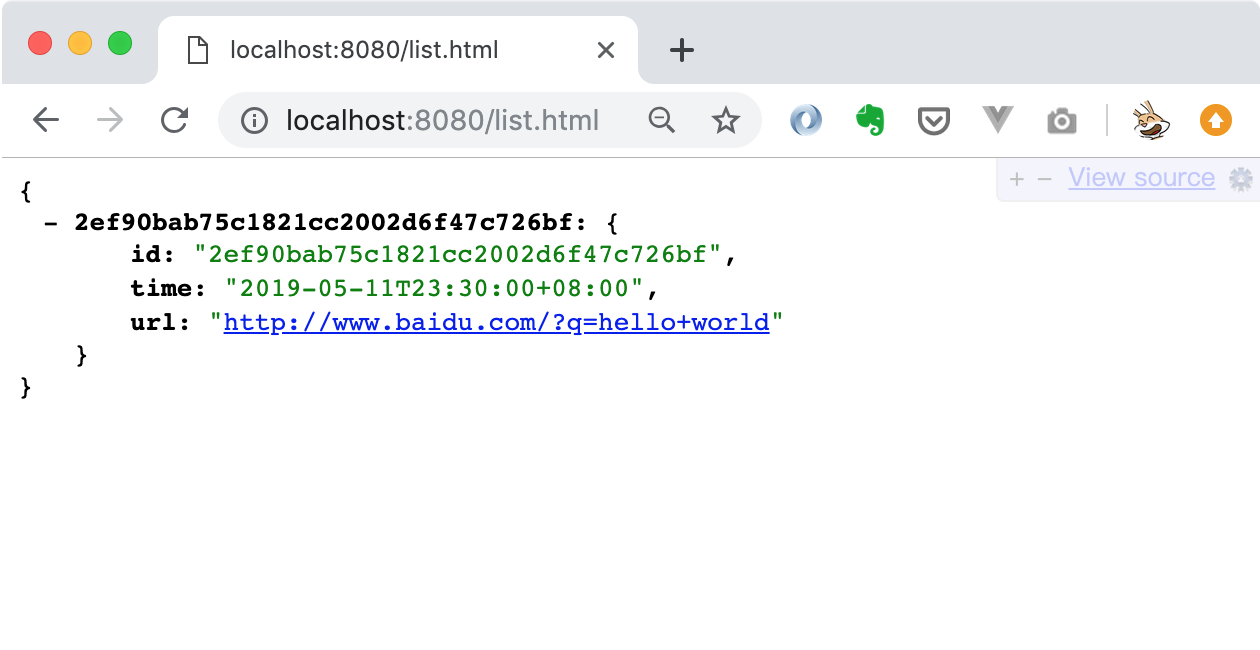一个基于http请求的定时任务(webhook)
部署
确保在机器上安装了docker,在项目目录下执行
docker build -t go18 .
使用docker images查看编译好的镜像
在项目目录下执行以下命令启动容器:
docker run -d --name jobs \
-p 8080:8080 \
-v $(pwd):/go/src/app \
-v $(pwd)/packages:/go/src/ go18
$(pwd)指项目根目录
访问http://localhost:8080/list.html
使用说明
添加任务
POST http://localhost:8080/add.html
Content-Type:application/json
{
"time": "2019-05-11 20:50:10",//触发时间
"url": "http://www.abc.com/batchid=abc123",//get请求的url
"maxtries":"7"//最大失败次数
}
当到达2019-05-11 20:50:10时程序将使用get请求地址http://www.abc.com/batchid=abc123,从而触发自己的业务
当时time参数小于当前值时会立即执行,NodeJS传参的时候注意maxtries是字符串类型,而非Number类型
删除任务
POST http://localhost:8080/del.html
Content-Type:application/json
{
"id":"077210d739a0bcbef4f995618eaf9797"//md5(time+url+maxtries)
}
查看任务
get http://localhost:8080/list.html
response header
Content-Type:application/json
任务的持久化
每10秒钟检查一次任务列表长度,当长度发生变化时将队列持久化到文件./jobs.queue。
服务启动的时候将尝试读取本地的./jobs.queue
get请求url触发业务
当get请求url触发业务时,返回http状态码等于200时认为调用成功、从队列中移除任务。非200状态则10秒后重新请求、请求失败次数+1。超过最大失败次数时从队列中移除该任务。
id值的计算为所有参数拼接后md5,所以当time+url+maxtries三个参数完全一样时,将覆盖已有任务,id=md5(time+url+maxtries)
开源协议
MIT License