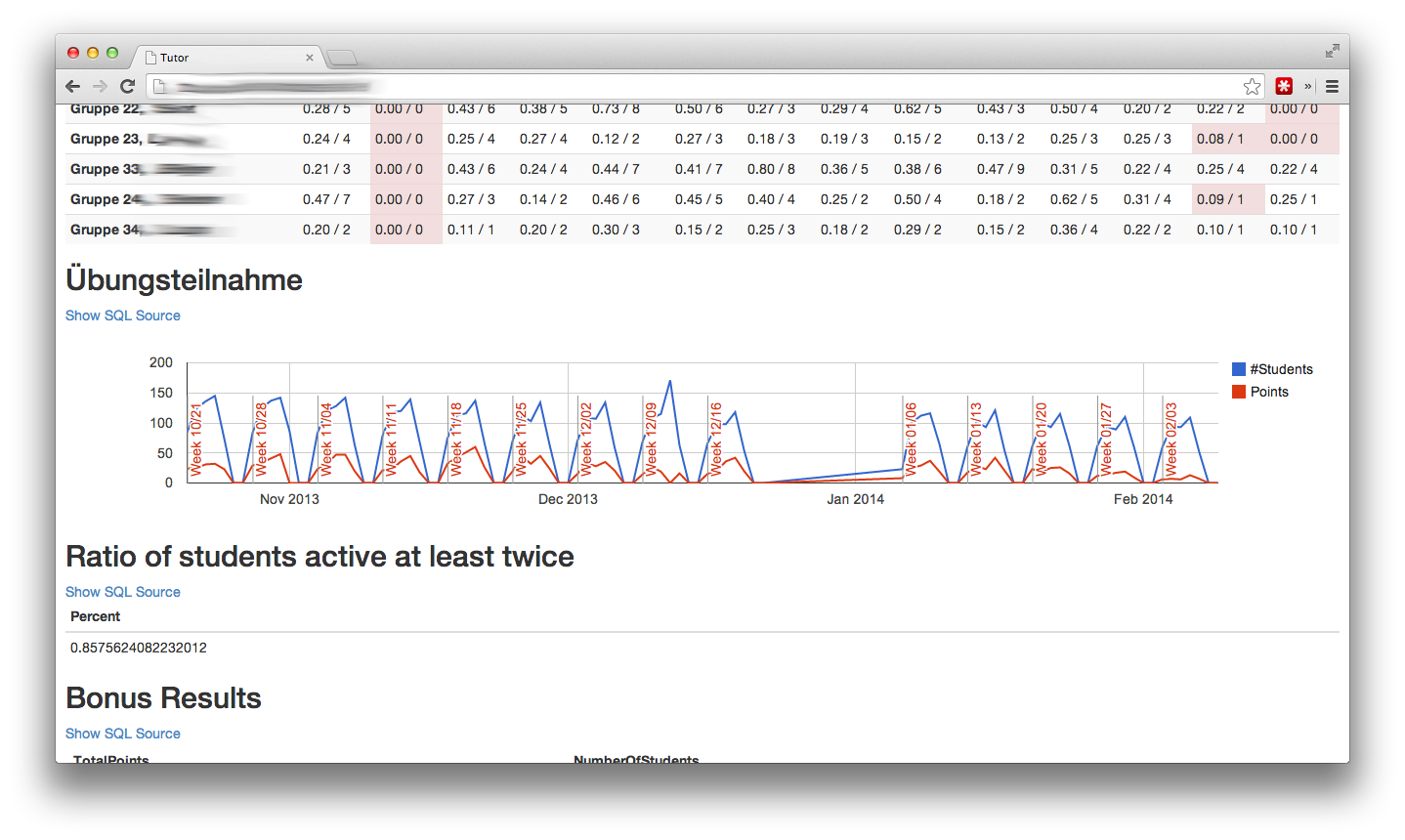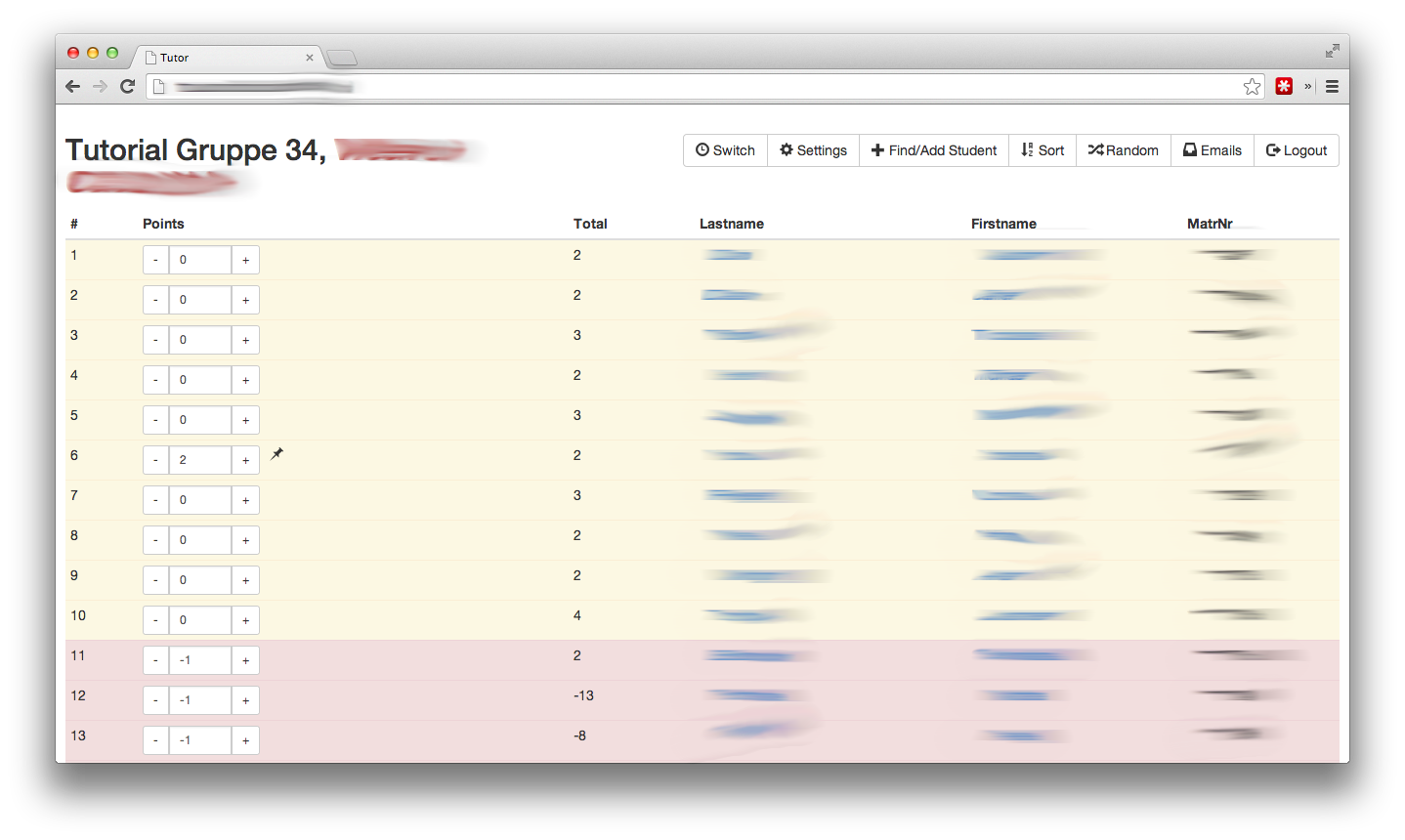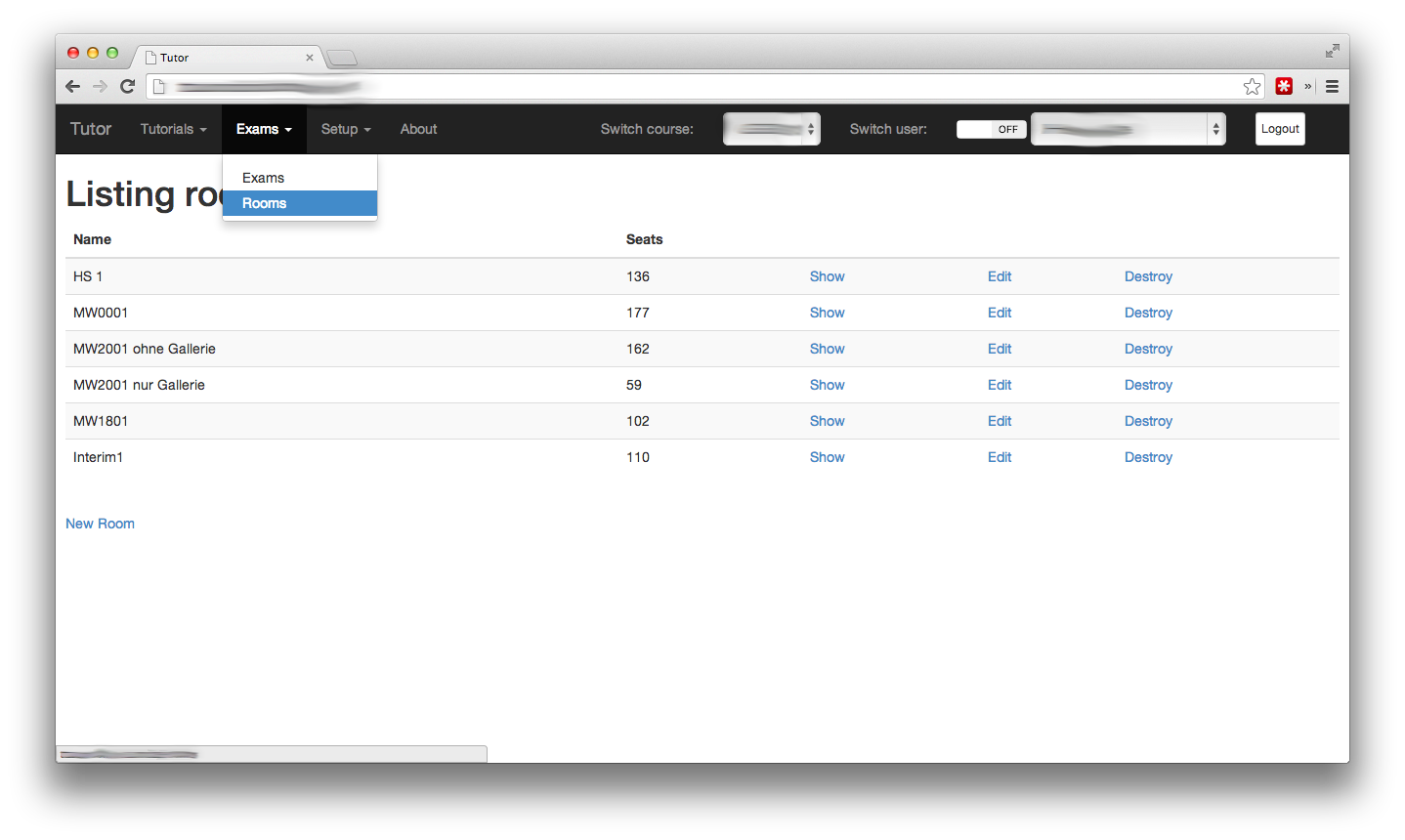- Start the container, then login using admin@db.in.tum.de / admin123
docker run -v /opt/tutor:/src/persistency \
-p 8080:8080 \
-d \
--name tutor \
-e GMAIL_USERNAME='username@gmail.com' \
-e GMAIL_PASSWORD='XXX' \
-e ADMIN_EMAIL='admin@example.com' \
-e SERVER_NAME='tutor.example.com' \
kordianbruck/tutor
Environment Variables:
SECRET_KEY_BASE - (optional) will be generated on container start. at least 30 characters and all random,
EMAIL_SENDER - (optional) Default: no-reply@in.tum.de
EMAIL_SENDER_FULL - (optional) Default: Tutor Tool <no-reply@in.tum.de>
GMAIL_USERNAME - Username for email sending via SMTP
GMAIL_PASSWORD - Password for email sending via SMTP
ADMIN_EMAIL - Admin email to receive errors
SERVER_NAME - server name for the email links to be generated
git clonethis repo- install ruby tools:
gem install rdoc && gem install bundler && gem install rake && gem install rails - run
bundle install --path vendor/bundleto install any backend dependencies - run
yarnfor frontend deps - (You'll need nodejs+yarn+bower for this) - create your db:
rake db:migrate RAILS_ENV=development - run tests
bundle exec rake - run the bundled webserver:
bin/rails server