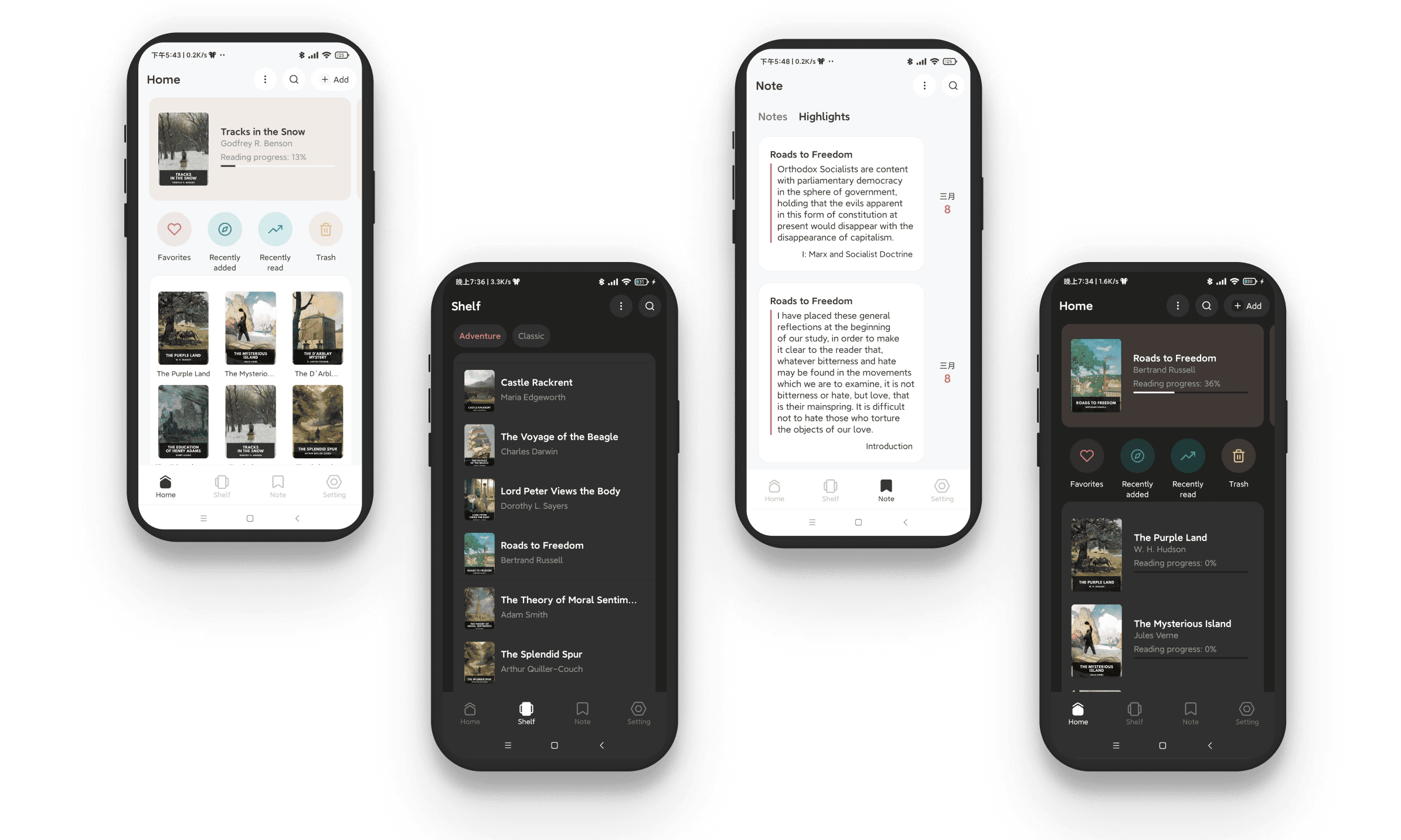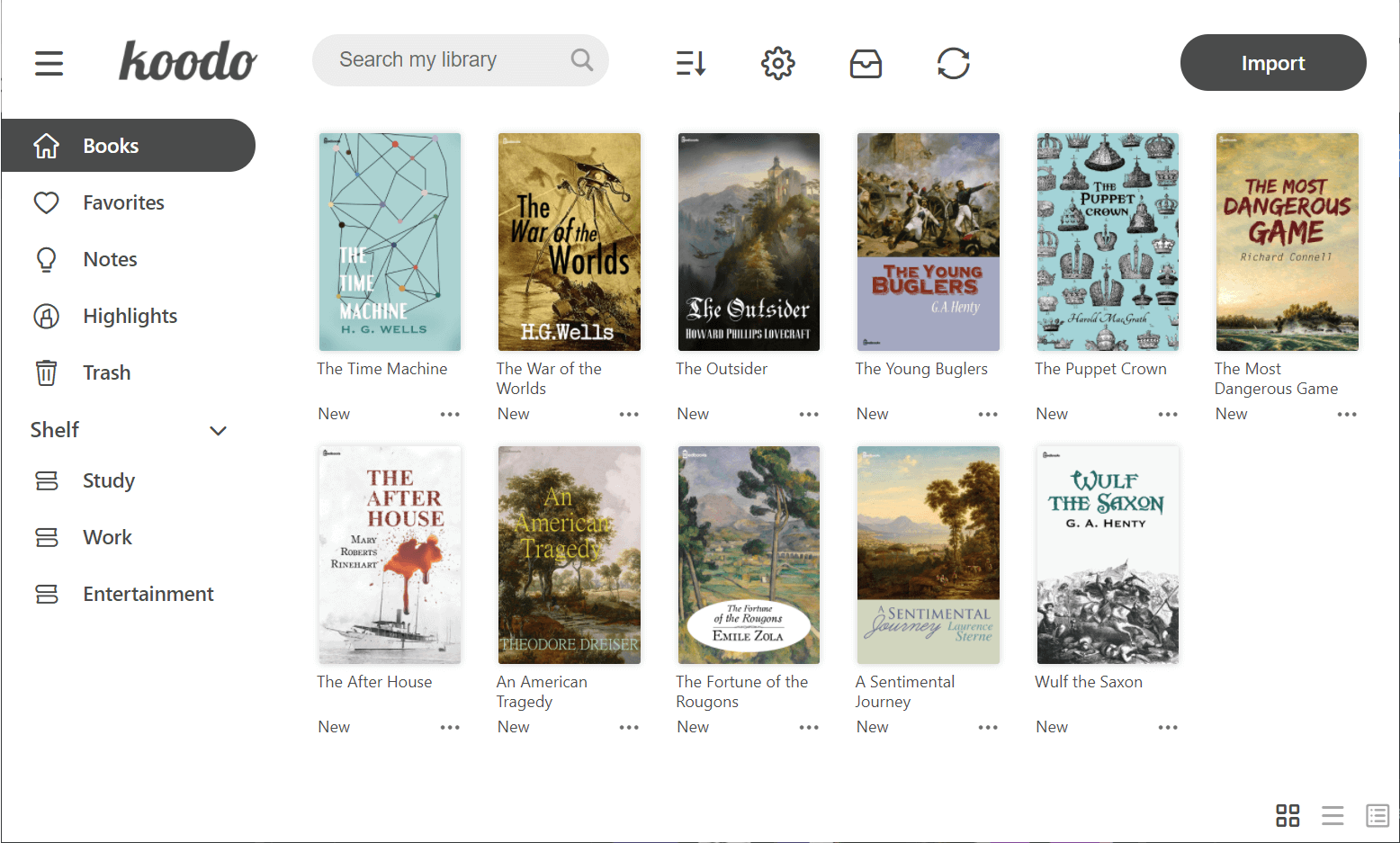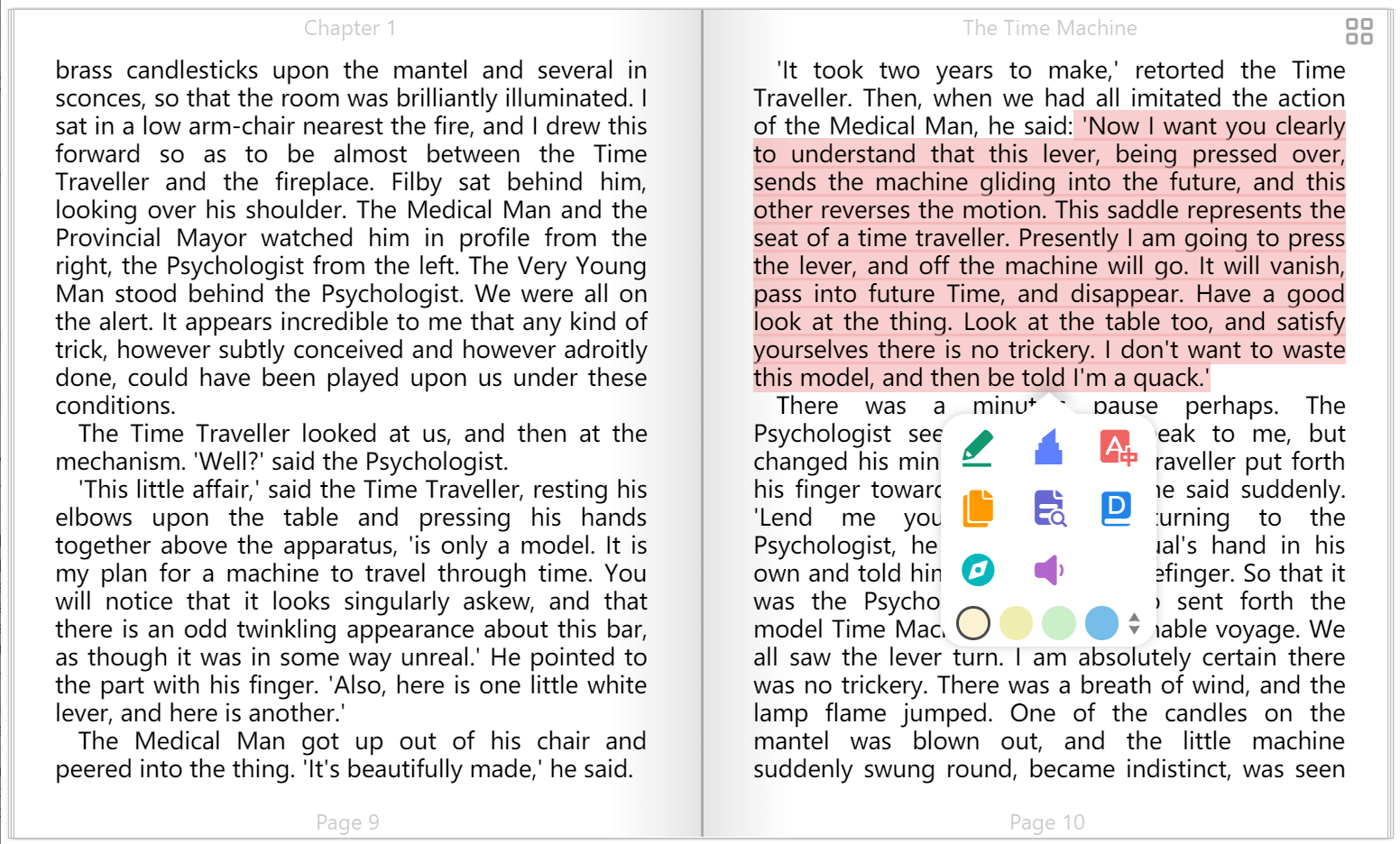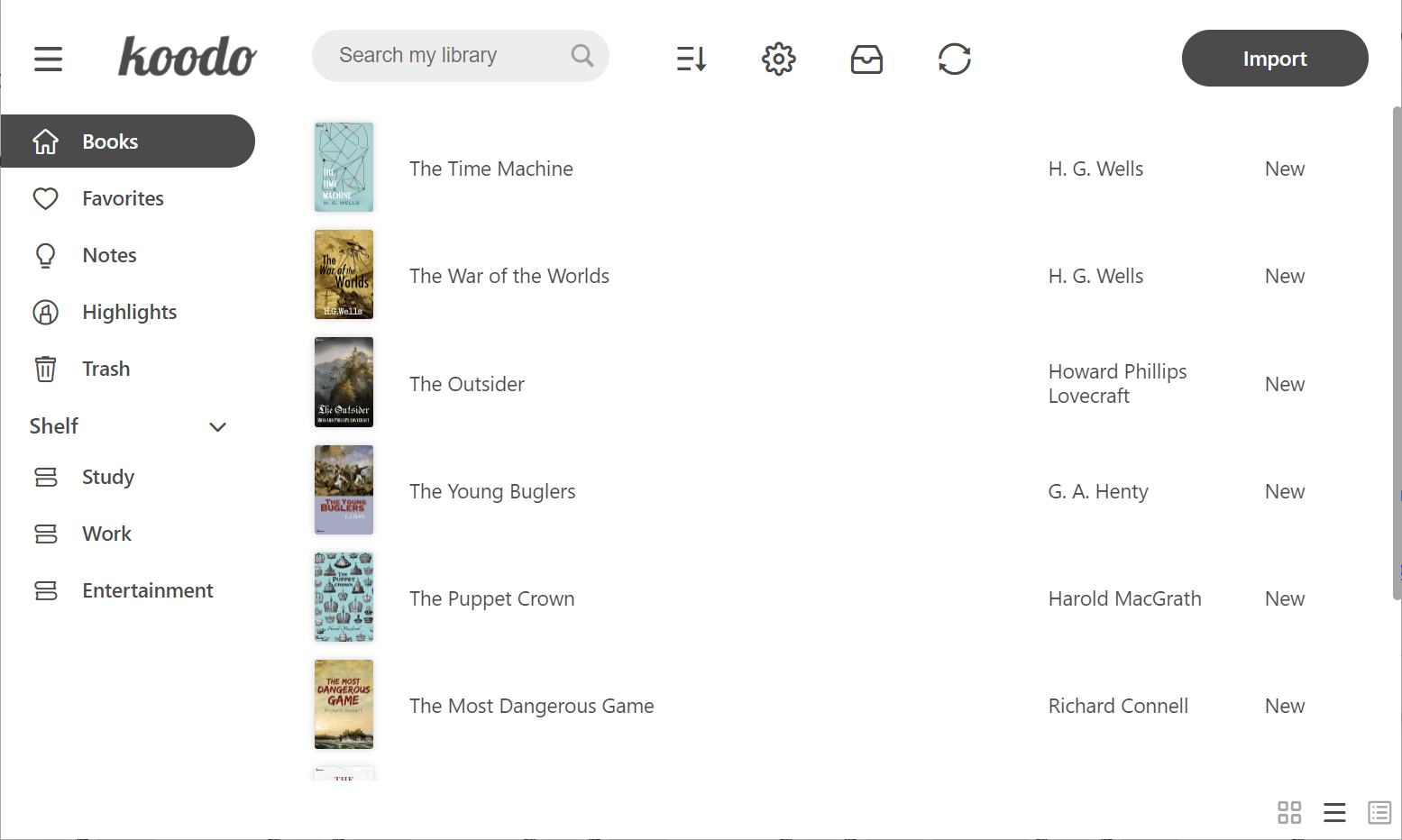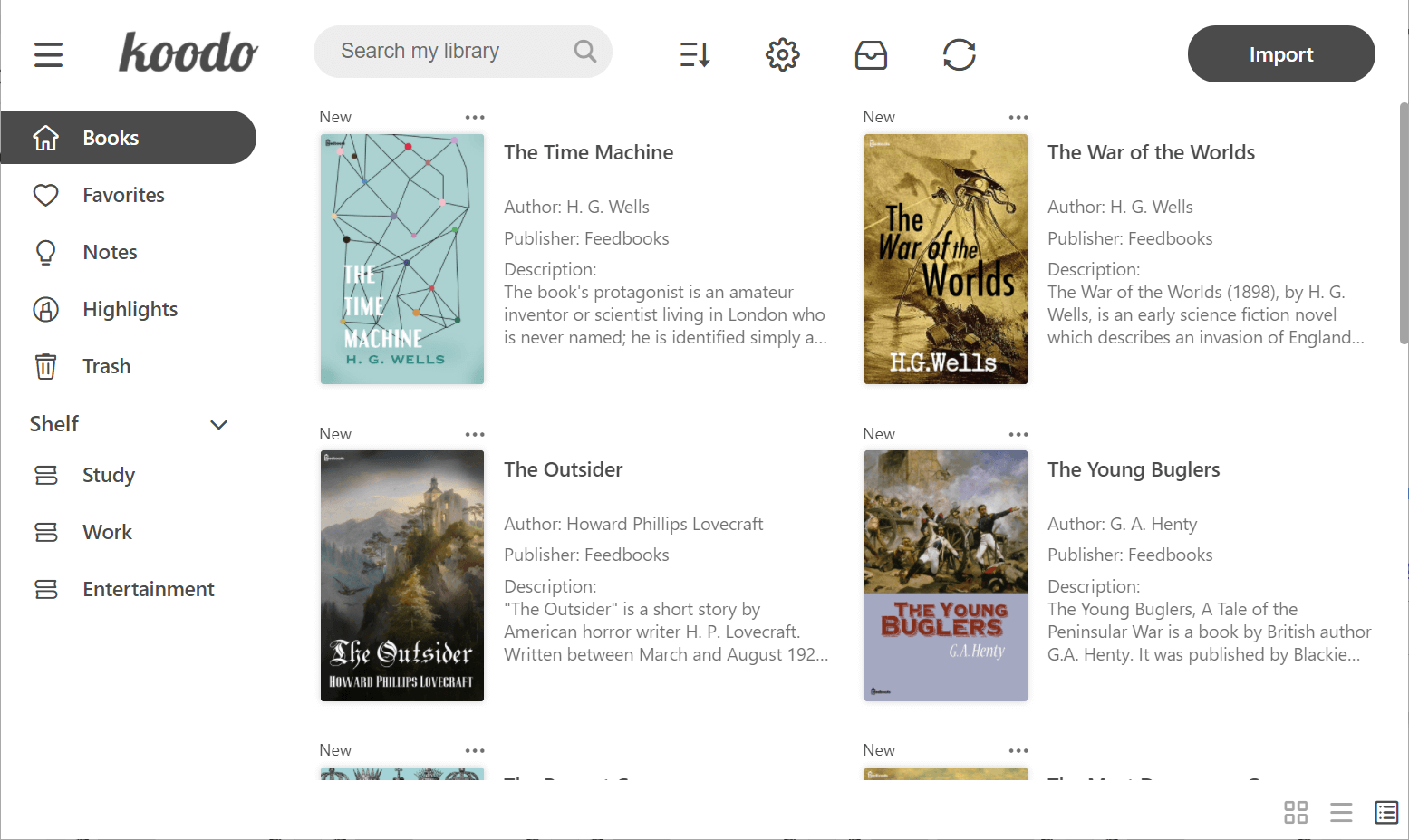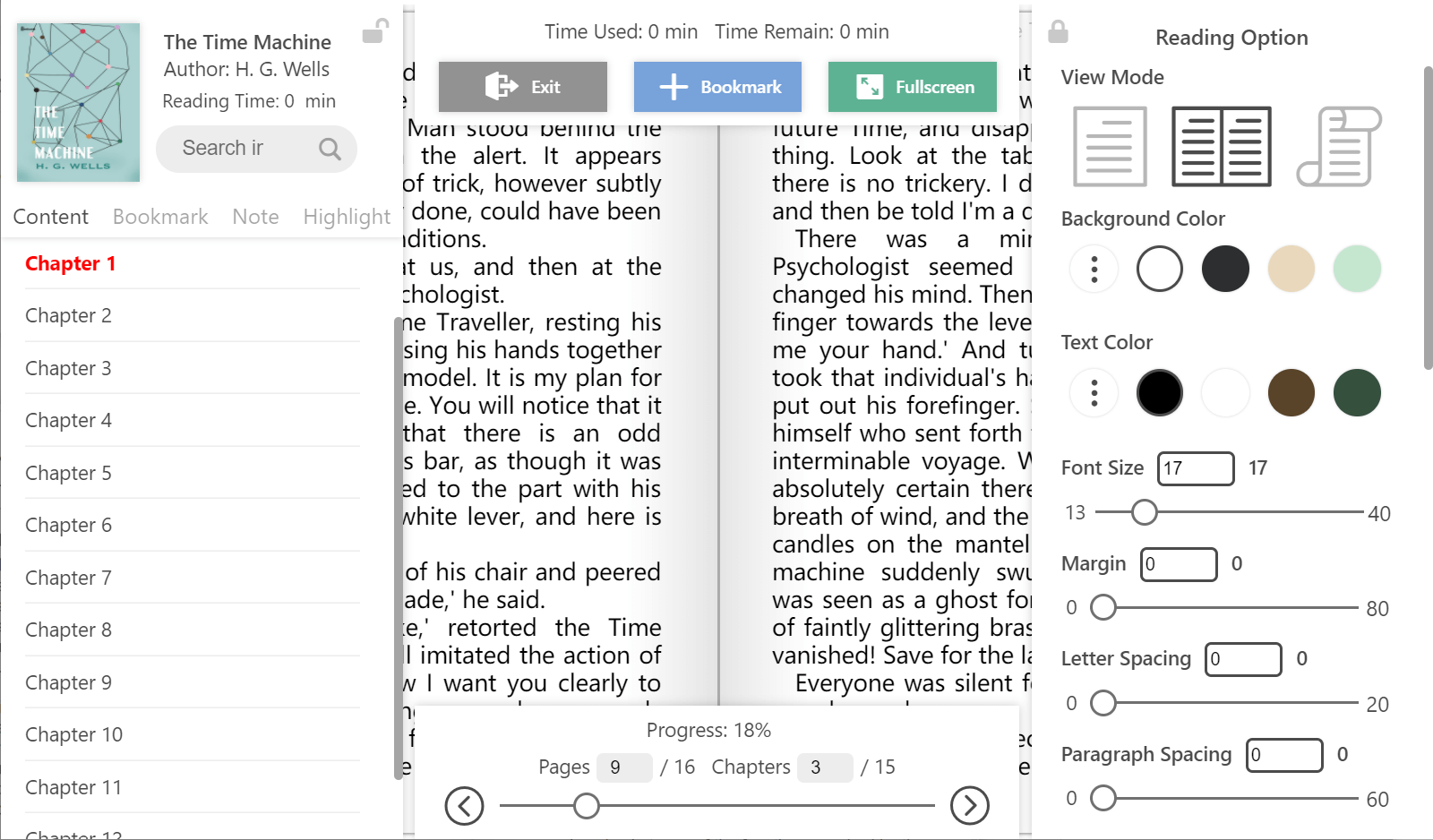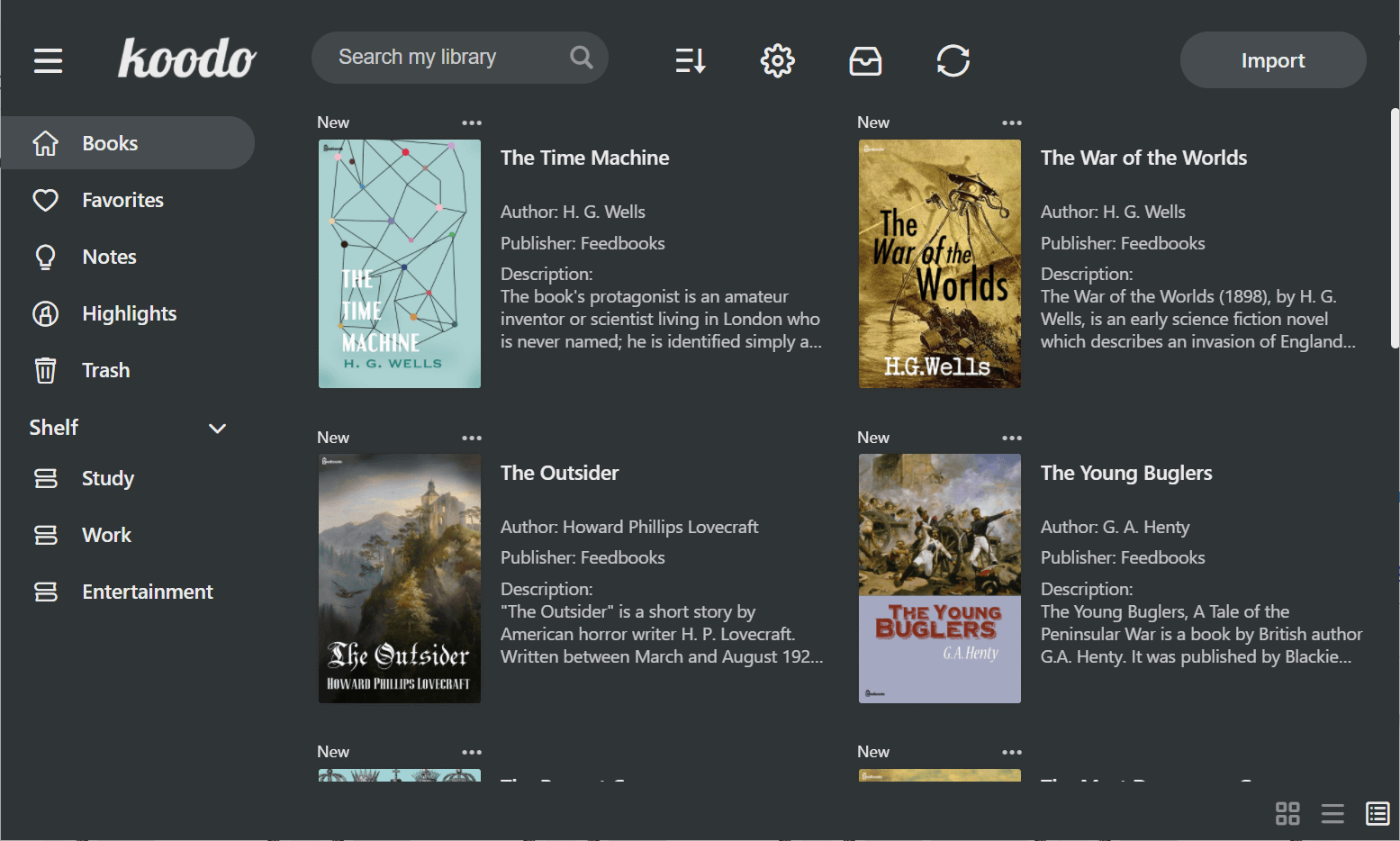简体中文 | हिंदी |Português | Indonesian | English
- Format support:
- EPUB (.epub)
- PDF (.pdf)
- DRM-free Mobipocket (.mobi) and Kindle (.azw3, .azw)
- Plain text (.txt)
- FictionBook (.fb2)
- Comic book archive (.cbr, .cbz, .cbt, .cb7)
- Rich text (.md, .docx)
- Hyper Text (.html, .xml, .xhtml, .mhtml, .htm)
- Platform support: Windows, macOS, Linux, Android, iOS and Web
- Utilize OneDrive, Google Drive, Dropbox, MEGA, pCloud, Aliyun Drive, Box, FTP, SFTP, WebDAV, Object Storage to sync and backup your data.
- AI Translation, AI Dictionary, AI Summarization
- Single-column, two-column, or continuous scrolling layouts
- Text-to-speech, translation, dictionary, touch screen support, batch import
- Add bookmarks, notes, highlights to your books
- Adjust font size, font family, line-spacing, paragraph spacing, background color, text color, margins, and brightness
- Night mode and theme color
- Text highlight, underline, boldness, italics and shadow
- Desktop Version:
- Web Version:Preview
- Android Version:Download
- iOS Version:Download
- Install with Scoop:
scoop bucket add extras
scoop install extras/koodo-reader- Install with Homebrew:
brew install --cask koodo-reader- Install with Docker:
docker run -d -p 80:80 --name koodo-reader ghcr.io/koodo-reader/koodo-reader:masterMake sure that you have installed yarn and git
-
Download the repo
git clone https://github.com/koodo-reader/koodo-reader.git -
Enter desktop mode
yarn yarn dev -
Enter web mode
yarn yarn start
-
Select your target language from the following list.
-
Click the view button to examine the source file. The untranslated terms are listed at the bottom of each file.
-
Translate the terms to your target language based on the given English reference
-
Sumbit the translation file or just translation snippets based on the amount of your translation to this link. Pull request is also welcomed.
| Language(A-Z) | Code | View |
|---|---|---|
| Arabic | ar | View |
| Armenian | hy | View |
| Bengali | bn | View |
| Bulgarian | bg | View |
| Chinese (CN) | zh-CN | View |
| Chinese (MO) | zh-MO | View |
| Chinese (TW) | zh-TW | View |
| Czech | cs | View |
| Danish | da | View |
| Dutch | nl | View |
| English | en | View |
| Esperanto | eo | View |
| Finnish | fi | View |
| French | fr | View |
| German | de | View |
| Greek | el | View |
| Hindi | hi | View |
| Hungarian | hu | View |
| Indonesian | id | View |
| Interlingue | ie | View |
| Irish | ga | View |
| Italian | it | View |
| Japanese | ja | View |
| Korean | ko | View |
| Persian | fa | View |
| Polish | pl | View |
| Portuguese | pt | View |
| Portuguese (BR) | pt-BR | View |
| Romanian | ro | View |
| Russian | ru | View |
| Slovenian | sl | View |
| Spanish | es | View |
| Swedish | sv | View |
| Tamil | ta | View |
| Thai | th | View |
| Tagalog | tl | View |
| Tibetan | bo | View |
| Turkish | tr | View |
| Ukrainian | uk | View |
| Vietnamese | vi | View |