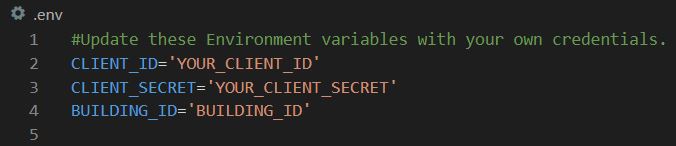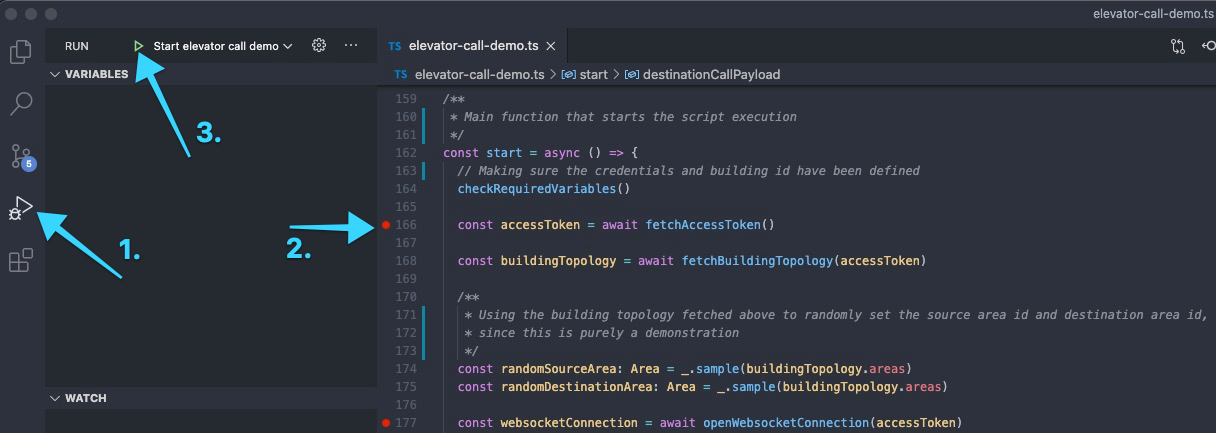KONE APIs example code project
Introduction
The example codes on this document will introduce the main concepts of KONE APIs. By setting up and running this example code project, you can apprehend the main idea and flow of using KONE APIs. It is highly recommended to read the technical API documentation before starting to use this example project.
- With Authentication API v2 you can receive the access token that enables you to make an API call, and
- Experience APIs:
- With Elevator WebSocket API v2 you can execute elevator calls and receive real-time data about the call and the assigned elevators or cancel the elevator call made earlier, and
- With Common APIs you can list down building configuration, actions supported by group controller and check the responsiveness of an API, and
- With Site Monitoring API you can fetch the real time information about the lift status, call state, deck position, door state etc., and
- Operational APIs v2:
- With Operational APIs you can retrieve information about your accessible equipment, maintenance status, list of service orders, and details and
- Equipment Status API v2:
- With Get equipment availability you can fetch information about the last known availability status of KONE and NON-KONE equipment and
- With Get equipment status you can retrieve information of equipment's current status
- With Get elevator movement event you can fetch movement information of KONE and NON-KONE equipment
- With Elevator-door-button-events you can retrieve information related to the status of an elevator door also status of an elevator landing call station button for elevator upward or downward journey requests
- With Escalator-event you can retrieve information related to escalator speed and direction which direction the escalator is moving. It also displays previous direction, previous speed and braking distance also, It returns last saved events.
- Service Info API v2:
- With Service orders you can fetch information about the equipment’s entire maintenance history which includes recent as well as past data like activity types, dates, service order related fields
- With Service order details you can fetch detailed information of service orders can be fetched with the help of work order number which will provide elaborative fields inclusive to that work order only. Various fields like service order number, status, invoices, customer equipment number, description of the potential issue etc.
Examples
| Example name | Source file | Description |
|---|---|---|
| Elevator Call v2 | elevator-call-2-demo.ts | Simple elevator call demo about acquiring needed access token, fetching building topology and making or cancelling the elevator call within the WebSocket connection. Technical documentation in the portal |
| Common API - Ping | ping-demo.ts | An API call to check if an API is still alive and responsive. It does not affect the system in any way. Technical documentation in the portal |
| Common API - Config | config-demo.ts | An API call to fetch the building configuration such as floors, areas etc. Technical documentation in the portal |
| Common API - Actions | actions-demo.ts | An API call to list down the actions supported by the group controller. Technical documentation in the portal |
| Site Monitoring API | monitoring-siteapi-demo.ts | Simple demo to fetch the real time information about the lift status, call state, deck position, door state etc. Technical documentation in the portal |
| Call and Monitoring API | call-and-monitoring-demo.ts | Simple demo to make an elevator call and monitor the next events related to changed states for the previously called elevator. |
| WebSocket sessions - Basic | websocket-sessions-basic.ts | Introduction to the WebSocket sessions within the Elevator WebSocket API. |
| WebSocket sessions - Advanced | websocket-sessions-advanced.ts | Advanced demo about the WebSocket session handling. Includes proper error handling and interaction with the API in cases like timeouts. |
| Operational APIs | operational-apis-demo.ts | Simple demo about acquiring needed access token, fetching basic information of an equipment and its maintenance status, get list of all service orders, and detailed information of a service order. |
| Get equipment availability | get-equipment-availability-demo.ts | Simple demo about acquiring needed access token, fetching information of equipment about availability. |
| Get equipment status | get-equipment-status-demo.ts | Simple demo about acquiring needed access token, fetching information of equipment about status. |
| Get elevator movement | get-elevator-movement-event-demo.ts | Simple demo about acquiring needed access token, fetching information of equipment about elevator movement event. |
| Get elevator door-button events | get-elevator-door-button-event-demo.ts | Simple demo about acquiring needed access token, fetching information of equipment about door-button events. |
| Get escalator event | get-escalator-event-demo.ts | Simple demo about acquiring needed access token, fetching information of equipment about escalator movement event. |
| Service Info v2 | service-info-2-restapi-demo.ts | Simple demo about acquiring needed access token, fetching information of equipment detailed information about service orders can be retrieved using the work order number. |
How the project works
To use our APIs, you need an account on KONE API Portal. Once you have registered for an account, create a Sandbox application.
Since the project is a Typescript project, setting it up requires just a little effort. You can find all the necessary code in the elevator-call-2-demo.ts. Once the file is run, the following is done:
- Creating a new
.envfile in a root directory or renaming existing.env.examplefile to.envand then editing the same with the variable details mentioned in Step 2. - Checking that the necessary variables have been defined:
CLIENT_ID,CLIENT_SECRETandBUILDING_IDin.envfile. - Fetching an access token from Authentication API v2 with a scope to request access to the building and group in the body of the request
callgiving/group:BUILDING_ID:GROUP_IDandinventory/application. The successful response will return a token with a scope that includesinventory/applicationgrant and also allows API authentication for the following steps. - For destination call, setting sourceId (
payload.area) and destinationId (payload.call.destination) based on the previously retrieved building information. These values represent from which area between which the user would like to move using the elevator. - For landing call, setting sourceId (
payload.area) and direction based on the previously retrieved building information. These values order the elevator to move to a specific floor. - Sending Elevator Call v2 API.
Requirements
To run this project, check that you have:
- Node.js, version >= 14
- npm, version >= 6
- TypeScript
Starting off
Follow the instructions to start using this project
- Clone this Git repository and navigate into the project folder
git clone https://github.com/konecorp/kone-api-examples.git && cd kone-api-examples
- Run in the terminal while being in the project folder:
npm ci
- Open the project in an IDE such as Visual Studio Code and open
.envfile - Set the following variables:
- CLIENT_ID, the clientId generated when creating the application in KONE API Portal
- CLIENT_SECRET, the client secret received when creating the application
- BUILDING_ID, the building Id for which you want to perform API calls
- Run in the terminal while being in the project folder:
npm run start
Running the project with a debugger
To run this project using a debugger, complete the steps in the instructions above without running step 5. Then continue following this example, which uses Visual Studio Code debugger:
- Click on the debugger icon on the left side.
- If you want, set breakpoints within the
src/examples/elevator-call-2-demo.tsfile. - Run in debugger mode by pressing on the running icon in the debugger tab.
Running other examples
Other examples can be found in src/examples folder. To run any of them, the CLIENT_ID, CLIENT_SECRET and BUILDING_ID variables need to be defined. Since the same variables are used in each example, you can set them up locally as environmental variables or in a .env file to the root directory. For more information on .env files, please see https://www.npmjs.com/package/dotenv.
Any of the examples can be started with the following syntax:
npm run start:{example filename}
For example: npm run start:ping-demo, npm run start:call-and-monitoring-demo
Additionally, there will be a debugger configuration available for debugging each example on Visual Studio Code.