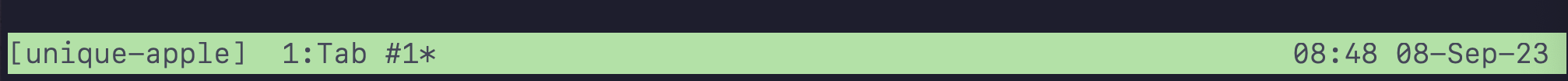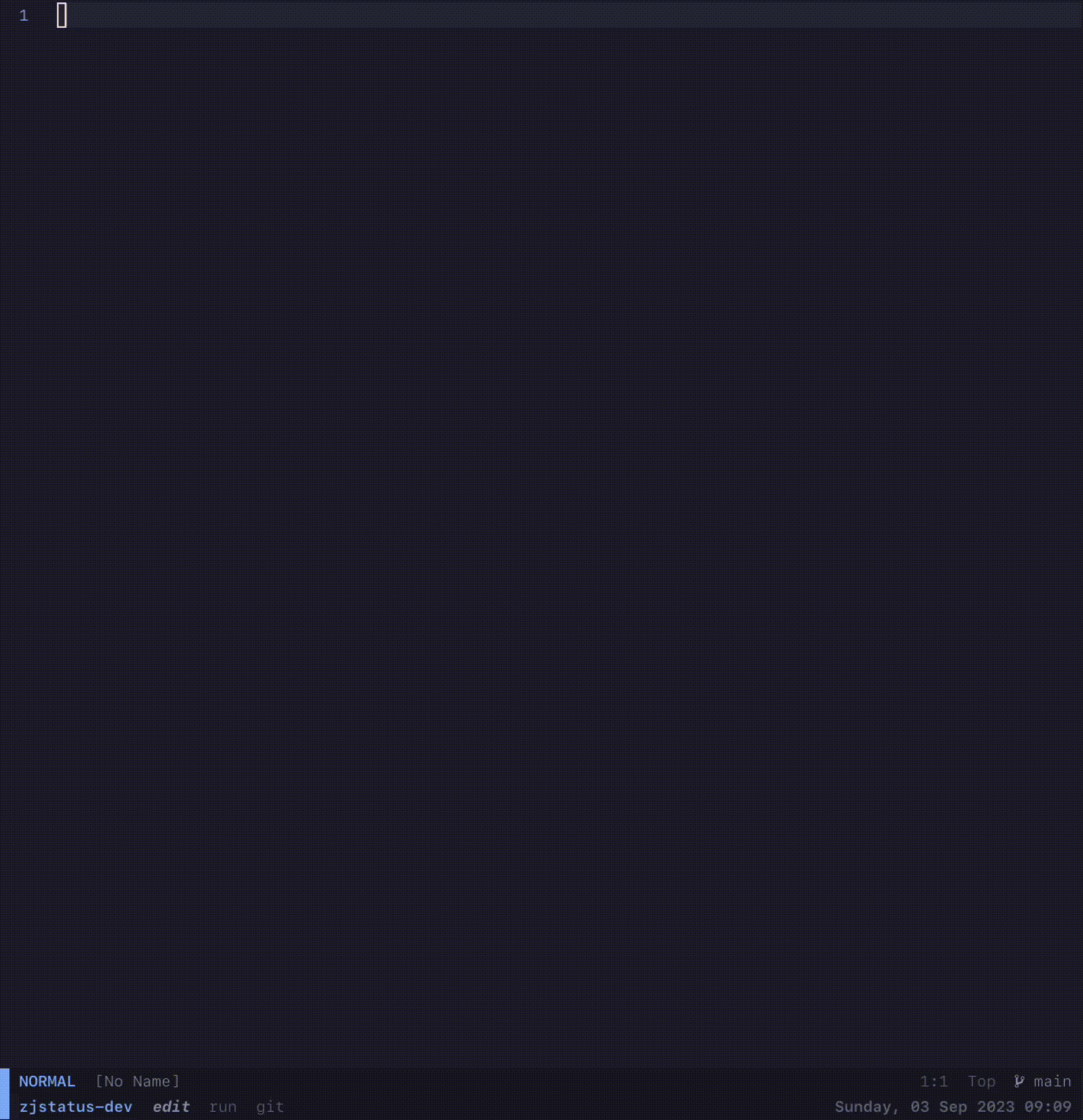A configurable and themable statusbar for zellij.

The goal of this statusbar is to provide a highly customizable and extensible statusbar for zellij. Single
modules can be formatted separately. Due to the widget structure new modules can be created with ease.
Download the latest binary in the github releases. Place it somewhere, zellij is able to access it. Then the plugin can be included by referencing it in a layout file, e.g. in the default layout one.
You could also refer to the plugin guide from zellij, after downloading the binary: https://zellij.dev/documentation/plugin-loading
Please ensure, that the configuration is correct.
Add this repository to your inputs and then with the following overlay to your packages.
Then you are able to install and refer to it with pkgs.zjstatus. When templating the
config file, you can use ${pkgs.zjstatus}/bin/zjstatus.wasm as the path.
inputs = {
# ...
zjstatus = {
url = "github:dj95/zjstatus";
};
};
# define the outputs of this flake - especially the home configurations
outputs = { self, nixpkgs, zjstatus, ... }@inputs:
let
inherit (inputs.nixpkgs.lib) attrValues;
overlays = with inputs; [
# ...
(final: prev: {
zjstatus = zjstatus.packages.${prev.system}.default;
})
];Configuration can be performed in the layout file, when importing the plugin. Here's a short example.
layout {
pane split_direction="vertical" {
pane
}
pane size=1 borderless=true {
plugin location="file:target/wasm32-wasi/debug/zjstatus.wasm" {
format_left "{mode} #[fg=#89B4FA,bold]{session} {tabs}"
format_right "{datetime}"
format_space ""
hide_frame_for_single_pane "true"
mode_normal "#[bg=blue] "
mode_tmux "#[bg=#ffc387] "
tab_normal "#[fg=#6C7086] {name} "
tab_active "#[fg=#9399B2,bold,italic] {name} "
datetime "#[fg=#6C7086,bold] {format} "
datetime_format "%A, %d %b %Y %H:%M"
datetime_timezone "Europe/Berlin"
}
}
}
In order to start using zjstatus you need to specify the widgets you'd like to use under the format_left and/or format_right
configuration. Formatting can be done with #[..], while widgets and properties are surrounded by {..}.
The blank space between the left and the right part can be colored with format_space.
The option hide_frame_for_single_pane will toggle the pane frames depending on how many panes (not plugin panes) are shown.
This will effectively hide the frame border, when only one pane, like an editor, is shown. Pane frames are toggled as soon
as there is another pane created.
Text and modules can be themed with directives in #[]. These directives tell zjstatus to print the following
text in the specified format. It will reset the format on any new directives or after rendering a widget.
Options can be combined with a ,, when they occur in the same bracket.
Possible formatting options are:
| name | value | example | description |
|---|---|---|---|
| fg | hex or ansi color or name | #[fg=#ffffff] |
foreground color |
| bg | hex or ansi color or name | #[bg=#ffffff] |
background color |
| bold | none | #[bold] |
bold text |
| italic | none | #[italic] |
italic text |
Colors can be specified either by giving the hexadecimal rgb value or the ansi color (0..255). To simplify the specification by ansi color codes, the color name can also be used. They refer to the configured color in the terminal.
zjstatus contains the following widgets with their respective config.
Handle {datetime}
Print the date and/or time by the given format string. Due to the WASM sandbox
the timezone cannot be determined from the system. You can configure it the
with the datetime_timezone parameter. Choose the according string from the
chrono documentation: https://docs.rs/chrono-tz/latest/chrono_tz/enum.Tz.html
# theme formatting for colors. Datetime output is printed in {format}.
datetime "#[fg=#6C7086,bold] {format} "
# format of the date. e.g. if you'd like to only show the time
datetime_format "%A, %d %b %Y %H:%M"
# timezone to print
datetime_timezone "Europe/Berlin"
Handle {mode}
Indicate the current active mode in zellij. Each mode can be configured individually. If a mode is not configured, it will
fall back to the format of mode_normal. The name of the mode can be used in the {name} variable.
mode_normal "#[bg=#89B4FA] {name} "
mode_locked "#[bg=#89B4FA] {name} "
mode_resize "#[bg=#89B4FA] {name} "
mode_pane "#[bg=#89B4FA] {name} "
mode_tab "#[bg=#89B4FA] {name} "
mode_scroll "#[bg=#89B4FA] {name} "
mode_enter_search "#[bg=#89B4FA] {name} "
mode_search "#[bg=#89B4FA] {name} "
mode_rename_tab "#[bg=#89B4FA] {name} "
mode_rename_pane "#[bg=#89B4FA] {name} "
mode_session "#[bg=#89B4FA] {name} "
mode_move "#[bg=#89B4FA] {name} "
mode_prompt "#[bg=#89B4FA] {name} "
mode_tmux "#[bg=#ffc387] {name} "
Handle {session}
Print the current session name. This module cannot be configured. For formatting, please put the Formatting
sequence right before the handle in format_left or format_right.
Handle {swap_layout}
Click behavior Switch to the next swap layout
Print the active swap layout. This module cannot be configured. For formatting, please put the Formatting
sequence right before the handle in format_left or format_right.
Handle {tabs}
Click behavior Navigate to the tab that got clicked
Print a list of current tabs. The name of the tab can be used with {name} in the config. The active tab will
default to the normal formatting, if not configured.
With {index} the tab position can also be used.
# formatting for inactive tabs
tab_normal "#[fg=#6C7086] {index} :: {name} "
tab_normal_fullscreen "#[fg=#6C7086] {index} :: {name} [] "
tab_normal_sync "#[fg=#6C7086] {index} :: {name} <> "
# formatting for the current active tab
tab_active "#[fg=#9399B2,bold,italic] {name} "
tab_active_fullscreen "#[fg=#9399B2,bold,italic] {name} [] "
tab_active_sync "#[fg=#9399B2,bold,italic] {name} <> "
Make sure you have rust and the wasm32-wasi target installed. If using nix, you could utilize the nix-shell
in this repo for obtaining cargo and rustup. Then you'll only need to add the target with
rustup target add wasm32-wasi.
With the toolchain, simply build zjstatus with cargo build. Then you are able to run the example configuration
with zellij -l plugin-dev-workspace.kdl from the root of the repository.
If you are missing features or find some annoying bugs please feel free to submit an issue or a bugfix within a pull request :)
© 2023 Daniel Jankowski
This project is licensed under the MIT license.
Permission is hereby granted, free of charge, to any person obtaining a copy of this software and associated documentation files (the "Software"), to deal in the Software without restriction, including without limitation the rights to use, copy, modify, merge, publish, distribute, sublicense, and/or sell copies of the Software, and to permit persons to whom the Software is furnished to do so, subject to the following conditions:
The above copyright notice and this permission notice shall be included in all copies or substantial portions of the Software.
THE SOFTWARE IS PROVIDED "AS IS", WITHOUT WARRANTY OF ANY KIND, EXPRESS OR IMPLIED, INCLUDING BUT NOT LIMITED TO THE WARRANTIES OF MERCHANTABILITY, FITNESS FOR A PARTICULAR PURPOSE AND NONINFRINGEMENT. IN NO EVENT SHALL THE AUTHORS OR COPYRIGHT HOLDERS BE LIABLE FOR ANY CLAIM, DAMAGES OR OTHER LIABILITY, WHETHER IN AN ACTION OF CONTRACT, TORT OR OTHERWISE, ARISING FROM, OUT OF OR IN CONNECTION WITH THE SOFTWARE OR THE USE OR OTHER DEALINGS IN THE SOFTWARE.