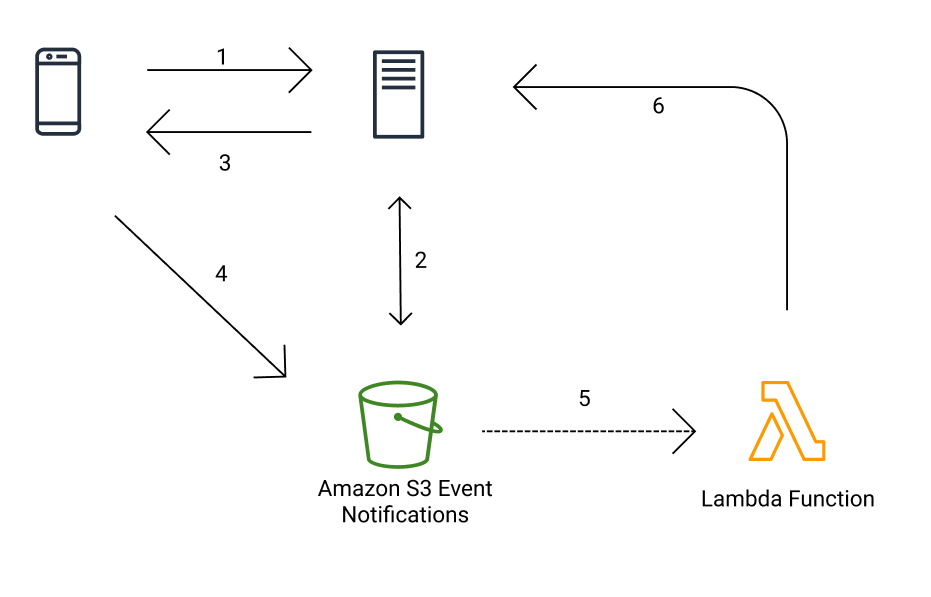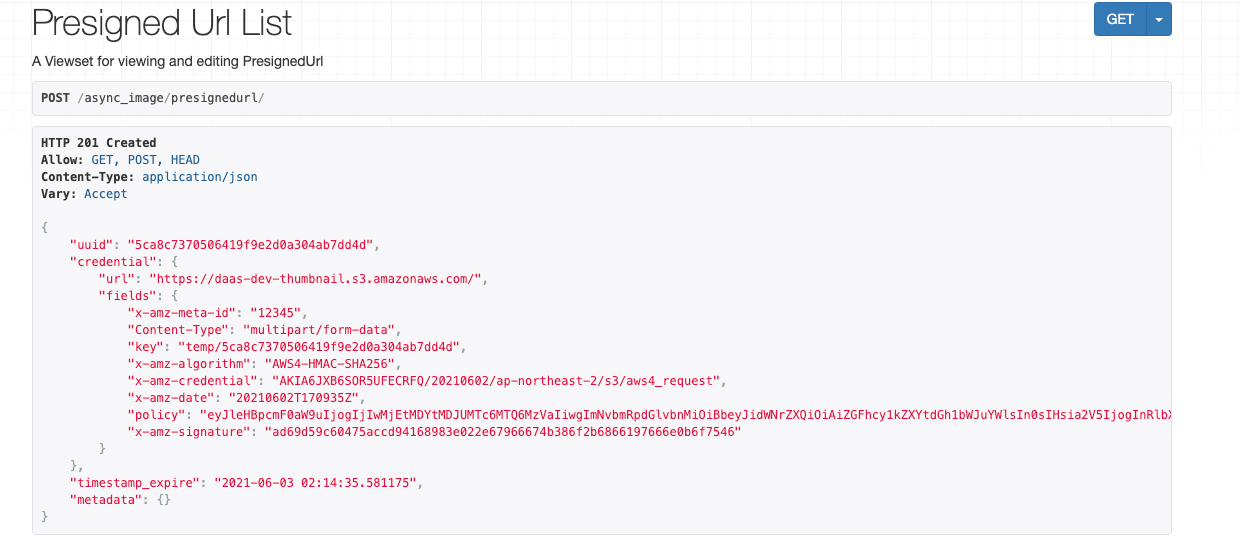Async image upload using presigned url for Django.
This module provide async processing capability using cloud architecture for Django server. Using this module, you can decouple code from Django api server and easily extend image processing capability.
There are already plenty of good thumbnail packages such as sorl-thumbnail, django-imagekit. However most of the packages process image on django server. Some are partially asynchrounous with celery and other technique, but server still needs to recieve files from client to proecess them.
Using S3(and others storages in the futures) presigned-url feature, client can directly uploads to S3 without involving backend server. Once image is uploaded, api server gets callback once image processing in finished elsewhere(serverless function in this case.
Current version only provide asynchronous upload with lambda function. There are a lot more to do with this module.
- Unittest and github action
- Multiple presigned url creation
- Support for Django 2.X (Jsonfield)
- Support for azure, gcp
- In order to use this module you need to deploy cloud counter part. ** Current version only support AWS.
- Client request for
presigned urlfor image upload. - Server generate Presigned URL for upload.
- Server returns presigned url credential.
- Client uploads files in multipart/form with credential.
- As soon as file is created on s3 bucket, lambda is triggered for image processing.
- Lambda calls api server for callback for success or failure.
Refer to sequence diagram for more detail.
Because this module supports native django json fields. (will support 2.X in the future)
- Django 3.1 and up
- Python 3.6 and up
- DB: MariaDB 10.2.7+, MySQL 5.7.8+, Oracle, PostgreSQL, and SQLite
- djangorestframework
- drf-yasg
- boto3
You need to deploy cloud module(storage and serverless function) first. I provided SAM template to automate deployment. Refer to following page for detailed instruction.
Install Django-async-image-upload::
pip install django-async-image-upload
Add it to your INSTALLED_APPS::
INSTALLED_APPS = (
'django_async_image_upload.apps.AsyncImageUploadAppConfig',
)
Add Django-async-image-upload's URL patterns::
from django_async_image_upload import urls as django_async_image_upload_urls
urlpatterns = [
url(r'^', include(django_async_image_upload_urls)),
]
Available settings are:
ASYNC_IMAGE_UPLOAD_BUCKET
- name of bucket where presigned url is generated
- default: None
ASYNC_IMAGE_UPLOAD_TEMPORARY_IMAGE_PATH
- folder path where image is uploaded using presigned url
- default: "temp/"
ASYNC_IMAGE_UPLOAD_PRESIGNED_URL_EXPIRATION
- Presigned url expiration in second
- default: 1000
ASYNC_IMAGE_UPLOAD_PRESIGNED_URL_REUSE_WINDOW
- Time in second where you can reuse already generated presigned url
- default: 30
ASYNC_IMAGE_UPLOAD_PRESIGNED_URL_CONTENT_LENGTH
- Max size of image in byte
- default: 10485760 # 10MiB
PROCESSED_IMAGE_MODEL
- Image model that will be created when success callback is issued.
- default: "ProcessedImage"
AWS_ACCESS_KEY_ID and AWS_ACCESS_KEY_SECRET
- Assuming you are already using Boto3, you need to set following AWS credentials
POST to /async_image/presignedurl/ to generate presignedurl credential.
For more information regarding api, you can access swagger on http:///async_image/docs/swagger?format=openapi
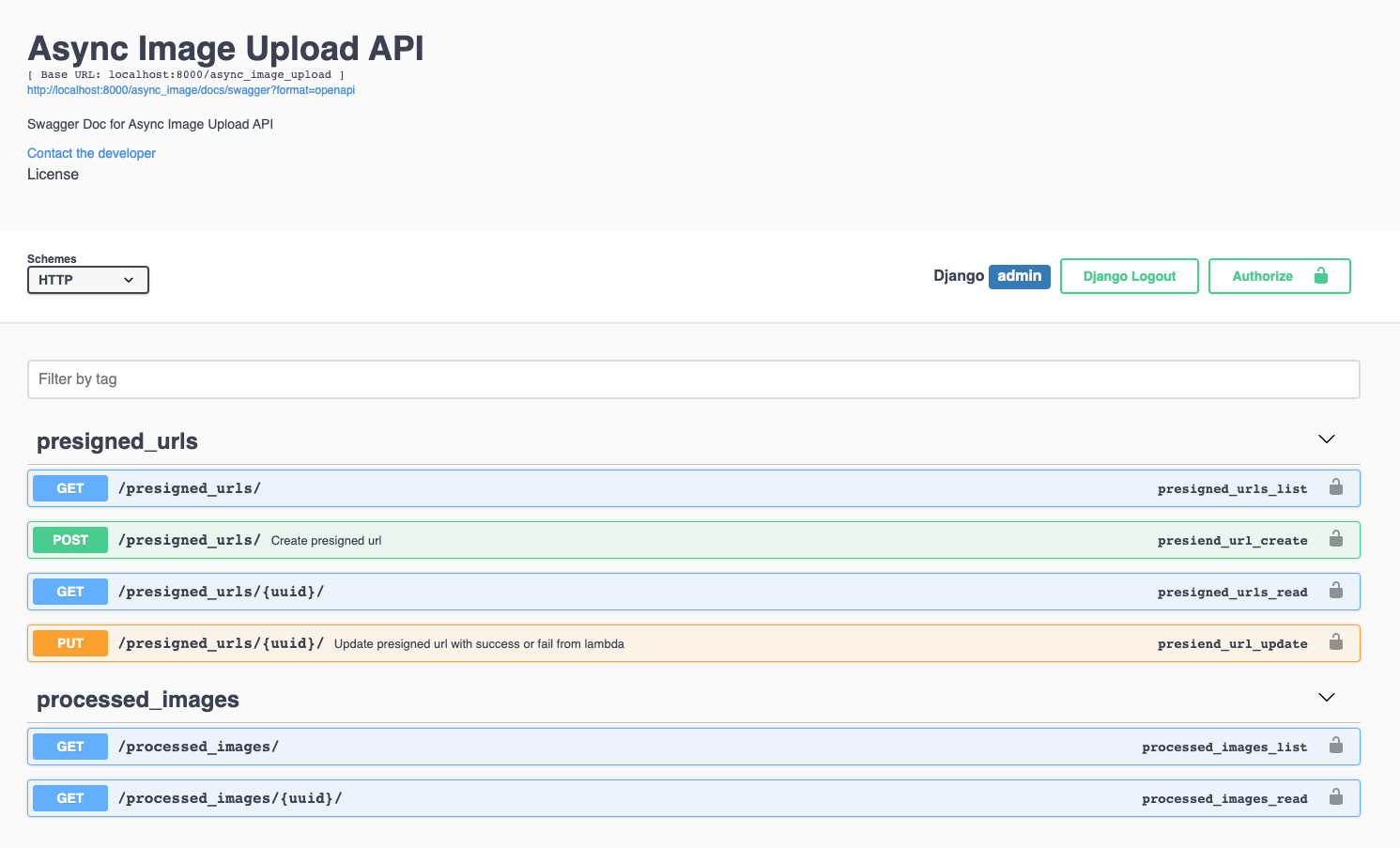
Client can use multipart/form upload to given url and fields in credential in with image file to upload to s3 bucket.
Order of the key matters, I recommend you to send in order of "key, acl, x-amz-meta-id... file".
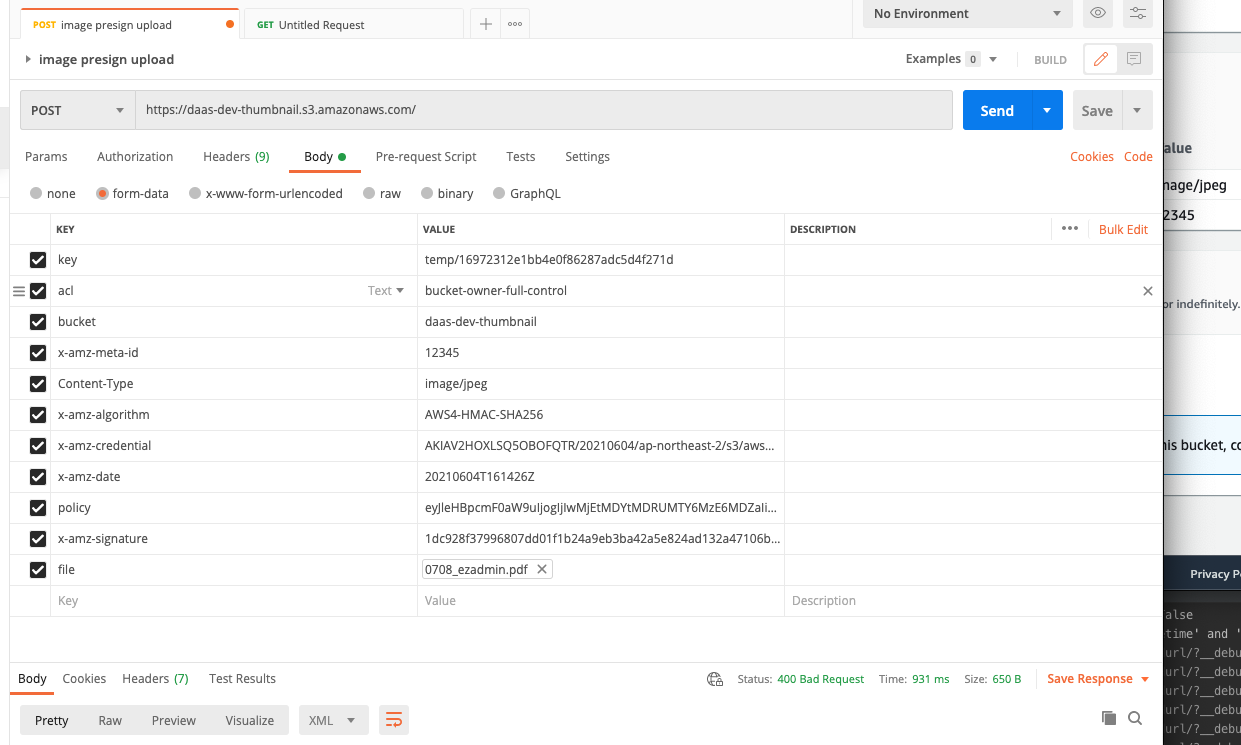
Because of the nature of the async operation, you won't be able to find out the result of the upload right after you upload to S3. You have following options.
- Long polling - GET request to
/async_image/presignedurl/<uuid>for completion. - Open connection with sever using technics such as websocket, graphql.
- Assume operation is successful workaround it.
It's your choice. (There might be better solution out there. Please let me know if you have simpler solution.)
If you are deploying on EC2, your EC2 should have appropriate IAM credential or EC2 role with s3:putOject permission on particular bucket.
TBD
Tools used in rendering this package: