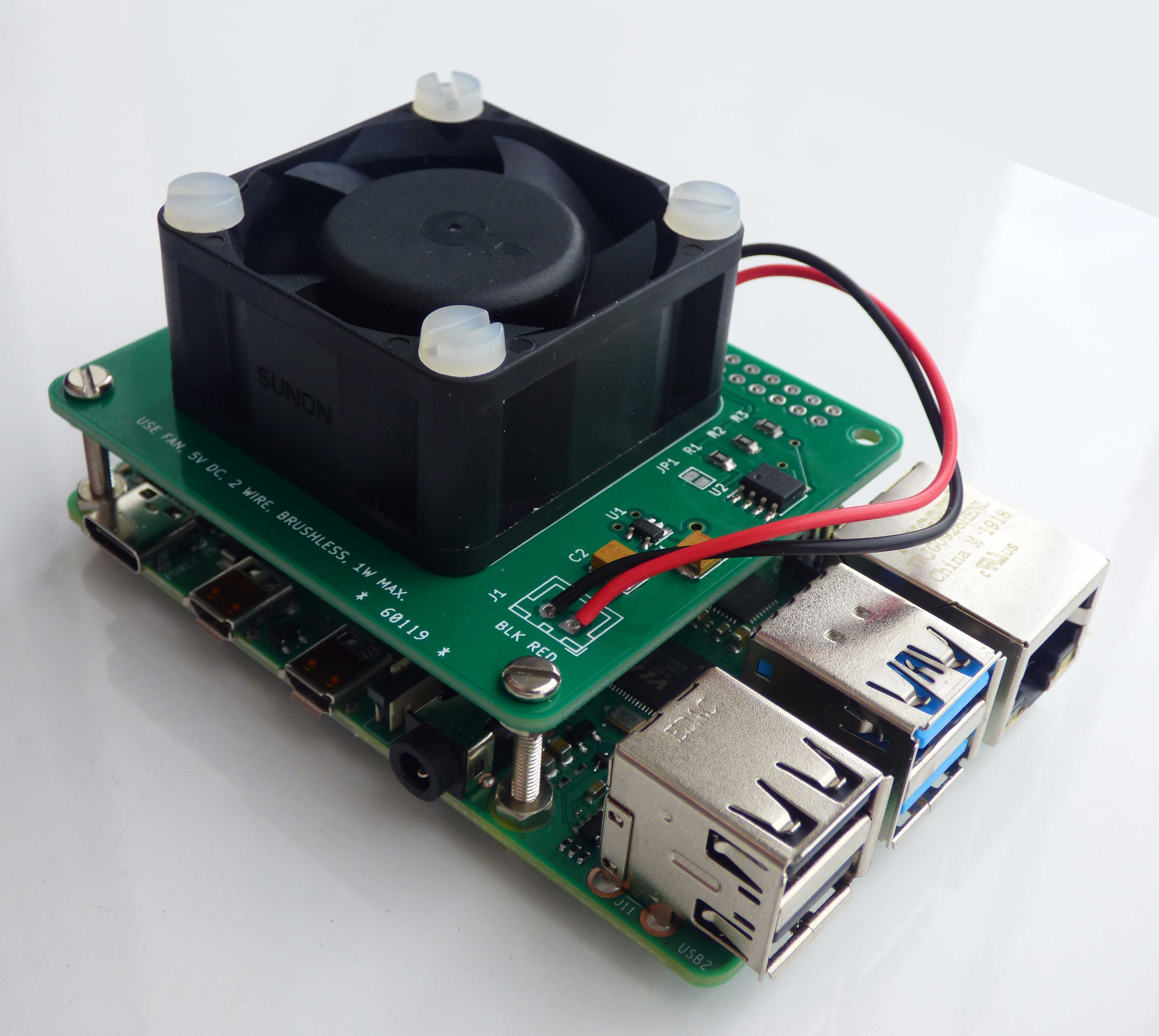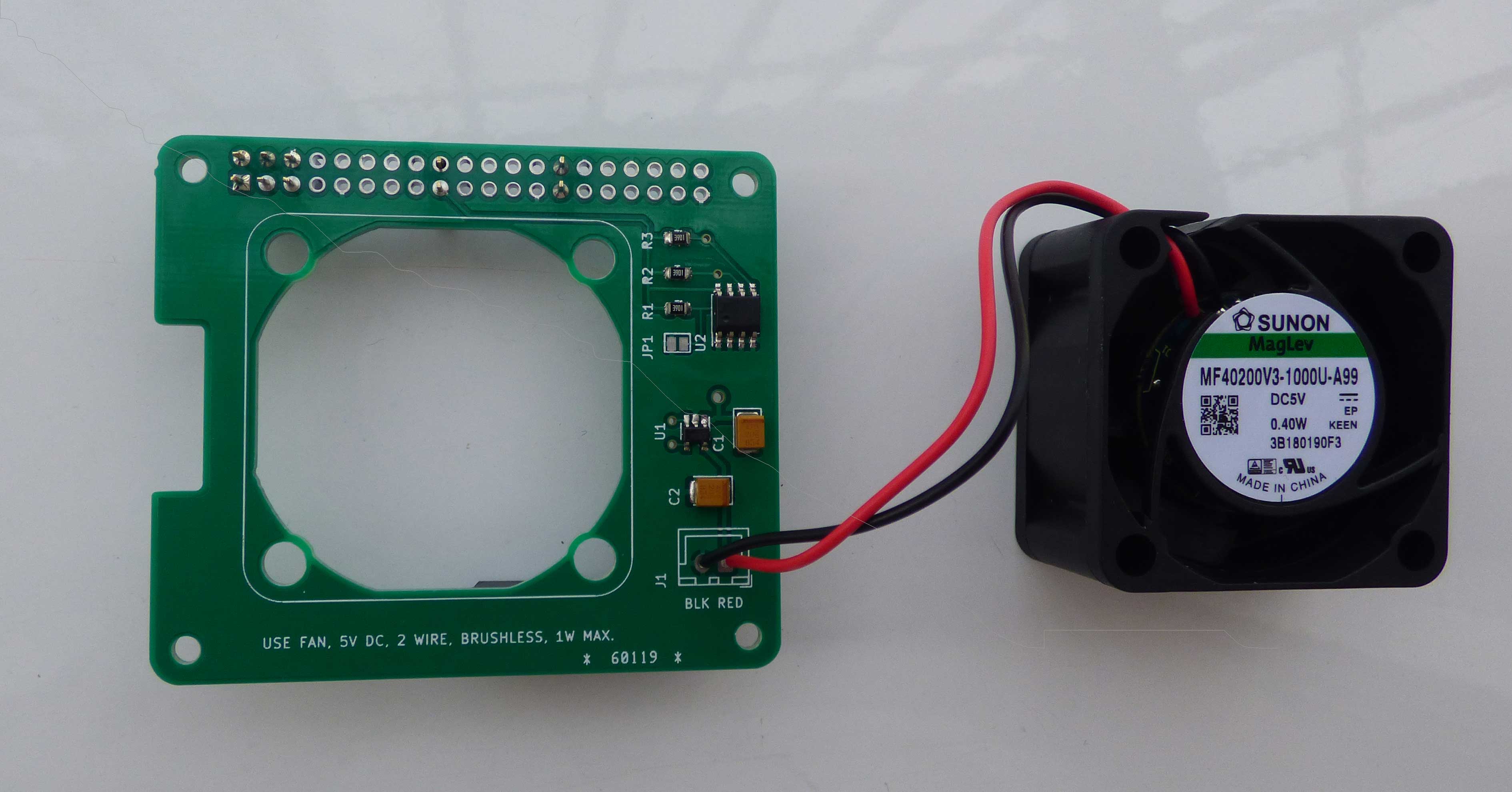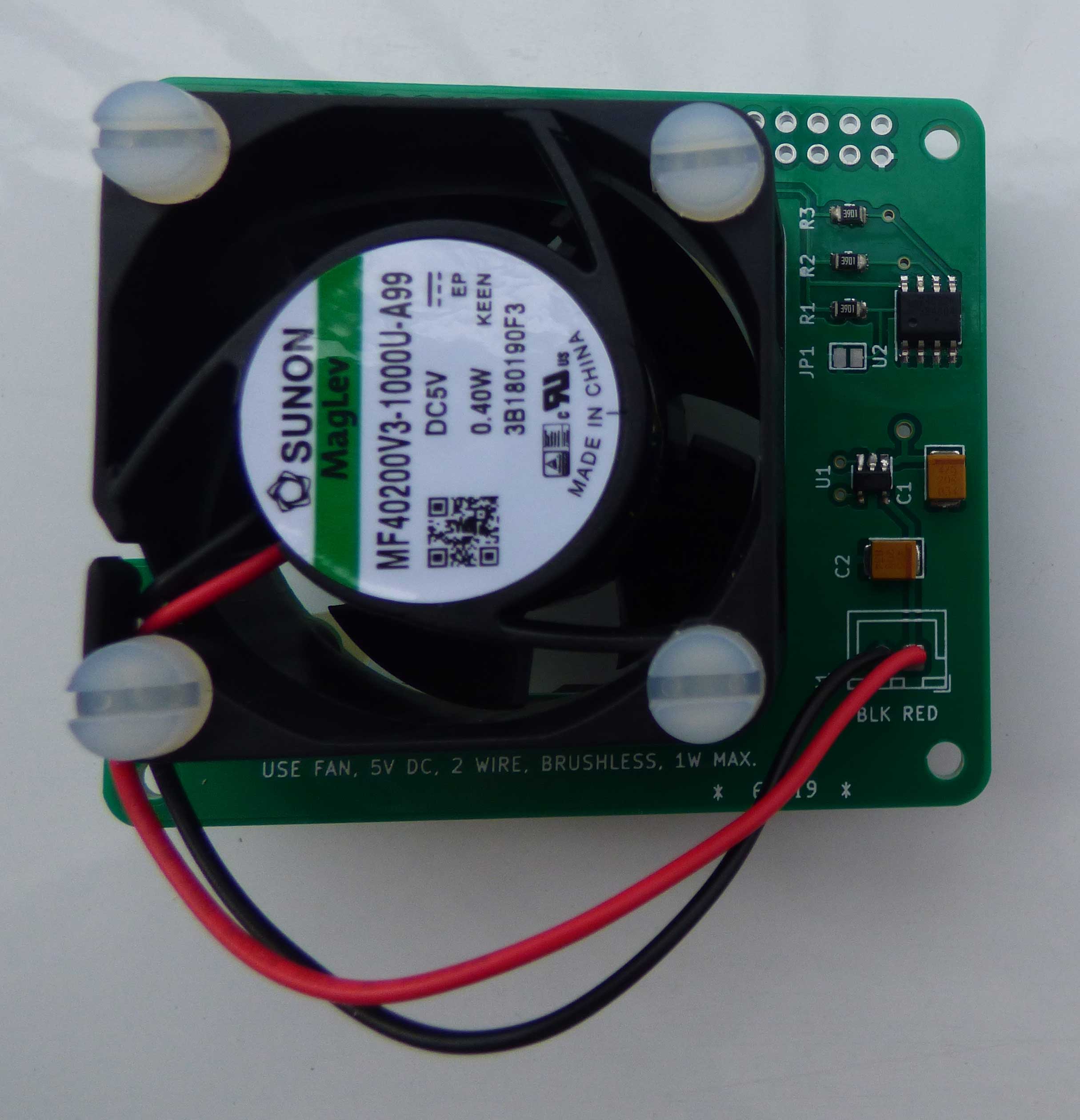This is a fan speed controller for the Raspberry Pi. There is a smaller, cheaper version of the same controller here.
If you look at the schematic you'll see the hat contains only two ic's: U1, an LTC1695 fan controller, and U2, a 24c32 EEPROM. The data in the EEPROM allows Raspbian to identify the hat. If you are making this for yourself, you can safely leave the EEPROM out. That leaves us with the following components:
| Quant. | Item |
|---|---|
| 1 | LTC1695CS5 I2C Fan Speed Controller, SOT-23 |
| 2 | KEMET T494B475K020AT Tantalum Capacitor, SMD 20V 4.7uF 1311 10% ESR=1 Ohms |
| 1 | Adafruit Accessories Header for Raspberry Pi |
| 1 | Sunon MF40200V3-1000U-A99 DC Fan 40mm, 5V. |
The fan is 40mm, 5V DC, brushless, 2 wire, 1W max. Adafruit has two GPIO headers for Raspberry, product numbers 1992 (tall, 16.5 mm) and 2243 (short, 5.0 mm). Choose the one that clears the heatsink of the processor.
Enable i2c bus 1 clicking on the raspberry icon -> Preferences -> Raspberry Pi Configuration -> Interfaces -> i2c. If you scan the i2c bus, you ought to see the fan controller at address 0x74:
koen@raspberrypi:~ $ sudo i2cdetect -r -y 1
0 1 2 3 4 5 6 7 8 9 a b c d e f
00: -- -- -- -- -- -- -- -- -- -- -- -- --
10: -- -- -- -- -- -- -- -- -- -- -- -- -- -- -- --
20: -- -- -- -- -- -- -- -- -- -- -- -- -- -- -- --
30: -- -- -- -- -- -- -- -- -- -- -- -- -- -- -- --
40: -- -- -- -- -- -- -- -- -- -- -- -- -- -- -- --
50: -- -- -- -- -- -- -- -- -- -- -- -- -- -- -- --
60: -- -- -- -- -- -- -- -- -- -- -- -- -- -- -- --
70: -- -- -- -- 74 -- -- --
koen@raspberrypi:~ $
You can switch the fan completely on:
i2cset -y 1 0x74 63
completely off:
i2cset -y 1 0x74 0
or something in between:
i2cset -y 1 0x74 32
At low speeds, the fan might need a little extra push to get going. If you add 64 to the speed the fan will run at full speed for 0.25s, then slow down to the normal speed. As an example
i2cset -y 1 0x74 84
runs the fan at the full 5V for a quarter second to get the fan moving, then drops to 1.56V for normal operation.
Lastly, you can read the fan controller status:
i2cget -y 1 0x74
| Value | Status |
|---|---|
| 0 | ok |
| 64 | thermal shutdown (T > 155 degree C) |
| 128 | overcurrent (I > 390mA) |
| 192 | thermal shutdown and overcurrent |
The raspbian directory contains fanctl.py, a python script which you can run either interactively or in the background. Feel free to modify the script as you wish. The values for fan_min and fan_boost are for the fan I'm using. The values temp_min and temp_max represent personal choices. Once you are happy with the values, you can add the fan controller to /etc/rc.local so the fan starts up at boot:
/usr/local/bin/fanctl.py &