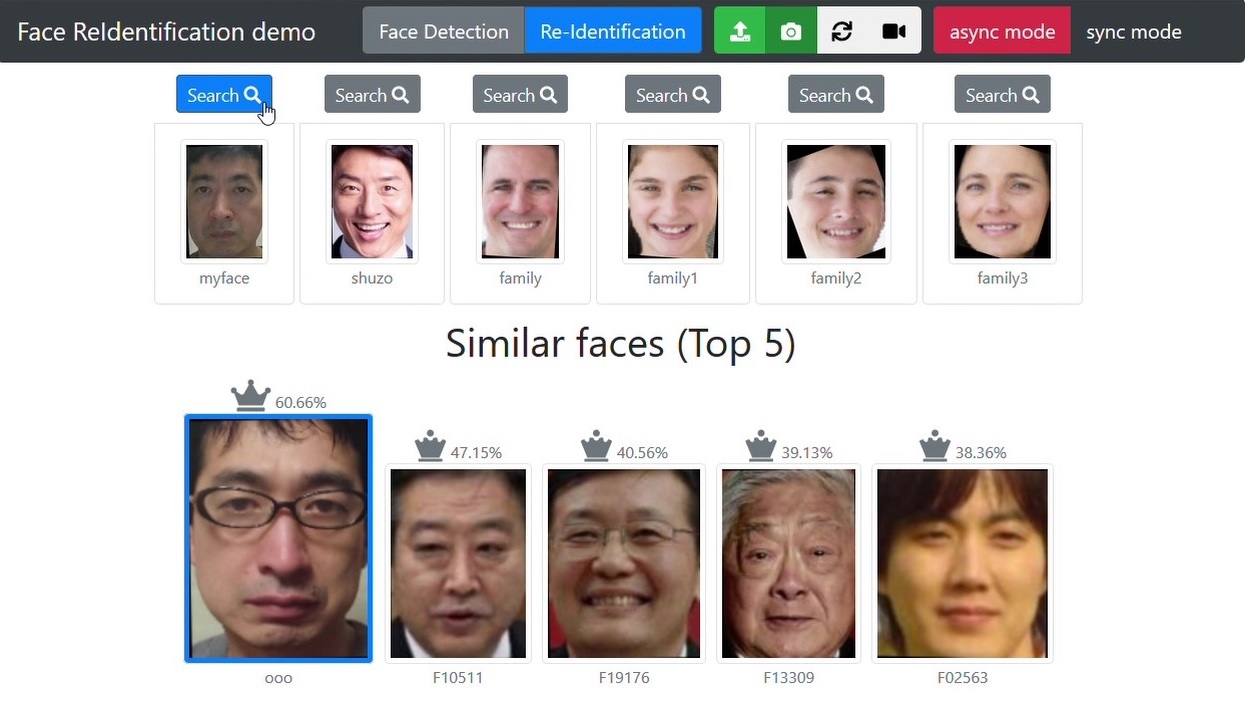Face Re-identification with OpenVINO
What's this
This is Face Identification Test App with Intel OpenVINO Face Re-Identification Model.
You can do followings:
- Realtime Face Re-Identification
- Face Search
Real time face re-identifiction (Youtube Link)
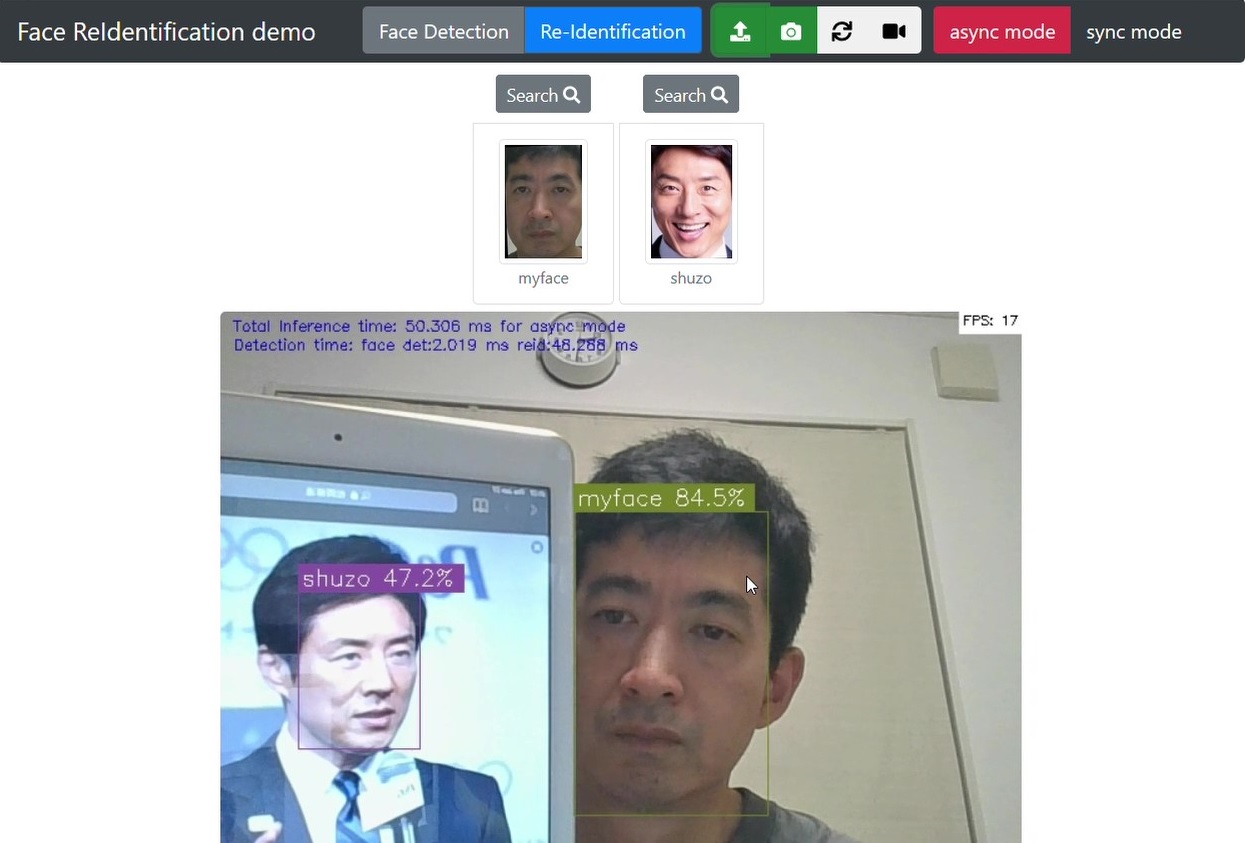
Face Search
Reference
Environment
- Python 3.6+ (Required Ordered Dict)
- OpenVINO Toolkit 2021.4[^1]
- Windows 10
Required Python packages
pip install -r requirements.txtHow to use
python app.py -h
usage: app.py [-h] -i INPUT [-l CPU_EXTENSION] [-d {CPU,GPU,FPGA,MYRIAD}]
[-d_lm {CPU,GPU,FPGA,MYRIAD}] [-d_fi {CPU,GPU,FPGA,MYRIAD}]
[--dbname DBNAME] [--no_v4l]
optional arguments:
-h, --help show this help message and exit
-i INPUT, --input INPUT
Path to video file or image. 'cam' for capturing video
stream from camera
-l CPU_EXTENSION, --cpu_extension CPU_EXTENSION
MKLDNN (CPU)-targeted custom layers.Absolute path to a
shared library with the kernels impl.
-d {CPU,GPU,FPGA,MYRIAD}, --device {CPU,GPU,FPGA,MYRIAD}
Specify the target device for Face Detection to infer
on; CPU, GPU, FPGA or MYRIAD is acceptable.
-d_lm {CPU,GPU,FPGA,MYRIAD}, --device_landmarks {CPU,GPU,FPGA,MYRIAD}
Specify the target device for Facial Landmarks
Estimation to infer on; CPU, GPU, FPGA or MYRIAD is
acceptable.
-d_fi {CPU,GPU,FPGA,MYRIAD}, --device_reidentification {CPU,GPU,FPGA,MYRIAD}
Specify the target device for Facial re-identificaiton
to infer on; CPU, GPU, FPGA or MYRIAD is acceptable.
--dbname DBNAME Specify face database name
--no_v4l cv2.VideoCapture without cv2.CAP_V4LCreate Face Database
At first, you need to create face Database.
Here is an example of face registration from csv file.
1. Download Face images from CelebA
Download dataset from CelebA using Google Drive [CelebA > img > img_align_celba.zip] and extract the file.
Note: img_align_celba.zip includes 202,599 face images and 1GB size
2. Create CSV file
I tested to register 20,000 faces. Change /path/to/celeba.
- celeba.csv
imagepath, label
<path_to_celeba_img_align_celeba>\000001.jpg,F00001
<path_to_celeba_img_align_celeba>\000002.jpg,F00002
<path_to_celeba_img_align_celeba>\000003.jpg,F00003
..
<path_to_celeba_img_align_celeba>\000004.jpg,F00004
3. Regiter command
[dbname]_vecs.gz and [dbname]_pics.gz are created. (You can ignore the errors during face registration.)
python registrar.py csv_register --csv celeba.csv --dbname celeba --batch_size 500celeba_vecs.gz includes feature vectors, celeca_pics.gz includes image path of each face.
The size of feature vectors file produced from 20,000 face images is about 22 MB.
>dir
..
2019/06/26 22:06 159,470 celeba_pics.gz
2019/06/26 22:06 23,168,652 celeba_vecs.gzFace images are saved to /static/images/dbname
4. Verify data
python registrar.py list --dbname celeba
..
19781, label:F19999 file:/static/images/celeba/F19999.png
19782, label:F20000 file:/static/images/celeba/F20000.png
Rows:19782Run app
# dbname is the face db name (ex. celeba)
python app.py -i cam --no_v4l --dbname celebaIf you use OpenVINO Toolkit 2019 R3 or earlier build please specify cpu_extension.
# dbname is the face db name (ex. celeba)
python app.py -i cam -l extension\cpu_extension.dll --no_v4l --dbname celebaAccess to the url
http://127.0.0.1:5000/