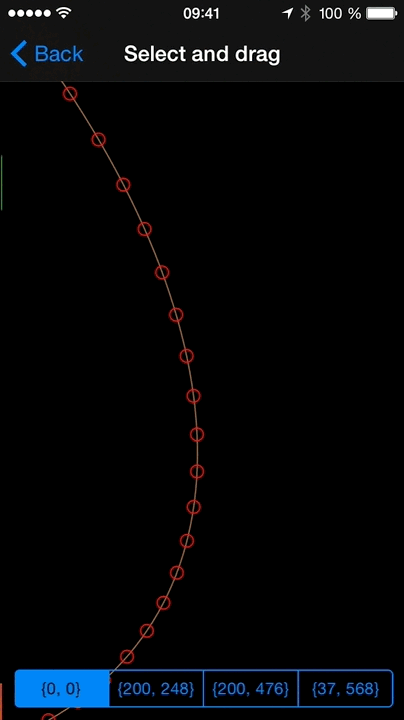UITableView modification written in Swift where cells are scrolling in an arc defined by a BezierPath.
Project even include classes for editing BezierPaths. When you are happy with your path, insert the static points to the BezierPoints struct in UView+Bezier.swift.
COBezierTableView can be imported into both Swift and Objective-C projects.
Objective-C:
#import "COBezierTableView/COBezierTableView-Swift.h"COBezierTableView is available through CocoaPod. To install it, simply add the following line to your Podfile:
CocoaPods is a dependency manager for Cocoa projects.
CocoaPods 0.36 adds supports for Swift and embedded frameworks. You can install it with the following command:
$ gem install cocoapods
To integrate COBezierTableView into your Xcode project using CocoaPods, specify it in your Podfile:
pod 'COBezierTableView', '~> 0.1'
Then, run the following command:
$ pod install
Knut Inge Grosland, ”hei@knutinge.com”
COBezierTableView is available under the MIT license. See the LICENSE file for more info.