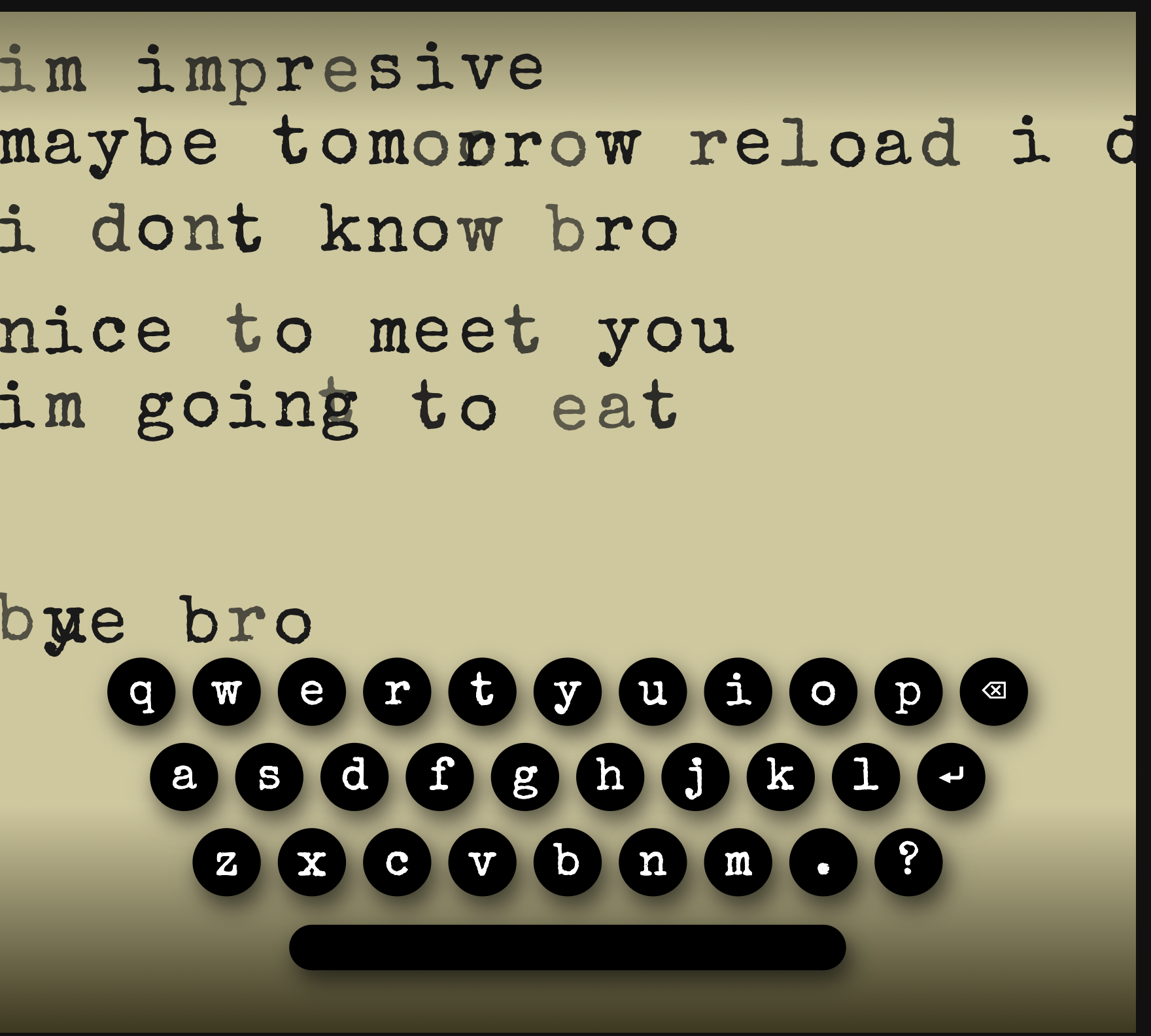A Webpack 5 setup for creating a small interactive SVGs.
TypeScript source from ./src/*.ts is compiled and injected inline into a
script tag in dist/index.svg.
I built this setup because I was working on minting interactive SVGs on HicEtNunc
For self-contained SVG interactivity all the javascript and styles needs to be inlined into the final SVG file.
I prefer to work with TypeScript, and I want my final SVG to be small.
I also want to be able to quickly preview my work. This setup does that.
This setup uses the html-webpack-plugin to extract compiled typescript assets to minified inline scripts inside the final SVG.
Have a look at the file src/index-in.svg to see how that is done.
Assuming you have a recent version of Node and NPM installed:
npm installnpm run startFor development. Open a browser to http://localhost:8080/ and hack on the files insrc/*- You can also build just by typing
webpack.
.
├── README.md <- YOU ARE HERE
├── dist
│ ├── index.html
│ ├── index.js
│ └── index.svg <- Your self-contained SVG project
├── node_modules <- dependencies managed by npm
├── package-lock.json <- your dependencies, and scripts
├── package.json <- dependencies managed by npm
├── src <- your work
│ ├── index-in.svg <- your source SVG file
│ ├── index.html <- your preview HTML container
│ └── index.ts <- your typescript
├── tsconfig.json <- rules for TS compiler
└── webpack.config.js <- build configuration
The final compiled SVG asset will look ugly, but small like this:
<svg focusable="true" tabIndex="0" viewBox="0 0 100 100" xmlns="http://www.w3.org/2000/svg" xmlns:xlink="http://www.w3.org/1999/xlink"><style>#background {
fill: hsl(0,10%,50%);
stroke: black;
}</style><rect id="background" x="-50" y="-50" width="200" height="200" fill="url(#gradient)"></rect><g id="svgcontainer"></g><script><![CDATA[
(()=>{var t=0;window.addEventListener("load",(function(){return(e=document.createElementNS("http://www.w3.org/2000/svg","text")).setAttribute("font-size","12"),e.setAttribute("fill","hsla(10,40%,80%,.8)"),e.setAttribute("text-align","center"),e.setAttribute("x","20"),e.setAttribute("y","{height/2}"),void window.setInterval((function(){t++,e.textContent="count: "+t}),1e3);var e}))})();
]]></script></svg>
I built this template when making a retro typing art experiment called ghost-type.
If you find this project helpful, please consider supporting my HicEtNunc creations