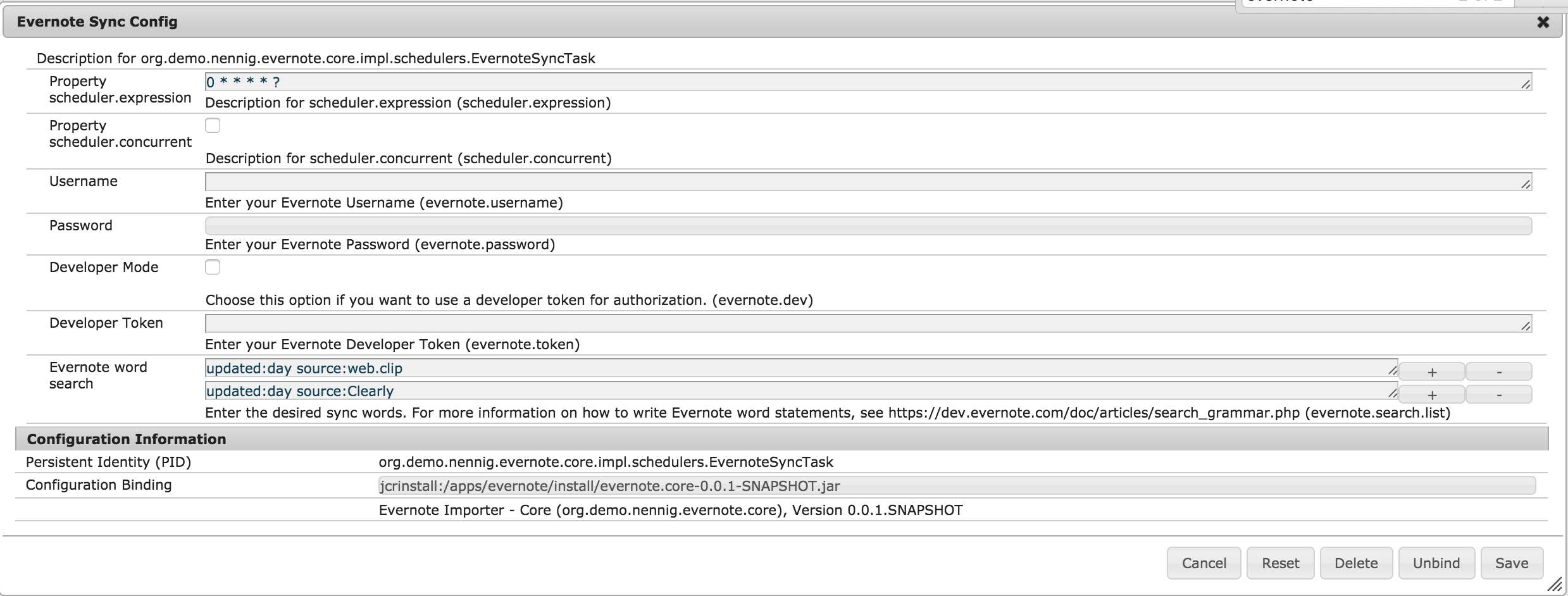Evernote: https://evernote.com/
This is a proof of concept project. I wanted to be able to show how easily you can create custom importers or sync tools into the JCR.
Any Evernote notes made with the Evernote Web Clipper within the last day will automatically be imported into /dam/evernote/ as an asset. This can be modified in the OSGi configurations of this project. Potentially anything form Evernote can be synced.
You need to use a production Evernote dev token in order to access the Evernote account that's connected to the Web Clipper.
- Start AEM
- cmd example: $ java -agentlib:jdwp=transport=dt_socket,server=y,suspend=n,address=10123 -jar aem-author-4502.jar -p 4502 -r author -nofork -gui
- Install this project via maven
- Or you can install the UI Content Package and UI Apps Package via Package Manager
- Setup a production Evernote dev token
- In system/console/configMgr setup the configuration called "Evernote Configuration"
- Check developer mode
- Add your dev token
- Add some notes to your Evernote via webclipper
- Note images are currently not supported from Evernote
- Observe the notes being imported into AEM content/dam/evernote-sync
- Open content/evernote/en.html
- Add the Evernote component to the page
- In the assetfinder change the group to "Evernote"
- Drag and drop an Evernote Asset onto the page
The main parts are:
-
core: Java code to create the import from Evernote.
-
The demo of this project is for Evernote Clipper, but using the OSGi configs, you can sync anything from Evernote
-
-
Note: Currently authentication is only supported by developer key.
-
OSGi Configurations:
- ui.apps:
- The main component is components/content/note-viewer
- Once Evernote assets are imported, they can be added to the evernote component via the AssetFinder under the group called "Evernote"
- config nodes for custom logs, service user mapping, and this projects config
- ui.content: A basic website to use the Evernote component
To build all the modules run in the project root directory the following command with Maven 3.2.5:
mvn clean install
If you have a running AEM instance you can build and package the whole project and deploy into AEM with
mvn clean install -PautoInstallPackage
Or to deploy it to a publish instance, run
mvn clean install -PautoInstallPackagePublish
Or to deploy only the bundle to the author, run
mvn clean install -PautoInstallBundle
The project comes with the auto-public repository configured. To setup the repository in your Maven settings, refer to:
http://helpx.adobe.com/experience-manager/kb/SetUpTheAdobeMavenRepository.html
- Implement OAuth for authentication
- Note updates from Evernote
- Multiple Evernote Accounts to connect
- basic image import from Evernote
- Ability to preview the imported Evernote note in /assets.html
- Same preview image available in the assetfinder as a thumbnail