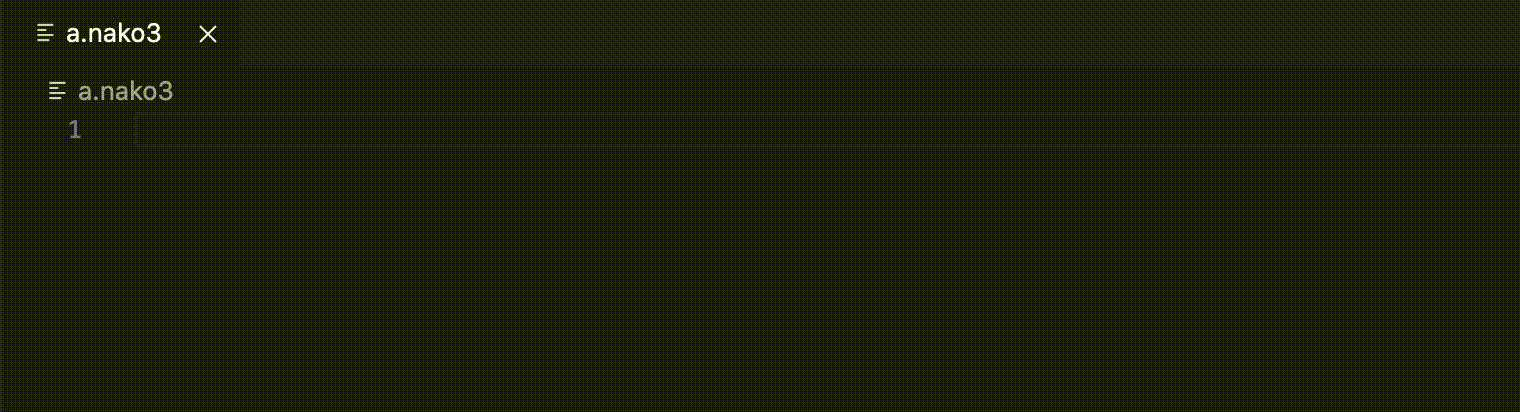This is a Visual Studio Code extension for nadesiko3(なでしこ3)
- Syntax Highlight
- Diagnostics regenerated on each file change or configuration change
- Run
npm installin this folder. This installs all necessary npm modules in both the client and server folder - Open VS Code on this folder.
- Press Ctrl+Shift+B to compile the client and server.
- Switch to the Debug viewlet.
- Select
Launch Clientfrom the drop down. - Run the launch config.
- If you want to debug the server as well use the launch configuration
Attach to Server - In the [Extension Development Host] instance of VSCode, open a document with ".nako3" extension.
- Enter text content such as
「こんにちは」を表示. It will be hilighted. - If the content is invalid, this extension will emit diagnostics.
- Enter text content such as
- You can package this extension by running
npm run package.