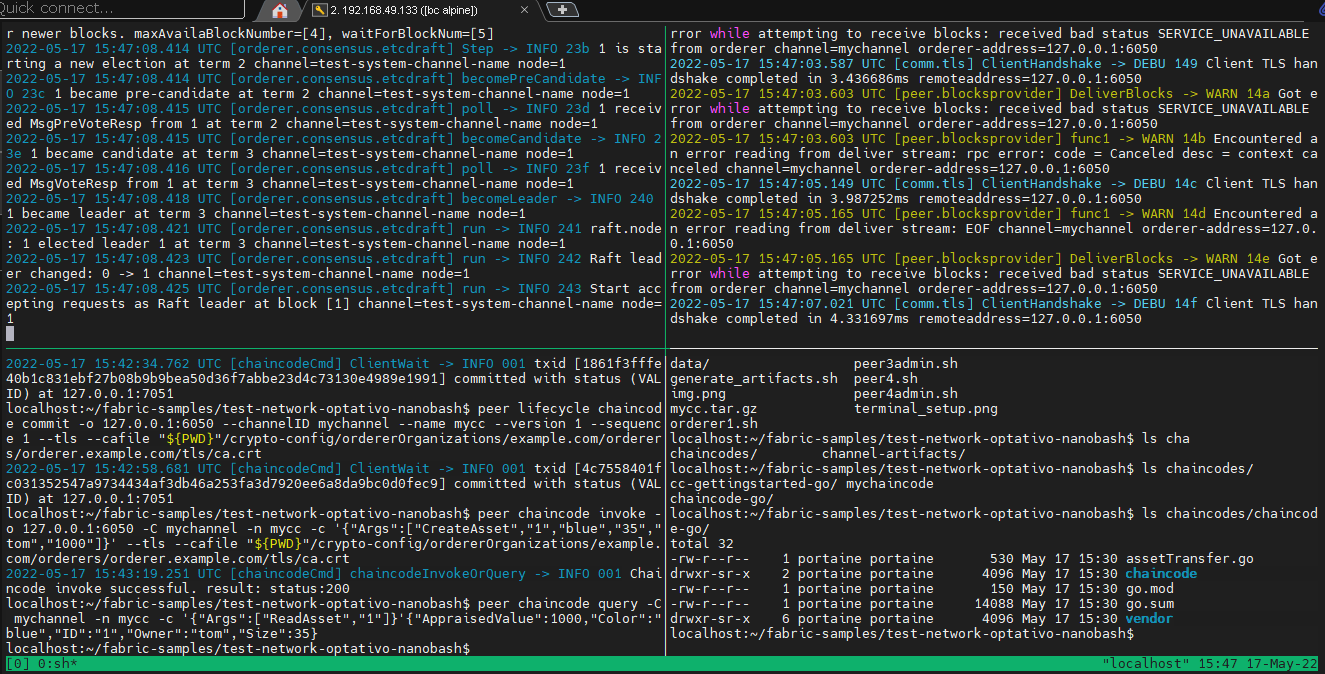Based on fabric-samples/test-network-nano-bash, but without using system channel.
Use the same structure as test-network-nano-bash, see test-network-nano-bash for more details
mkdir fabric-folder && cd fabric-folderTo get the installation script:
curl -sSLO https://raw.githubusercontent.com/hyperledger/fabric/main/scripts/install-fabric.sh && chmod +x install-fabric.shRun the script:
./install-fabric.sh -f 2.4.6 bNOTE: These arguments download the
Fabric binaries.
If you want to know more about the install-fabric.sh script visit the following link install script
Clone this repo:
git clone https://github.com/kmilodenisglez/fabric-testnet-nano-without-syschannel.gitThe (ccaas) builder release: Since Fabric version 2.4.6 the chaincode-as-a-service (ccaas) builder release is available in all release distributions.
-
If you are using a version prior to 2.4.6, and you do not have them in
fabric-folder/binyou can build them from the Fabric source with the commandmake ccaasbuilder, you will then find the builder infabric/release/darwin-amd64/binor equivalent for your system. Just move the whole hierarchy starting there tofabric-folder/binwith something like:mv release/darwin-amd64/bin/ccaas_builder ../fabric-folder/bin -
You need to edit the
fabric-folder/config/core.yamlfile to point to that builder. The path specified in the default config file is only valid within the peer container which you won't be using. Modify theexternalBuildersfield in thecore.yamlfile to add the local external builder so that the configuration looks something like the following:
externalBuilders:
- name: ccaas
path: ../builders/ccaas
propagateEnvironment:
- CHAINCODE_AS_A_SERVICE_BUILDER_CONFIG
The path must be absolute or relative to where the peer will run so that it can find the builder when installing the chaincode.
👀 Note, by default you can start with a single ordering service node (OSN) and a single Org1 peer node and single Org1 peer admin terminal if you would like to keep things even more minimal (a single peer from Org1 can be utilized since the endorsement policy is set as any single organization).
For several orderer nodes: Replace the
configtx.yamlwithconfigtx-multiple-orderingnodes.yaml.
Open terminal windows for 1 OSN, 1 peer node, and 1 peer admin as seen in the following terminal setup. The peer and peer admin belong to Org1.
The following instructions will have you run simple bash scripts that set environment variable overrides for a component and then runs the component. The scripts contain only simple single-line commands so that they are easy to read and understand. If you have trouble running bash scripts in your environment, you can just as easily copy and paste the individual commands from the script files instead of running the script files.
- cd to the
fabric-testnet-nano-without-syschanneldirectory in each terminal window - In the orderer terminal, run
./generate_artifacts.shto generate crypto material (calls cryptogen) and system and application channel genesis block and configuration transactions (calls configtxgen). The artifacts will be created in thecrypto-configandchannel-artifactsdirectories. - Run
./orderer1.sh - In the admin terminal, run
./orderer1admin.sh - In the peer terminal, run
./peer1.sh - Note that each orderer and peer write their data (including their ledgers) to their own subdirectory under the
datadirectory - In the admin terminal, run
./peer1admin.sh
The peer1admin.sh script sets the peer1 admin environment variables, creates the application channel mychannel, updates the channel configuration for the org1 gossip anchor peer, and joins peer1 to mychannel.
The remaining peer admin scripts join their respective peers to mychannel.
To deploy and invoke the chaincode, utilize the peer1 admin terminal that you have created in the prior steps.
In another terminal, export the environment variables in the terminal:
source ./setenv.shNote the syntax of running the scripts. The setenv.sh scripts run with the
sourcecommand in order to source the script files in the respective shells. This is important so that the exported environment variables can be utilized by any subsequent user commands. In order to use commands like thepeer.
Navigate to chaincode ex: chaincodes-external/cc-assettransfer-go:
cd chaincodes-external/cc-assettransfer-goPackage and install the external chaincode on peer1 with the following simple commands:
Package:
tar cfz code.tar.gz connection.json
tar cfz external-chaincode.tgz metadata.json code.tar.gzInstall the cc-assettransfer-go chaincode
peer lifecycle chaincode install external-chaincode.tgzRun the following command to query all chaincode ID that you just installed:
peer lifecycle chaincode queryinstalledThe command will return output similar to the following:
Installed chaincodes on peer:
Package ID: basic_1.0:f3e2ca5115bba71aa2fd16e35722b420cb29c42594f0fdd6814daedbc2130b80, Label: basic_1.0Copy the returned chaincode package ID into an environment variable for use in subsequent commands (your ID may be different):
# in linux, wsl and darwin use export, ex:
export CHAINCODE_ID=basic_1.0:f3e2ca5115bba71aa2fd16e35722b420cb29c42594f0fdd6814daedbc2130b80
# in windows terminal use set, ex:
set CHAINCODE_ID=basic_1.0:f3e2ca5115bba71aa2fd16e35722b420cb29c42594f0fdd6814daedbc2130b80export CC_NAME=basicUsing the peer1 admin, approve and commit the chaincode (only a single approve is required based on the lifecycle endorsement policy of any organization).
Approve chaincode:
peer lifecycle chaincode approveformyorg --version 1 --sequence 1 -o $ORDERER_ADDRESS --channelID $CHANNEL_NAME --name $CC_NAME --package-id $CHAINCODE_ID --tls --cafile $ORDERER_TLS_CACommit chaincode:
peer lifecycle chaincode commit --version 1 --sequence 1 -o $ORDERER_ADDRESS --channelID $CHANNEL_NAME --name $CC_NAME --tls --cafile $ORDERER_TLS_CASet the chaincode server address:
export CHAINCODE_SERVER_ADDRESS=127.0.0.1:9999
# windows
set CHAINCODE_SERVER_ADDRESS=127.0.0.1:9999Build the chaincode:
# linux or darwin
go build -o ccass_binary
# windows
go build -o ccass_binary.exeAnd start the chaincode service:
# linux
./ccass_binary
# windows
ccass_binary.exeIn another terminal invoke the chaincode to create an asset (only a single endorser is required based on the default endorsement policy of any organization). Then query the asset, update it, and query again to see the resulting asset changes on the ledger. Note that you need to wait a bit for invoke transactions to complete.
Export the environment variables in the terminal:
source ./setenv.shPopulate the ledger with fake data:
peer chaincode invoke -c '{"Args":["InitLedger"]}' -o $ORDERER_ADDRESS -C $CHANNEL_NAME -n $CC_NAME --tls --cafile $ORDERER_TLS_CAInsert an asset in ledger:
peer chaincode invoke -c '{"Args":["CreateAsset","1","blue","35","tom","1000"]}' -o $ORDERER_ADDRESS -C $CHANNEL_NAME -n $CC_NAME --tls --cafile $ORDERER_TLS_CAQuery the asset created in the previous step:
peer chaincode query -c '{"Args":["ReadAsset","1"]}' -C $CHANNEL_NAME -n $CC_NAMEUpdate the asset:
peer chaincode invoke -c '{"Args":["UpdateAsset","1","blue","35","jerry","1000"]}' -o $ORDERER_ADDRESS -C $CHANNEL_NAME -n $CC_NAME --tls --cafile $ORDERER_TLS_CAQuery the asset modified in the previous step:
peer chaincode query -c '{"Args":["ReadAsset","1"]}' -C $CHANNEL_NAME -n $CC_NAMECongratulations, you have deployed a minimal Fabric network! Inspect the scripts if you would like to see the minimal set of commands that were required to deploy the network.
Utilize Ctrl-C in the orderer and peer terminal windows to kill the orderer and peer processes. You can run the scripts again to restart the components with their existing data, or run ./generate_artifacts again to clean up the existing artifacts and data if you would like to restart with a clean environment.